Shopify Product Page Upsells: 11 Strategies That Generate More Profit

What if every customer who landed on your product page spent 10 to 20 percent more, without you spending a single extra dollar on ads?
That’s exactly what happens when you add upsells to your Shopify product page.
Instead of letting shoppers check out with just one item, you give them smart, relevant options that boost order value and make their experience better.
In this post, you’ll see proven upsell strategies, real-world examples, and a playbook you can use today to turn product pages into revenue machines.
What is a Shopify Product Page Upsell?

A Shopify product page upsell is when you suggest an additional product or upgrade directly on the product page, before a shopper adds an item to their cart. It’s not about pushing random items, it’s about recommending something that makes their purchase better.
For example, if someone is buying a phone, you can show them a case or screen protector. If they’re adding sneakers, suggest socks or shoe cleaner. These upsells feel helpful because they’re relevant to what the shopper already wants.
Simply put, product page upsells turn intent into bigger sales while improving the customer experience.
{{cool-component="/style"}}
Why Bother with Product Page Upsells on Shopify?
Upselling on the product page is one of the simplest ways to boost revenue without touching your ad spend. Every customer who lands on a product page is already primed to buy, which makes it the perfect moment to introduce relevant upgrades or add-ons.
Here is why it matters:
- Lift average order value (AOV): A well-placed upsell can increase order sizes by 10 to 30 percent.
- Improve customer experience: Relevant recommendations feel helpful, not pushy, and save shoppers time.
- Encourage product discovery: Customers often find items they didn’t realize they needed until you suggest them.
- Maximize high-intent moments: The product page is where decisions happen, so it is your best chance to influence bigger sales.
Unlike post-purchase upsells that increase value after checkout, product page upsells grow revenue in real time. This means every order has the potential to be more profitable from the start.
11 Shopify Product Page Upsell Strategies that Work
Now that you know why product page upsells matter, let’s look at the strategies that actually move the needle.
The best upsells are simple, relevant, and placed where customers are already making decisions.
In this section, we’ll break down real-world examples from Shopify stores using upsells to increase AOV, improve customer experience, and maximize every product page view.
Each example will show you exactly how to put these strategies into action in your own store.
1. Personalize Upsells With Smart Recommendations
Made In uses personalization to make upsells feel natural. First off, they offer customers relevant cross-sells to each product. In this case the customer can add a ‘griddle lid’ and/or a .carbon steel cleaning kit’.
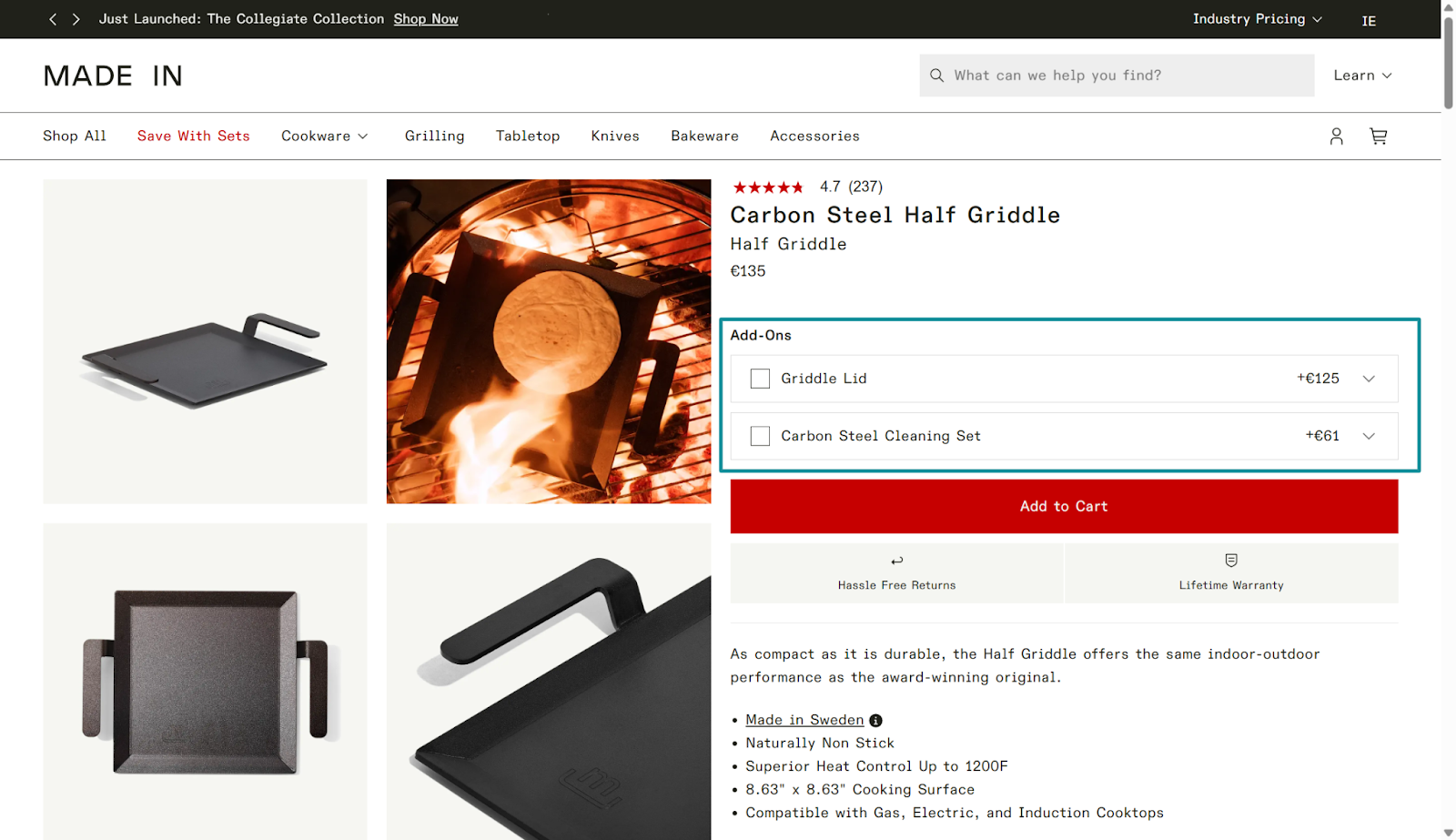
Secondly, at the bottom of its product pages, shoppers see “Customers Also Loved” and “Recently Viewed” sections that change dynamically based on browsing behavior.
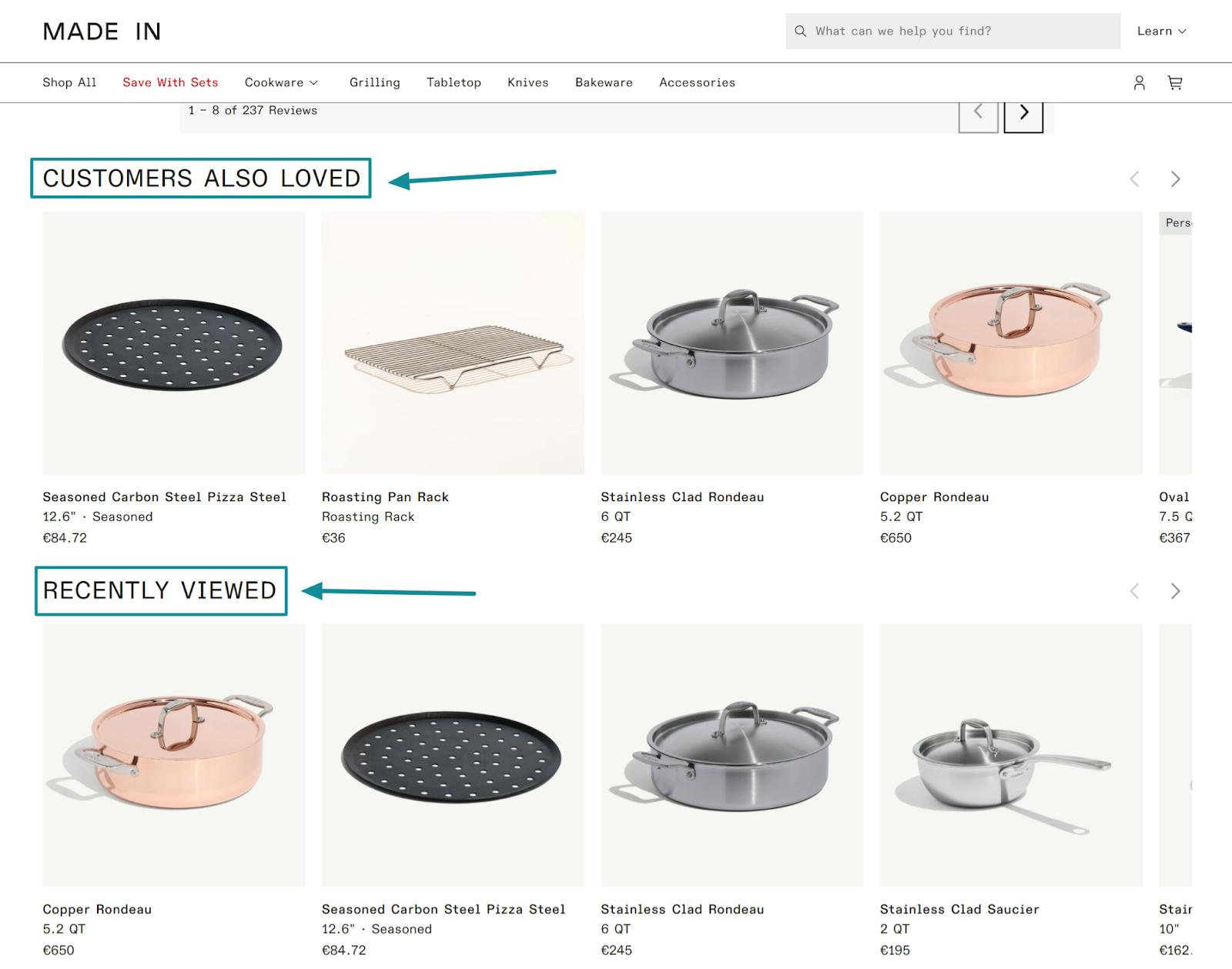
Why it works:
- Relevance drives clicks: The suggestions are tailored to what the shopper has already shown interest in, so they feel more like helpful reminders than random pitches.
- FOMO effect: Seeing what other customers bought adds social proof and nudges buyers to explore further.
- Rescue potential lost sales: The “Recently Viewed” module puts previously browsed products back in front of the shopper, reducing abandonment.
How to apply it:
- Use ReConvert to add recommendation blocks like “You may also like,” “Customers also loved,” or “Recently viewed” to your product pages.
- Use browsing data to keep suggestions fresh and relevant.
- Keep layouts simple with 3 - 4 products to avoid overwhelming the shopper.
Personalized upsells like these give customers a sense of discovery while keeping them engaged with your store. The result is higher AOV and better customer experience.
2. Use “Get the Look” Recommendations
Gymshark nails product page upsells with its “Get the Look” block. When you view a top, the page shows matching leggings and other pieces the model is wearing. This makes it easy for shoppers to buy the full outfit instead of just one item.
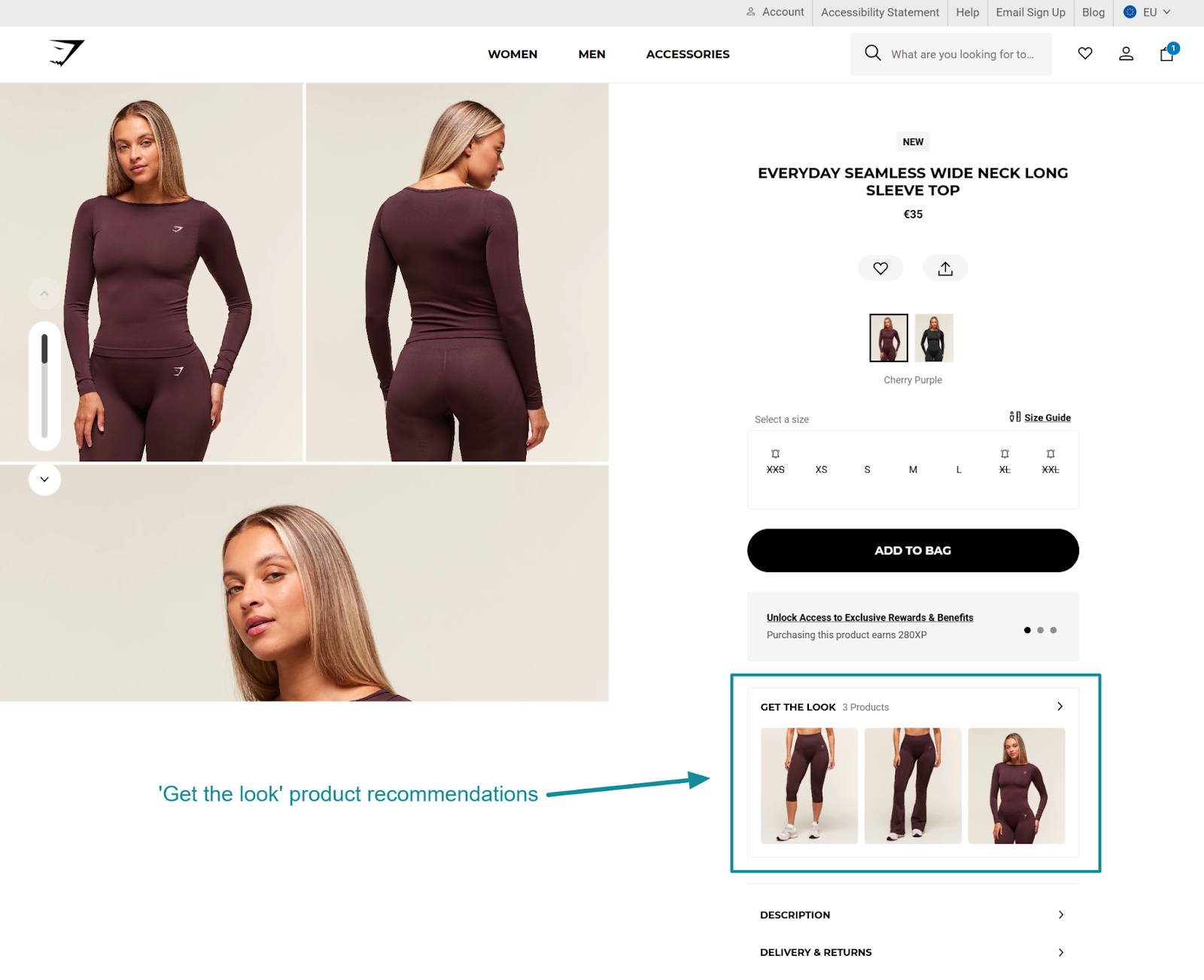
Why it works:
- Shoppers see items styled together, which increases the desire to buy the set.
- It saves time, letting them add everything in one click.
How to apply it:
- Use ReConvert to add a “Get the Look” or “Complete the Set” section on your product pages.
- Use high-quality photos that feature products together.
- Place the upsell block near the Add to Cart button.
With ReConvert, you can set up product recommendation widgets like this in minutes, making it simple to turn single-product sales into multi-item orders.
3. Offer Optional Upgrades and Bundles
CASETiFY uses a smart mix of optional add-ons and bundle deals to boost AOV. On the product page, shoppers can upgrade features like MagSafe compatibility or add a camera ring stand. Further down, they see discounted bundle options such as a case plus screen protector.
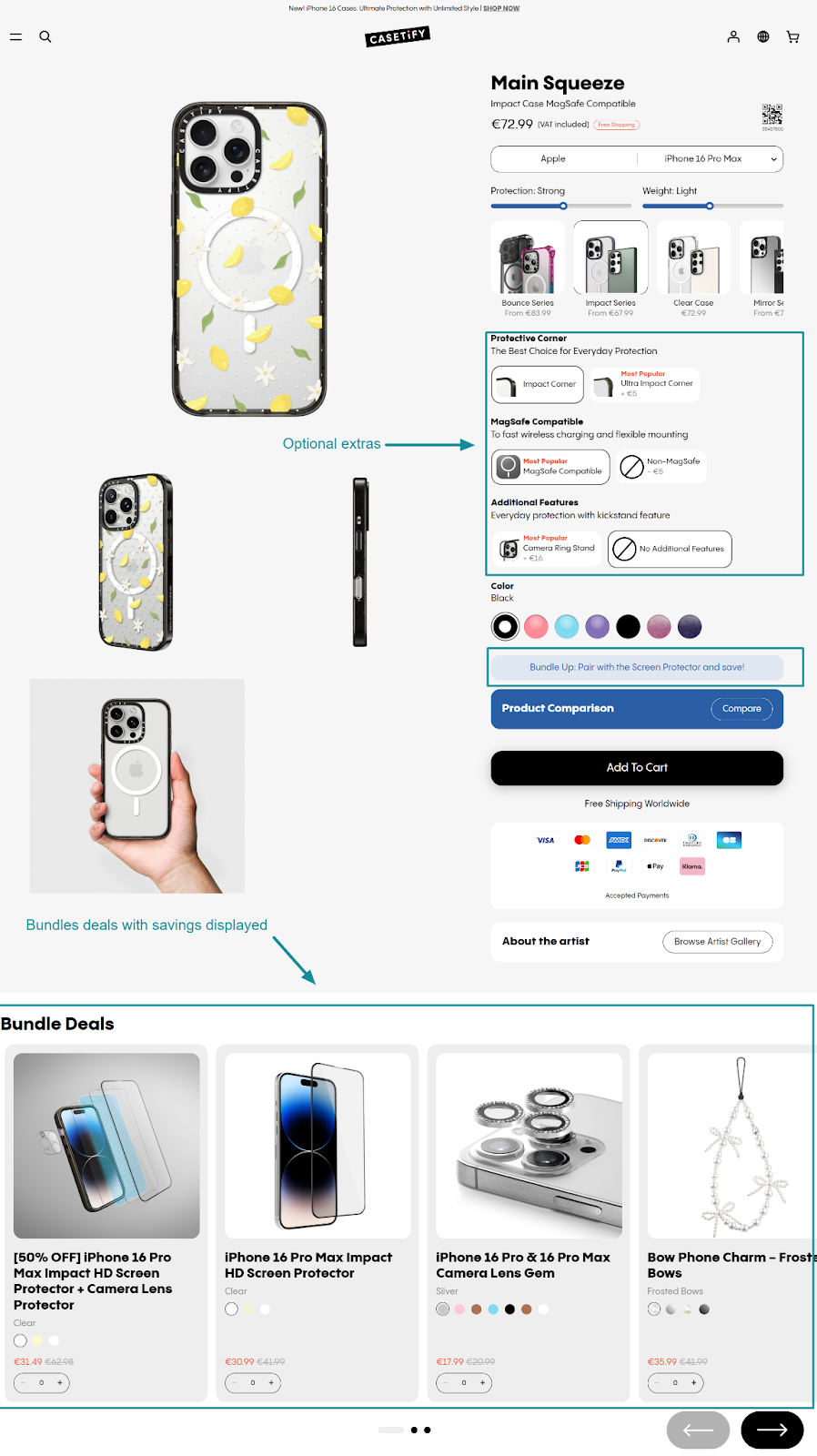
Why it works:
- Optional upgrades give shoppers control, letting them customize their purchase.
- Bundles highlight savings, making it more appealing to buy multiple items.
- It creates a ladder of value, turning a single €72.99 case into a €100+ order.
How to apply it:
- Add upgrade options that improve performance or style, like protection levels or accessories.
- Position bundles as the “smart buy” by showing the savings clearly.
- Keep choices simple, so upsells feel like enhancements rather than extra work.
This tactic is especially effective for tech and accessory brands, where small upgrades and add-ons naturally increase perceived value.
4. Present Bundles With Clear Savings
ReConvert user TUSHY shows how powerful bundles can be. On the product page for its best-selling bidet, shoppers see options to buy a single unit, two units, or a Bidet + Stool bundle with a clear cash saving highlighted.
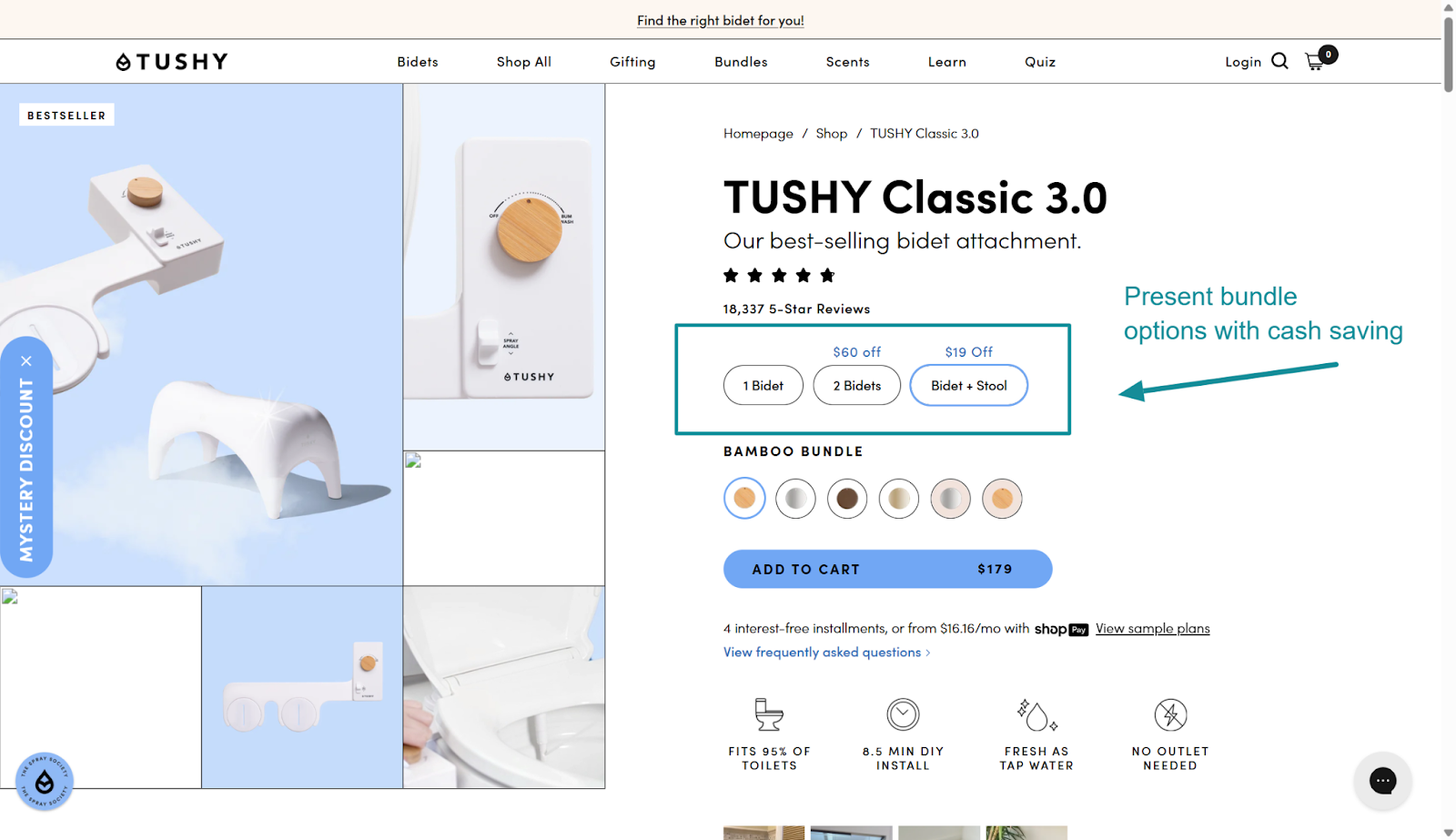
Why it works:
- Shoppers immediately see the value of upgrading, since the discount is spelled out.
- Bundles make the decision easy by packaging related items together.
- It increases the perceived deal value without heavy discounting.
How to apply it:
- Create bundles of complementary products that customers often buy together.
- Make the saving visible (for example “Save $19” or “Get $60 off when you buy 2”).
- Position the bundle choices directly on the product page so they are part of the purchase decision.
ReConvert makes it simple to set up product bundles and show the price advantage, helping you increase AOV while giving customers more value.
5. Trigger Upsells With Add-to-Cart Pop-Ups
ALO takes a different approach by showing upsells the moment an item is added to the cart. When a shopper clicks “Add to Bag,” a pop-up appears with a “Pairs Great With” section featuring complementary products like matching shorts, sweatpants, or accessories.
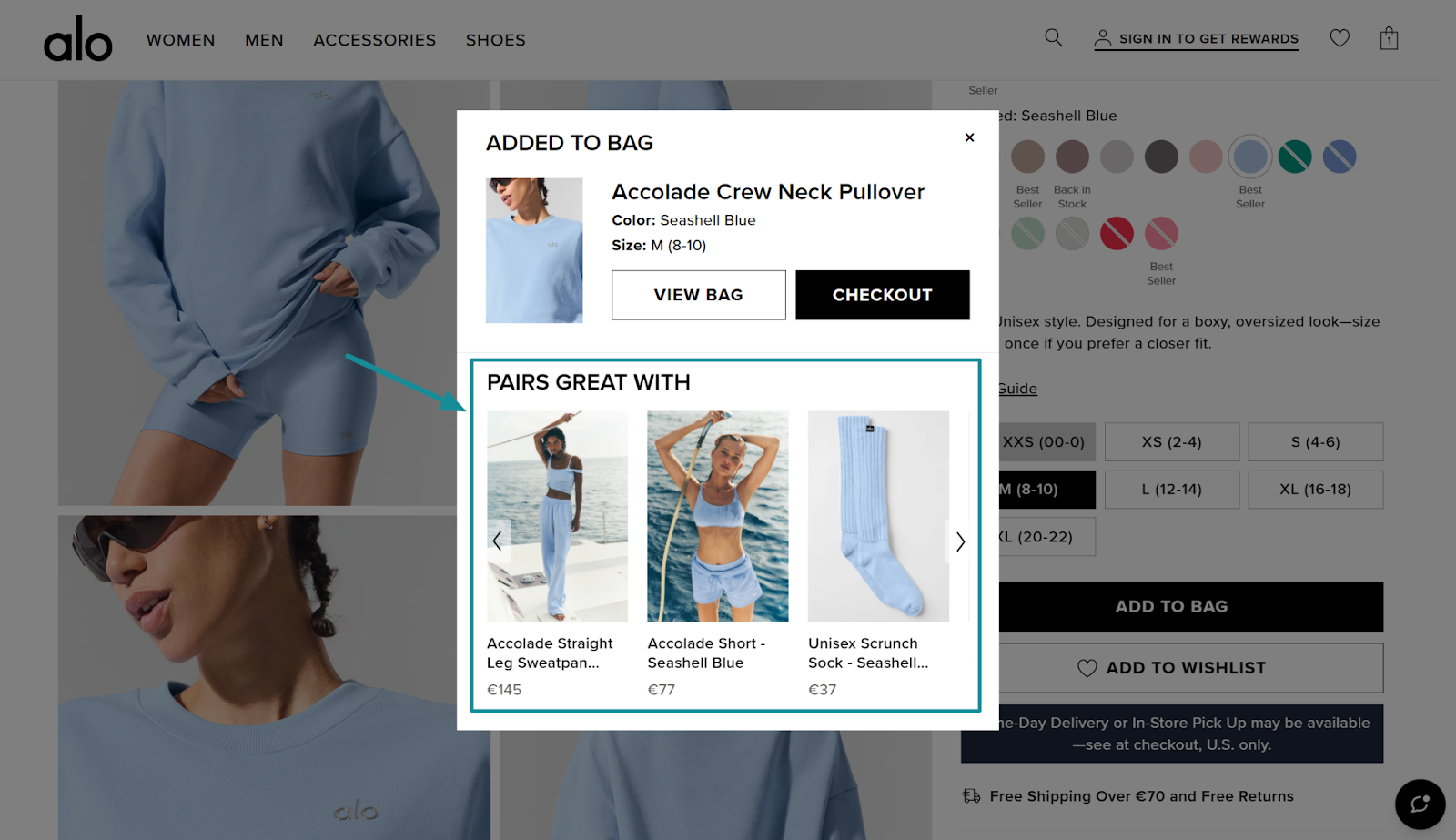
Why it works:
- The upsell feels natural, since it comes right after a buying decision.
- Pop-ups catch attention without pulling the customer away from the product page.
- Relevant cross-sells increase the chance of customers building a complete outfit.
How to apply it:
- Use pop-ups to suggest products that directly complement the shopper’s choice.
- Keep recommendations limited to 2 or 3 items so the pop-up feels helpful, not overwhelming.
- Make sure the upsell items are visually tied to the original product (for example, same colorway or style).
This strategy works especially well in fashion and lifestyle, where styling products together encourages larger carts with minimal friction.
6. Cross-Sell With Simple Product Pairings
Kylie Cosmetics keeps upselling straightforward with a “Pair it with” block on product pages. For example, when viewing a lip butter, shoppers see a recommendation to add a sugar lip scrub for a complete routine.
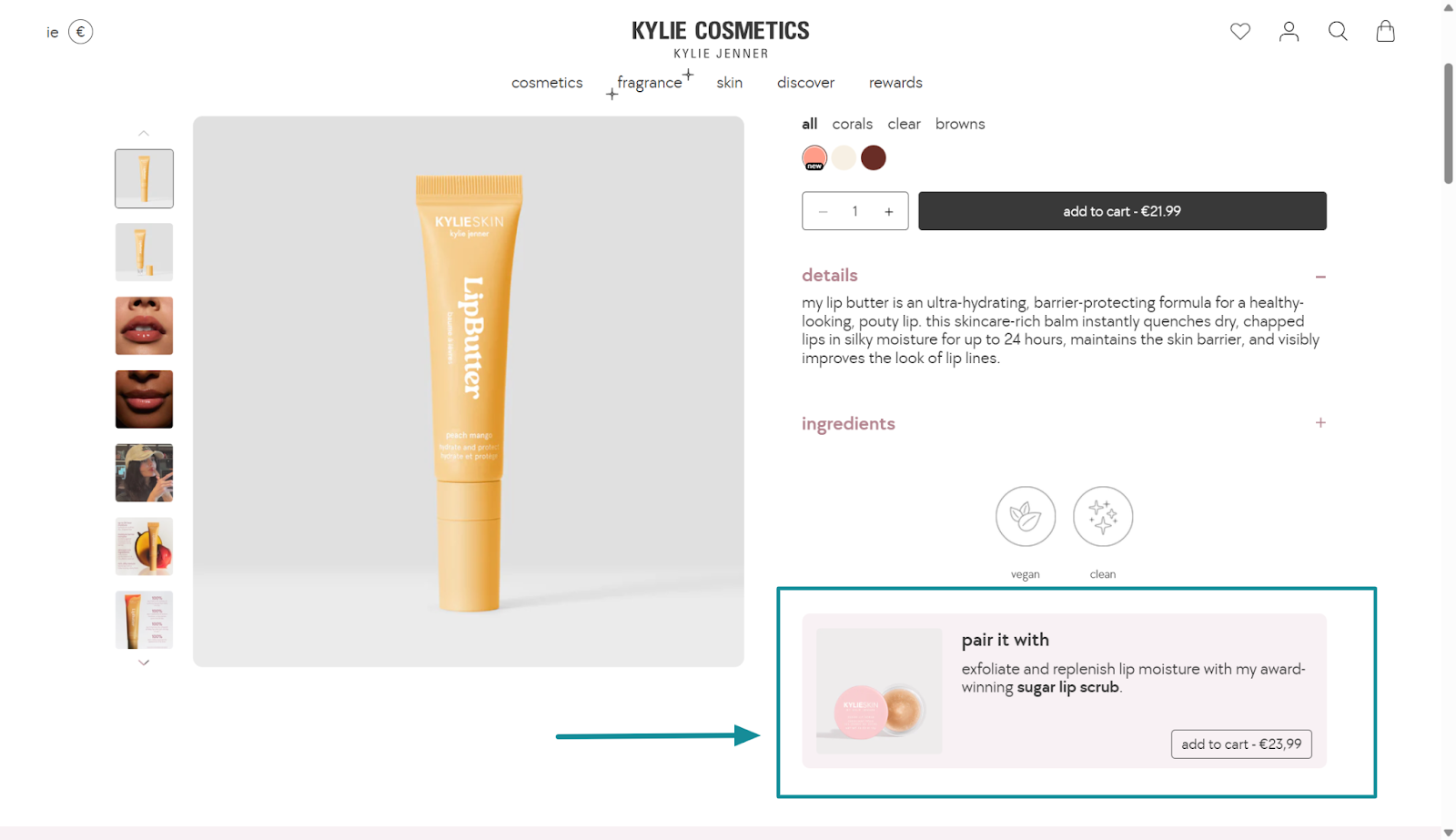
Why it works:
- It feels natural, since the second product directly enhances the first.
- The suggestion is simple and unobtrusive, which avoids overwhelming the shopper.
- It builds a routine rather than a one-off purchase, encouraging repeat buying habits.
How to apply it:
- Pair each hero product with one complementary item that adds value.
- Use clear copy like “Pair it with” or “Complete the set” to guide shoppers.
- Place the cross-sell block near the Add to Cart button to keep it in the decision path.
This minimal approach is ideal for beauty, skincare, or wellness brands where small, thoughtful add-ons can significantly increase AOV.
7. Add Low-Ticket Upsells in the Cart Drawer
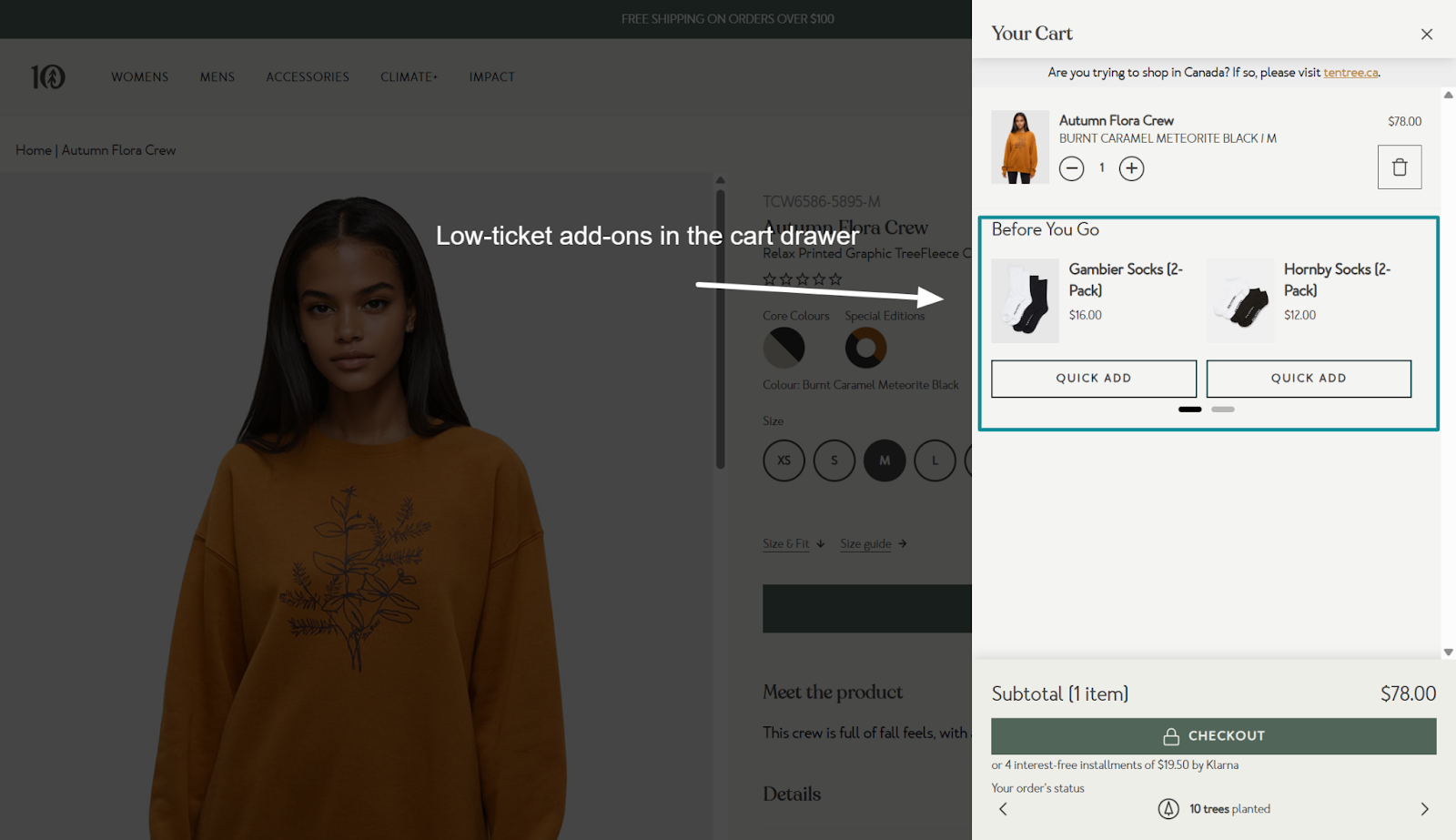
Tentree shows how effective the cart drawer upsells can be for small add-ons. When a shopper adds a crewneck to their cart, the drawer opens with a “Before You Go” section suggesting low-ticket items like socks.
Why it works:
- Low-cost add-ons feel like easy wins, so shoppers are more likely to click “Quick Add.”
- The offer appears at the perfect time, just before checkout, when intent is high.
- It increases AOV without disrupting the checkout flow.
How to apply it:
- Use ReConvert’s cart drawer upsell widget to recommend low-ticket, complementary items such as socks, accessories, or small essentials.
- Keep the copy simple and action-driven (for example, “Before You Go” or “Complete Your Order”).
- Use quick-add buttons to reduce friction and speed up the upsell.
With ReConvert, you can add similar upsell modules to your cart drawer, giving you a proven way to boost Shopify sales & AOV without hurting conversions.
8. Upsell Digital Products or Memberships
GoPro goes beyond physical add-ons by upselling digital memberships directly on the product page. When you buy a camera, you can add a one-year premium subscription for free, with billing kicking in after 12 months.
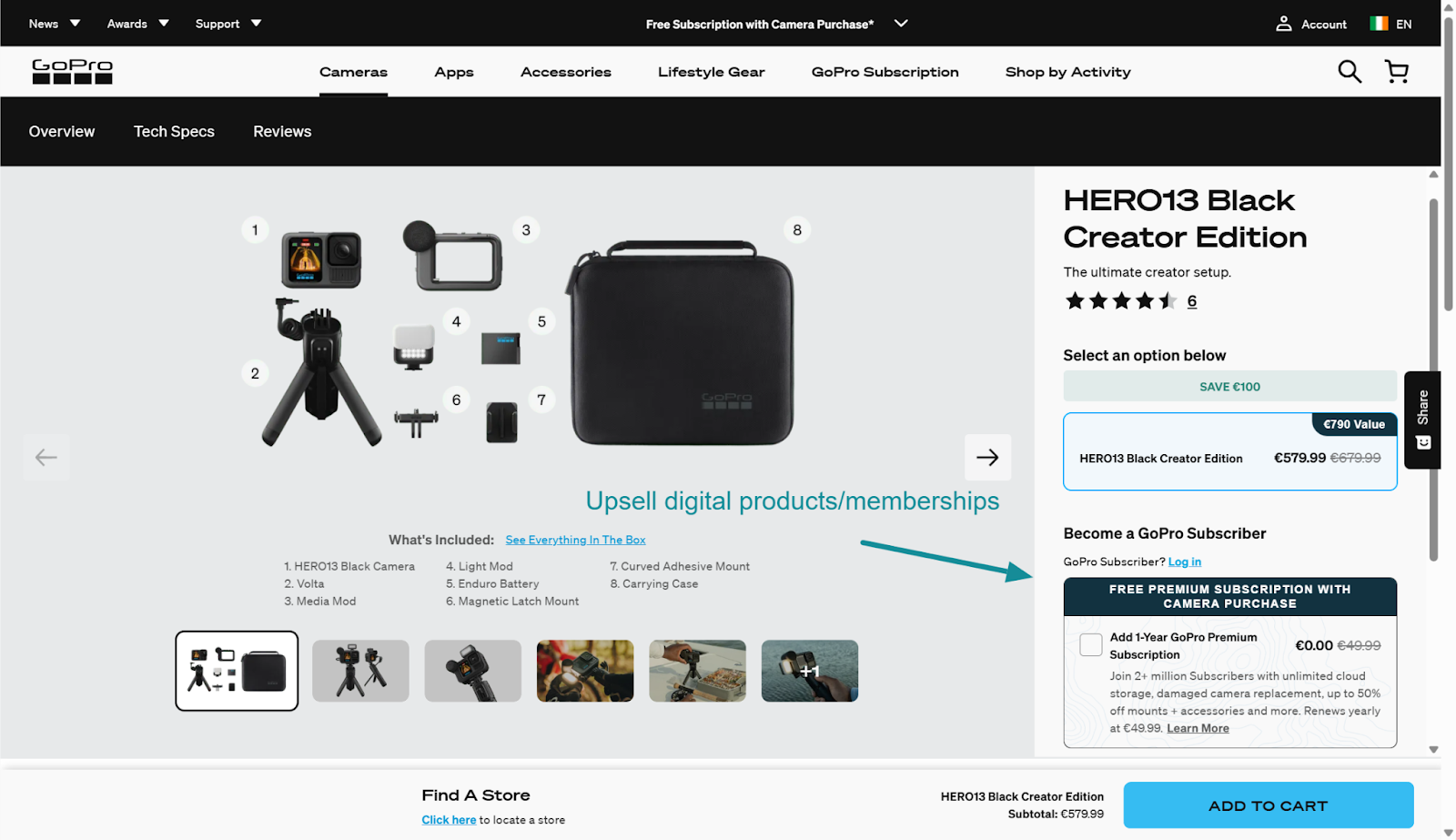
Why it works:
- Bundling memberships makes the hardware purchase more attractive.
- It introduces customers to GoPro’s digital ecosystem, increasing long-term retention.
- The “free first year” reduces friction while setting up recurring revenue later.
How to apply it:
- Pair high-ticket items with digital services, warranties, or memberships.
- Use a free trial or discount to make the upsell a no-brainer.
- Clearly show the long-term value (for example, unlimited storage or exclusive perks).
This approach is ideal for brands with subscription models, software add-ons, or memberships that complement their core products. It boosts AOV at checkout and builds recurring revenue streams down the line.
Lots of ReConvert users have had great success upselling low-ticket service add ons like shipping insurance, gift wrapping and digital downloads.
📖Suggested reading: How to Cross-sell Digital Products at Checkout
9. Bundle Core Products With Discounted and Free Add-Ons
Ratio Coffee drives bigger orders by bundling its coffee machine with accessories. On the product page, shoppers see the Ratio Six + Pour Over Bundle, which includes a discounted glass carafe and a reusable filter offered for free.
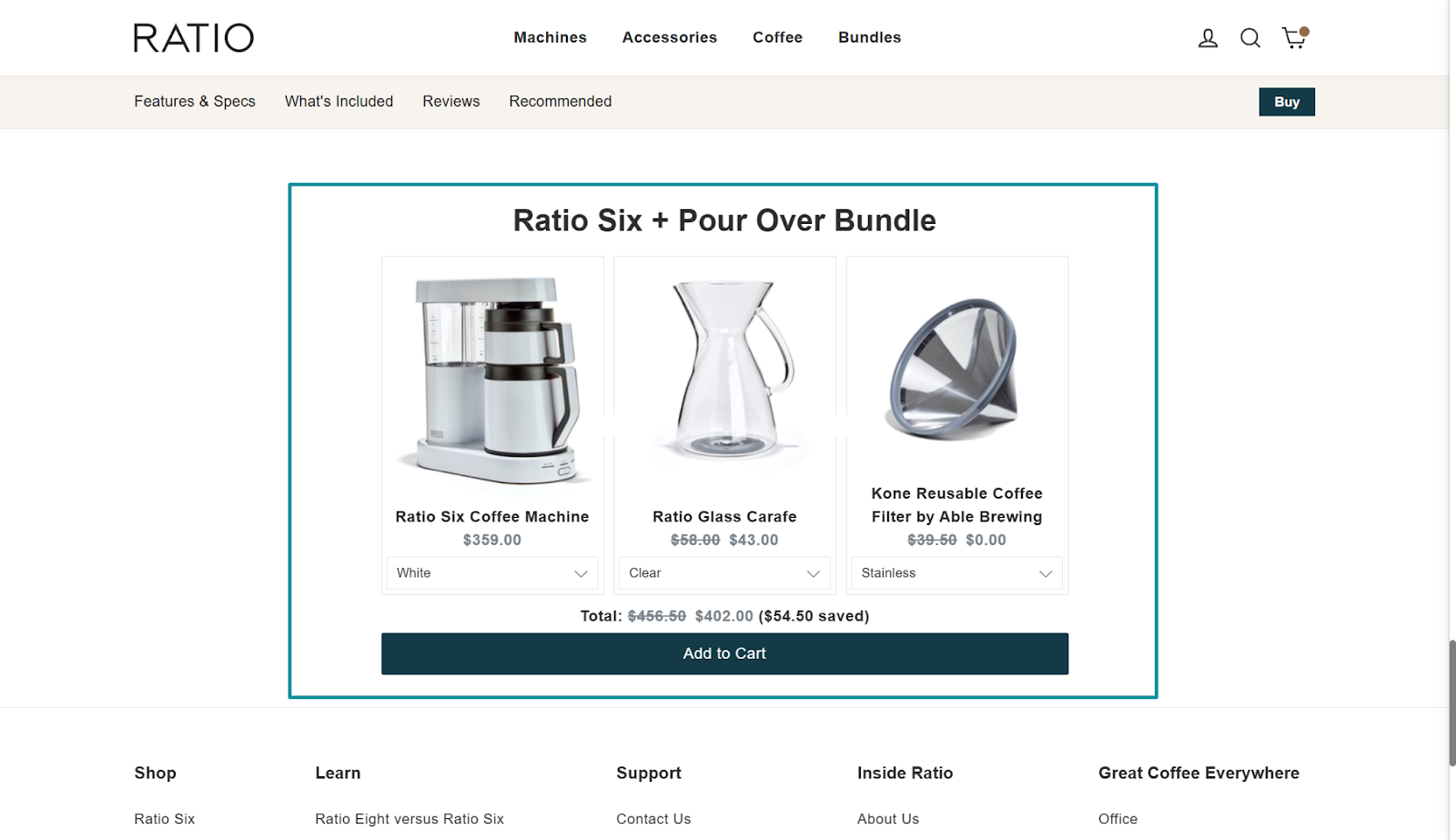
Why it works:
- Discounts and freebies increase the perceived value of the purchase.
- Bundles simplify decision-making by packaging everything needed in one click.
- Shoppers feel they are getting a better deal, which boosts conversion and AOV.
How to apply it:
- Create bundles where one add-on is discounted and another is free.
- Highlight the total saving clearly (for example, “Save $54.50”).
- Position the bundle as the smarter buy compared to the standalone product.
This approach works especially well for high-ticket items where accessories are essential, and the deal framing makes the upsell feel irresistible.
10. Complete the Set With Coordinated Upsells
Goodee uses a “Complete the Set” block on its product pages to encourage bigger purchases. For example, when viewing a Marine Shelf, shoppers see matching items like the Marine Mirror, Charlie Chair, and Luisa Table.
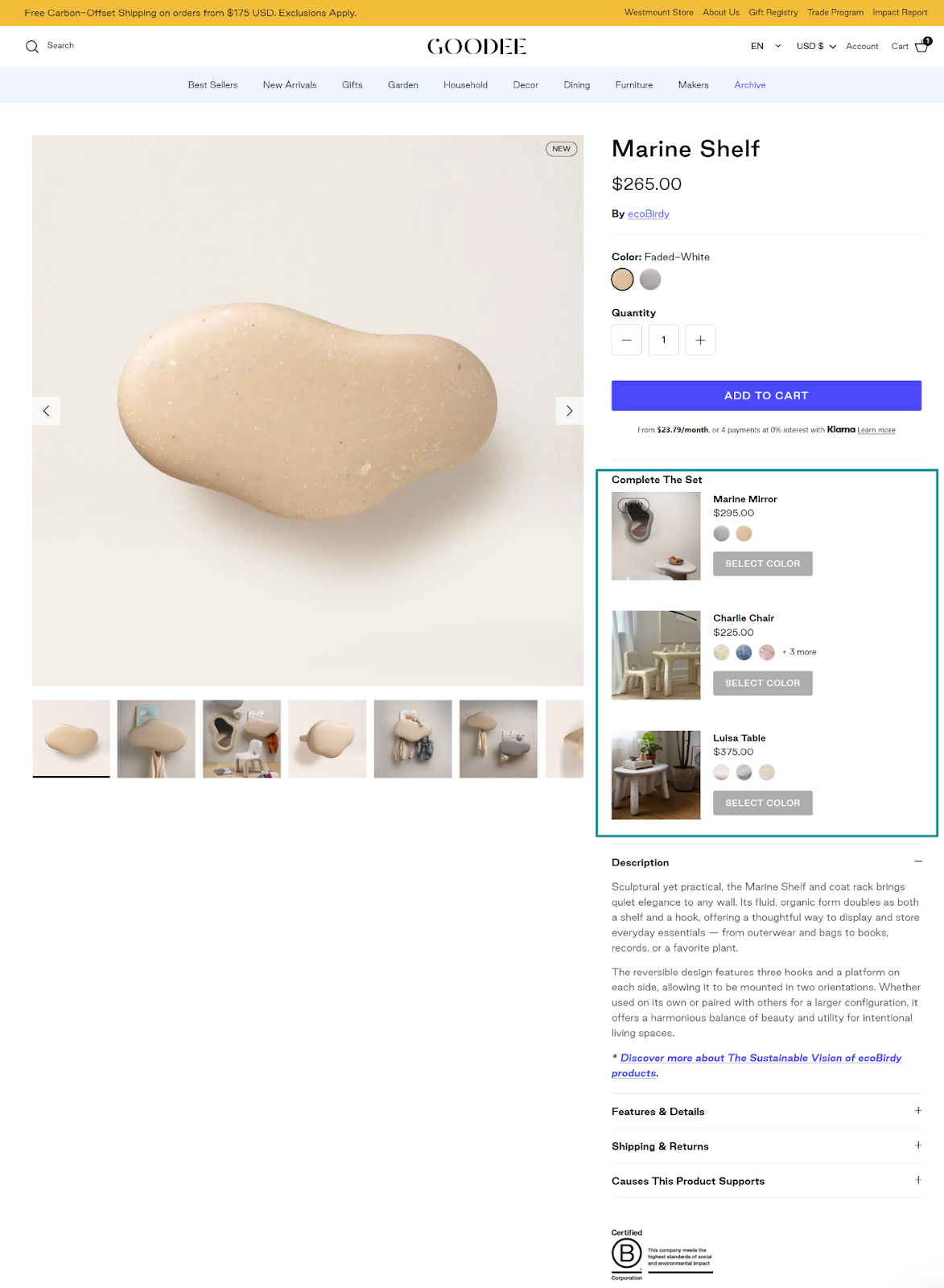
Why it works:
- Coordinated products inspire shoppers to envision a full look in their space.
- Higher-ticket items feel more justified when bundled into a cohesive collection.
- It transforms a single-item purchase into a room upgrade.
How to apply it:
- Group products into collections that naturally go together, like furniture sets or décor themes.
- Show visuals of the products styled together so shoppers see the value.
- Place the upsell section near the Add to Cart button so it feels like part of the shopping journey.
This strategy works best for home décor, furniture, and lifestyle brands where design cohesion matters. It elevates AOV while also strengthening brand positioning.
11. Use Volume Discounts to Reward Bigger Purchases
Meller drives more purchases with a seasonal two-for-one promotion on its sunglasses. On the product page, shoppers see a clear “2x1” deal highlighted, which encourages them to grab more than one pair in a single order.
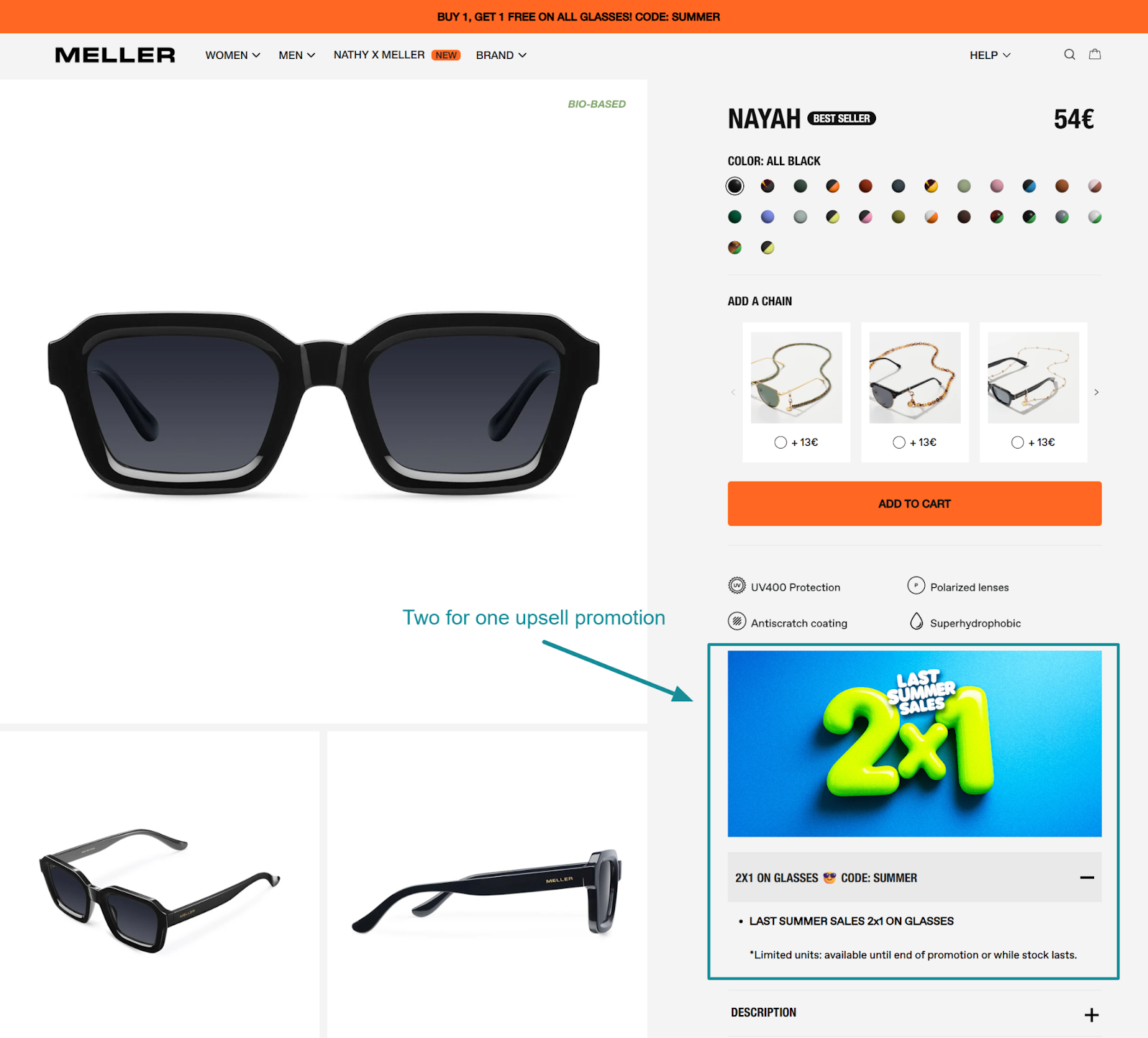
Why it works:
- The offer feels like a big win for the shopper, since they get twice the product for the same price.
- Volume deals are easy to understand, which reduces friction.
- It works especially well for fashion and accessories, where people like having multiple styles or gifting extras.
How to apply it:
- Display the promotion clearly on the product page with strong visuals.
- Highlight the discount as either “2 for 1,” “Buy 2, save 10%,” or “Buy 3, save 15%.”
- Ideally, give customers a widget or selector on the product page so they can easily choose their second or third item without leaving the page.
This kind of upsell makes bigger carts feel natural, while helping stores move more inventory quickly.
How ReConvert Helps You Add Product Page Upsells on Shopify
You’ve seen how brands like Gymshark, TUSHY, and GoPro use upsells to boost AOV. The good news is, you don’t need a custom development team to do the same. With ReConvert, you can add high-converting product page upsells to your Shopify store in just a few clicks.
Here’s what you can do with ReConvert:
- Add product recommendations anywhere: Display “Get the Look,” “Complete the Set,” or “You may also like” blocks directly on your product pages.
- Create bundle offers: Package products together with visible savings and one-click add-to-cart functionality.
- Offer cart drawer upsells: Turn your cart into a sales driver with small add-ons and quick-add buttons.
- Personalize recommendations: Use dynamic logic to show upsells based on cart contents or browsing behavior.
- Test and optimize: A/B test upsell placements and offers to find what drives the biggest increase in AOV.
You don’t need a stack of different apps to cover every upsell type. ReConvert centralizes it all in one place, so you can manage bundles, recommendations, and cart drawer offers from a single dashboard.
Everything is designed with speed and mobile-first UX in mind, which means your upsells won’t slow down the shopping experience or add friction at checkout.
Setup is quick too. With drag-and-drop templates and pre-built widgets, you can add upsells directly to your product pages in minutes without touching code.
In short, ReConvert gives you the same upsell power as the biggest Shopify brands, but without custom development or heavy design work. The payoff is simple: more sales from the same traffic, and a smoother, more enjoyable experience for your customers.
{{cool-component="/style"}}
Add Shopify Product Page Upsells Today
Product page upsells are one of the easiest ways to increase revenue without spending more on traffic.
From bundles and cross-sells to personalized recommendations and urgency offers, every tactic helps you turn single-item purchases into bigger orders.
The best part is, these strategies also improve the shopping experience by making it easier for customers to find what they need.
If you’re ready to put these tactics into action, ReConvert makes it simple to add high-converting upsells to your Shopify product pages. Get started today and unlock more sales from every visitor.
Shopify Product Page Upsells FAQ
Let’s quickly cover some of the most commonly asked questions relating to Shopify product page upsells.
How to upsell a product on Shopify?
You can upsell on Shopify by adding product recommendations, bundles, or limited-time offers directly to your product pages, cart drawer, or checkout. The key is to suggest relevant items that complement the customer’s purchase.
What is the best upsell app for Shopify?
ReConvert is the leading upsell app for Shopify, offering product page, cart drawer, checkout, and post-purchase upsells in one platform.
How to customize the product page on Shopify?
In Shopify, you can customize product pages through the Online Store editor, Shopify themes, or apps like ReConvert to add upsell widgets and personalized recommendations.
What are the 4 stages of upselling?
The four stages are identifying opportunities, presenting relevant offers, highlighting value, and closing the upsell with clear calls-to-action.
How can I upsell a product?
You can upsell by offering upgrades, bundles, or complementary products that add value to the customer’s original purchase. Keep the offers relevant and easy to add to the cart.
How to add upsell products in Shopify without an app?
You can manually edit your Shopify theme code to add product recommendations or use Shopify’s built-in “related products” feature, but this is limited compared to apps.
How to add upsell at checkout on Shopify?
Shopify Plus allows checkout customization for upsells. For all other plans, you can use apps like ReConvert that integrate upsell offers into checkout and post-purchase flows.








