Product Recommendations: How to Increase AOV Without Being Pushy
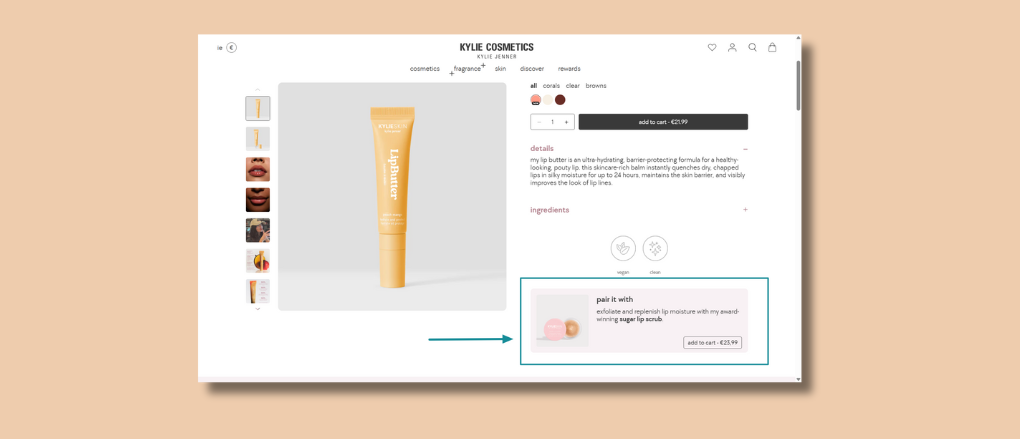
Product recommendations are one of the most effective ways to boost sales without incurring additional advertising costs.
Think about it: product recommendations account for 35% of Amazon’s revenue, and the same strategy works beautifully on Shopify.
Yet most stores either overdo it or miss the mark entirely, turning a revenue-boosting tool into white noise.
The good news? With a few smart tweaks, you can use product recommendations to improve AOV, customer experience, and retention without being annoying or pushy.
This guide shows you how to do it right.
You'll learn what product recommendations are, why they matter, and how to deploy them at every stage of the customer journey using strategies and real-world examples.
Whether you're a Shopify store owner, CRO, or eCommerce agency, this one’s for you.
Let’s jump in.
{{cool-component="/style"}}
What Are Product Recommendations, Exactly?
Product recommendations are curated suggestions that help shoppers discover additional items they’re likely to buy.
On Shopify, they’re typically displayed on product pages, cart pages, checkout, post-purchase flows, and the thank-you page.
They come in two main forms:
- Manual recommendations: You choose what products to show
- Automated recommendations: Shopify or an app uses browsing, purchase, or cart data to personalize suggestions.
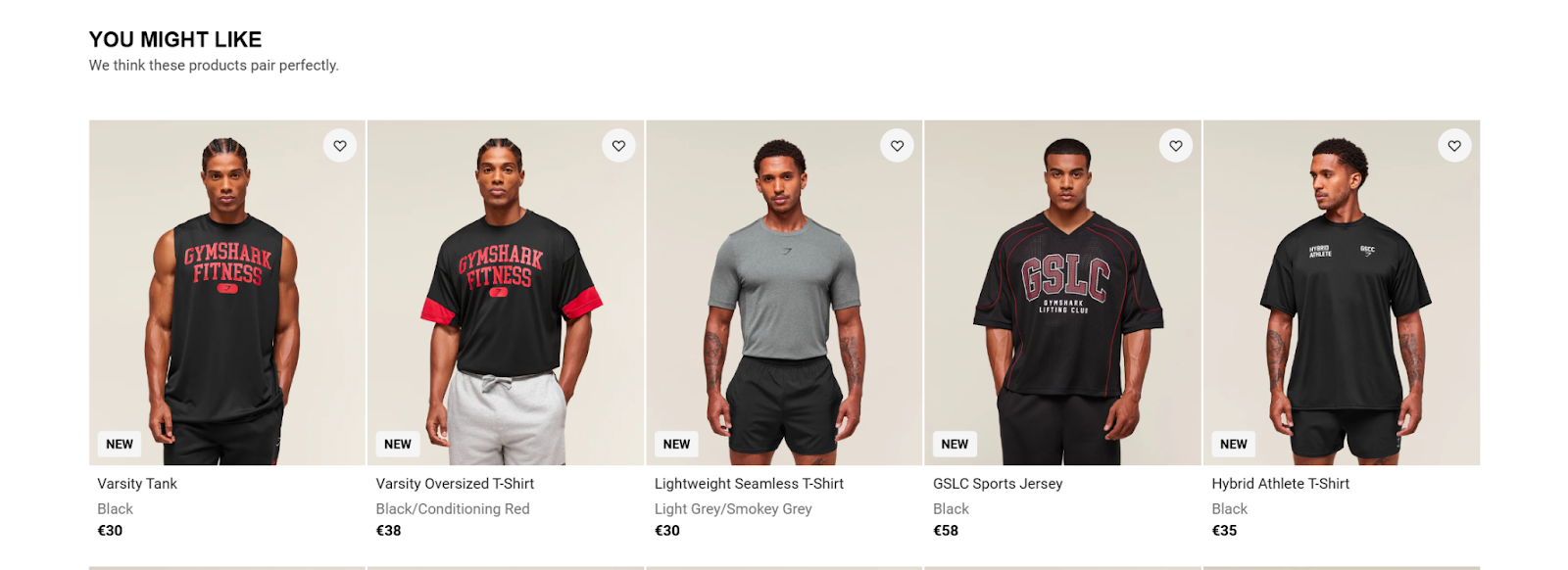
You’ve probably seen phrases like:
- “You may also like”
- “Customers also bought”
- “Complete the look”
- “Recommended for you”
Product recommendations can be upsells (a better version of the product) or cross-sells (related products). Either way, the goal is to increase average order value and help customers find what they want faster.
Why Product Recommendations Matter for Your Store
Product recommendations aren’t just a nice-to-have. They directly influence purchase behavior and customer satisfaction.
Here’s why they matter:
- Higher AOV: Shoppers often add more to their cart when relevant items are suggested
- Higher Conversion Rate: Customers are more likely to buy when you show them what they want
- Increased Lifetime Value: The better the experience, the more likely they are to return
- Smarter upsells: Recs work best when they feel helpful, not pushy
A study by Barilliance found that personalized product recommendations can increase conversion rates by up to 31%. Even small tweaks, like recommending add-ons, can have a measurable impact.
For stores with high SKU counts or those seeking to maximize every session, product recommendations are a no-brainer for boosting your conversion rate.
Product Recommendation Strategies Across the Customer Journey
Let’s break down exactly where and how to implement recommendations, from the product page to the thank-you page, so you can optimize every step of the buying experience.
Each placement serves a unique purpose and offers different types of value.
a) Product Page Recommendations: Cross-Sells That Convert
Your product page is a critical moment in the shopper journey. It’s where interest becomes intent, and it's also one of the best places to introduce smart, relevant cross-sells.
To make product page recommendations work, follow these principles:
- Cross-sell instead of upsell: Recommend complementary items that enhance the main product
- Make it contextual: Show items that fit the customer’s current selection, not random top-sellers
- Keep the layout tight and mobile-friendly: Avoid clutter or distractions
On the product page for the TUSHY Classic 3.0 bidet, customers see a section titled “Perfect Your Routine” featuring two complementary items: the TUSHY Travel handheld bidet and the TUSHY Ottoman stool.
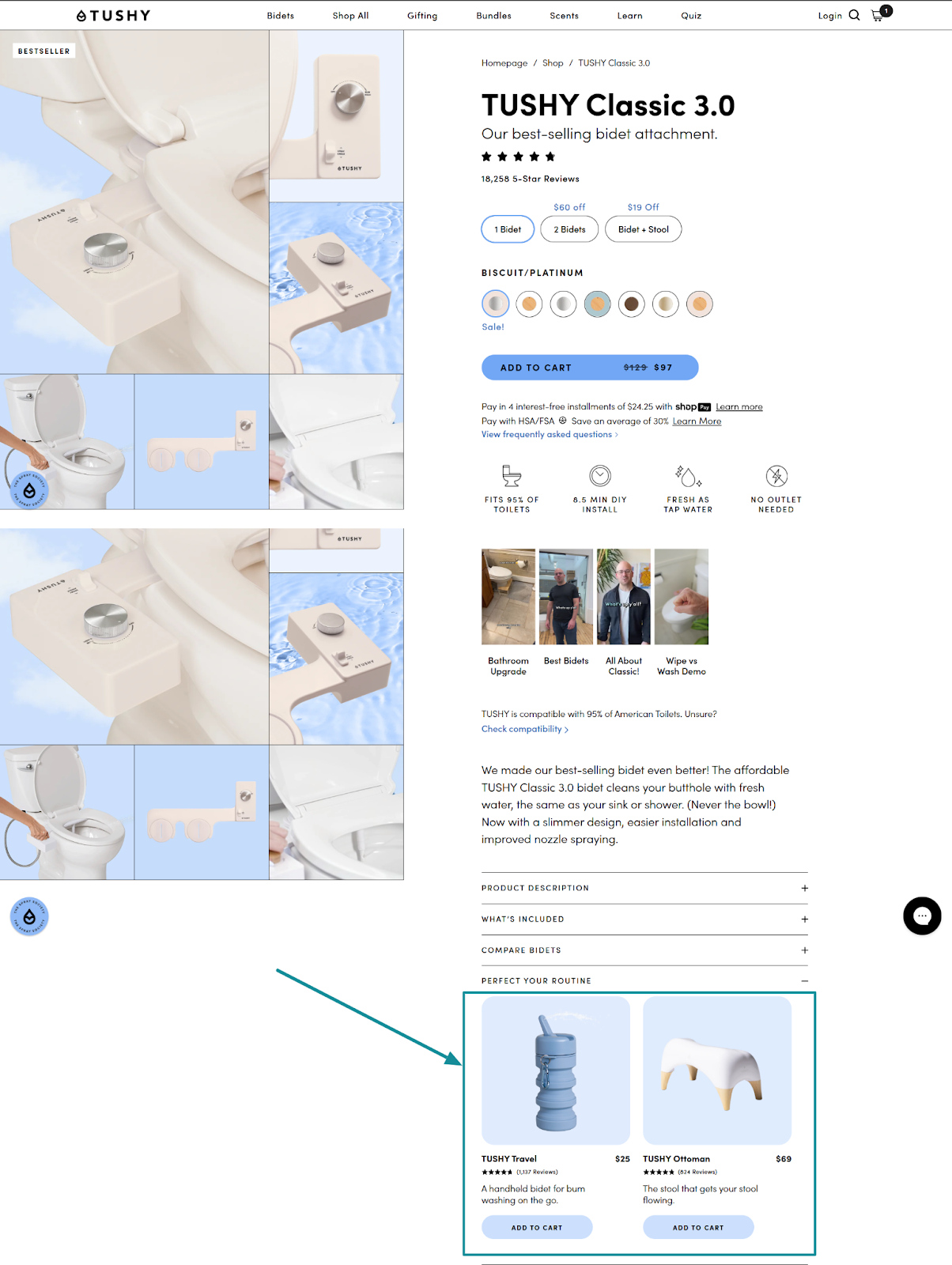
These aren’t upsells - they’re useful, relevant accessories that complete the experience.
Why this works:
- It anticipates the customer’s needs beyond the product they’re viewing
- The cross-sell is convenience- and lifestyle-based, not price-based
- It reinforces brand tone while boosting AOV
Tips to replicate this approach:
- Use product tags or Shopify collections to dynamically pull in relevant items
- Keep it to 2-4 products to reduce decision friction
- Add customer review counts to build trust
- Use contextual copy that connects the recs to the main product
By focusing on what makes the customer’s life better, not just what increases your cart size, you’ll drive more conversions and leave your customers feeling understood.
📖Suggested Reading: How Tushy used ReConvert's product recommendations to generate an extra $191,786/mo.
b) Cart Page Recommendations: Low-Lift Add-Ons
The cart page is one of the most overlooked but powerful touchpoints for product recommendations. At this stage, customers are already committed to buying; your job is to gently nudge them toward adding more.
Here’s how to do it effectively:
- Offer low-cost complementary items: Ideally $5–$20 to minimize friction
- Use cart-based logic: Trigger recs based on the items in the cart
- Highlight urgency or thresholds: Show messages like “Only $5 away from free shipping”
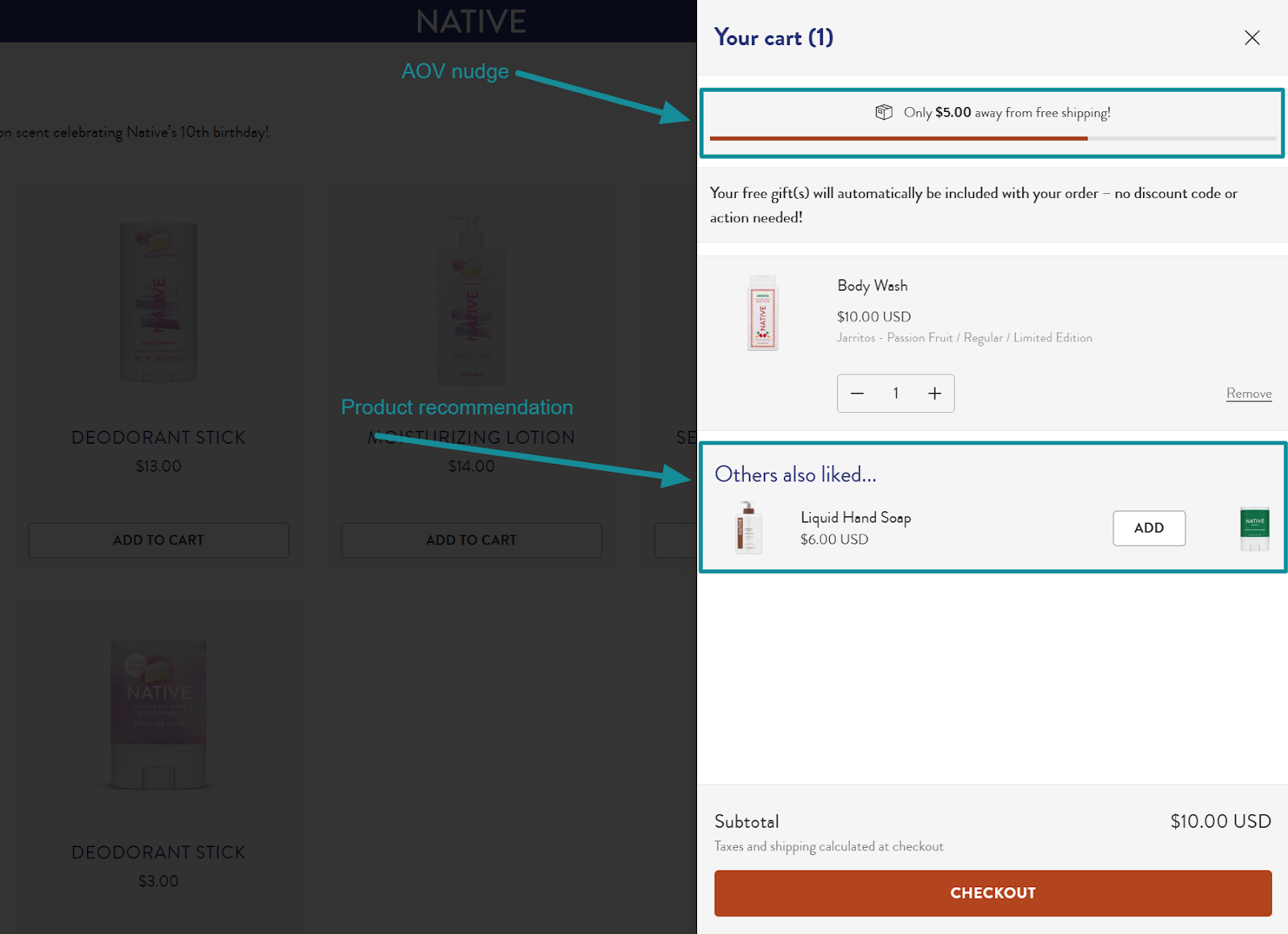
Cosmetic brand Native does cart upsells masterfully. When a customer adds a product to their cart, a slide-out cart drawer appears with a subtle progress bar: “Only $5 away from free shipping.”
Just beneath that is a “Others also liked…” product recommendation for Liquid Hand Soap at $6- a low-cost, relevant item with a clear “Add” button next to it.
This recommendation hits multiple conversion levers:
- It’s contextually relevant (same scent line)
- It fills the shipping threshold gap perfectly
- It’s one-click easy to add to cart
Tips for replicating this strategy:
- Design recs into your cart drawer for seamless UX
- Limit suggestions to 1-2 to reduce distraction
- Use cart progress bars to amplify motivation
- Include urgency elements like low stock or shipping cutoffs
This kind of smart, contextual nudge doesn’t just raise AOV, it reinforces a sense of care and intentionality in your shopping experience.
c) Checkout Page Recommendations: Subtle Upsells
The checkout page is all about sealing the deal, so any recommendation here needs to feel like a helpful nudge, not a sales pitch. Done right, it can be the most elegant form of upselling.
The key is subtlety:
- One or two relevant, low-friction items
- Use clear, calm language - no urgency or pressure
- Make it easy to accept or skip, with no disruption to the checkout flow
For example, Fussy, a natural deodorant brand, makes its checkout upsell feel like a bonus, not a burden.
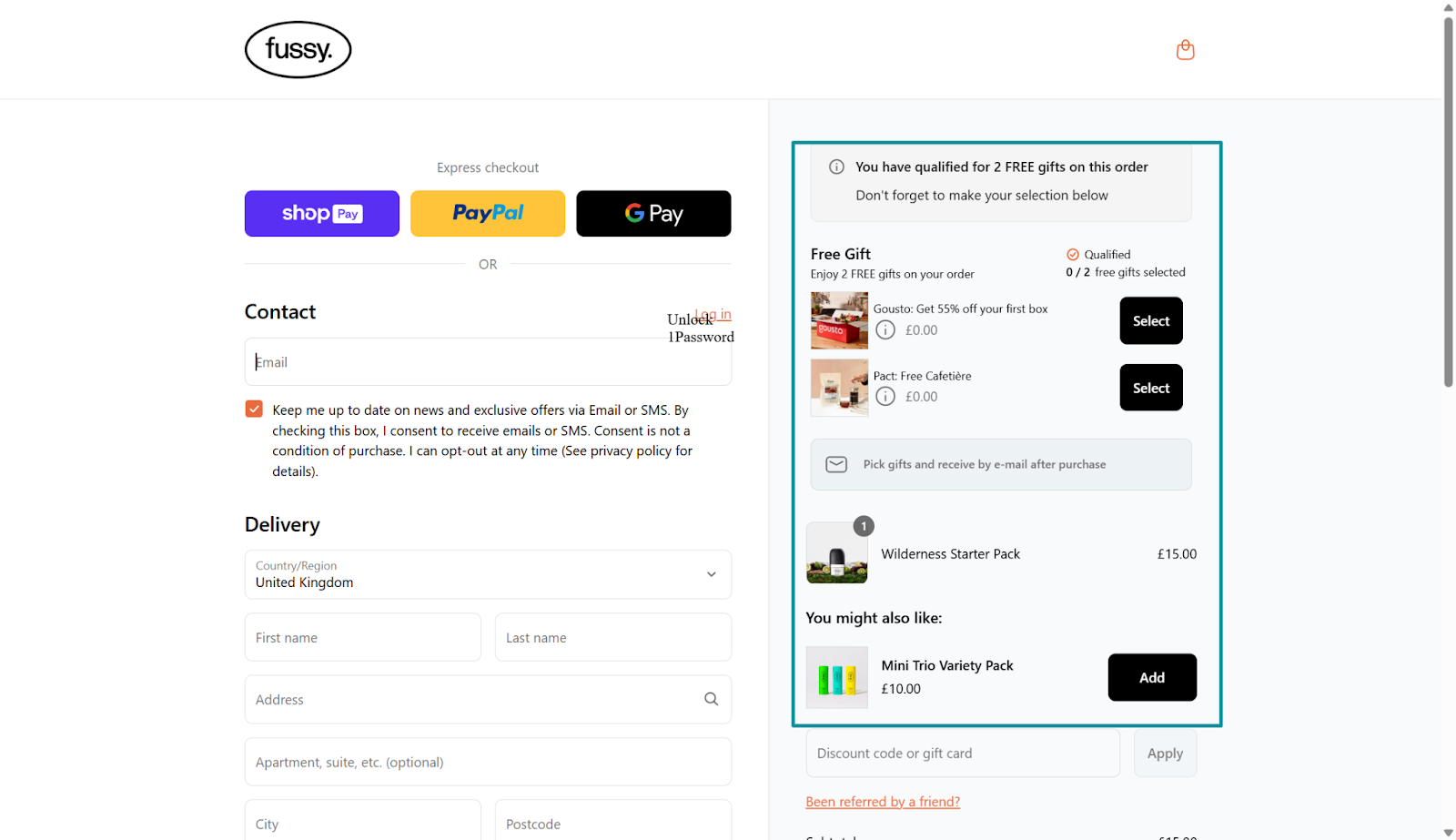
After qualifying for a free gift, customers are invited to select add-ons like the Mini Trio Variety Pack for £10, displayed alongside gifts and order info in a tidy sidebar.
Why this works:
- The offer is contextually relevant, it complements what’s already in the cart
- It’s framed as a customer benefit (free gifts first, then a soft upsell)
- The interface is clean, with simple “Add” or “Select” buttons
Best practices to emulate:
- Use sidebar or floating module placement, not center-screen popups
- Make sure upsells are pre-tested for mobile performance
- Consider framing upsells after rewards or value adds
Checkout upsells should feel like a favor, not a trap. That’s what makes Fussy’s approach so effective: it blends commerce with customer delight in a frictionless way.
d) Post-Purchase Page Recommendations: One More Sale
The post-purchase page is one of the most underutilized conversion opportunities in eCommerce.
In fact, figures from ReConvert users show that post-purchase upselling resulted in a 5.6% uplift in average order value.
And this makes sense. The customer has just placed an order. They’re feeling great about it. And they’re still in buying mode.
So it’s a perfect moment to recommend a complementary product or give them a chance to buy again with a sweet deal.
Here’s what makes a great post-purchase upsell:
- Timing: The order is confirmed, but the upsell appears before they navigate away
- Urgency: Use countdown timers or limited-time discounts
- Frictionless UX: Make it one-click to add and charge - no re-entering info
In this example, powered by ReConvert, the shopper completes their order and lands on a customized post-purchase page that immediately displays a relevant offer: “Grab another for 25% OFF!” along with a countdown timer and 1-click add-to-order button.
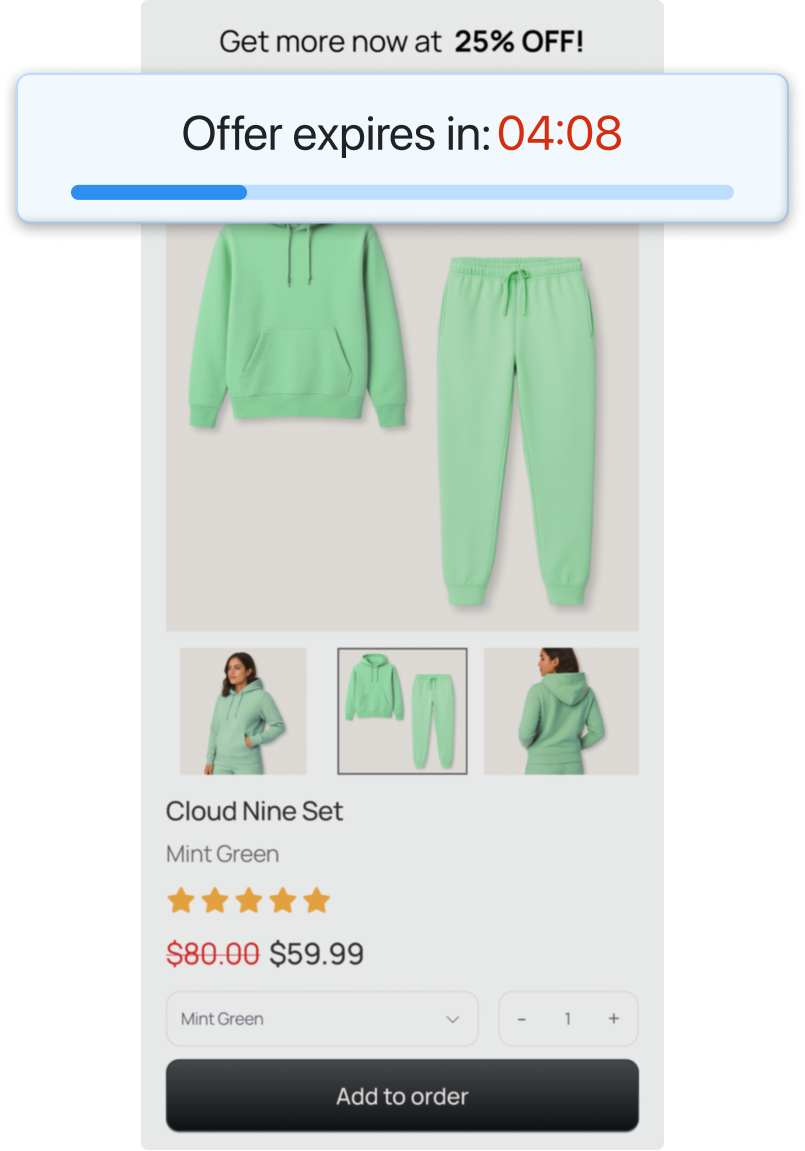
Why this works:
- The countdown timer creates urgency
- It leverages the customer's existing trust and purchase momentum
- Customers can add to their order without re-entering payment details
Pro tips to optimize your post-purchase recs:
- Segment offers based on what was just purchased
- Add logic for cart value, product type, or returning customers
- Keep it visually clean and mobile-first
- Always test offer placement and price sensitivity
With ReConvert, it’s easy to set this up with a drag-and-drop builder and conditional logic. The result? More revenue from every customer, with no extra traffic required.
d) Thank You Page / Order Confirmation Recommendations
Most stores treat the thank you page like a dead end, but it’s actually a prime opportunity to drive re-engagement and repeat purchases.
The shopper has just placed an order, feels good about it, and is still in a buying mindset. That moment of post-purchase euphoria is the perfect time to make a subtle, personalized recommendation.
Here’s what makes it work:
- Low-friction, relevant offers: Think add-ons, refills, or products that align with the customer’s purchase
- Smart personalization: Segment by product category, order value, or customer type
- Value-based language: Use framing like “Last chance” or “Frequently bought together” to reinforce action
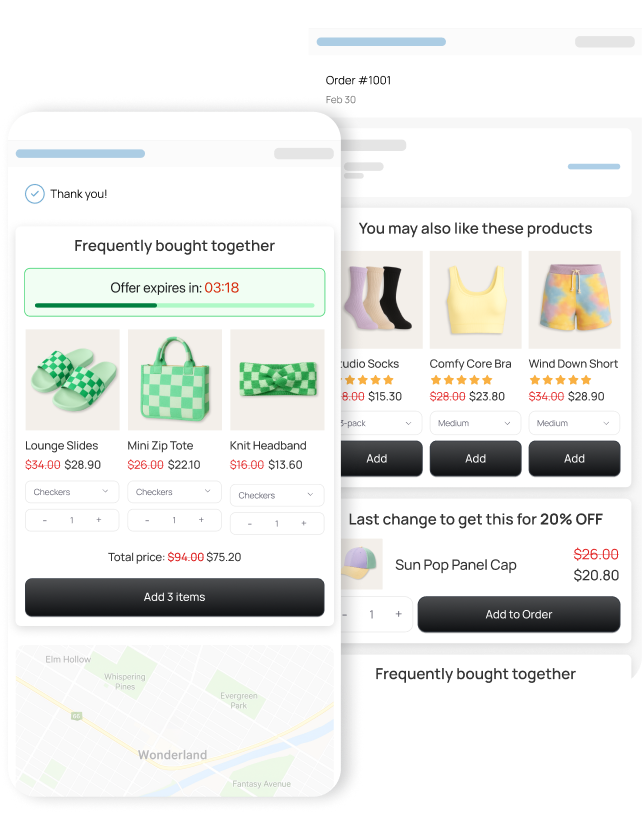
In this example, the thank you page features a “Frequently bought together” block and a personalized carousel of suggested products, paired with a countdown timer and discounted pricing. It’s clean, clearly structured, and presents value right away without interrupting the post-purchase flow.
Why it works:
- The layout is designed for mobile and optimized for scannability
- The time-sensitive offer adds just enough urgency
- The recommendation blocks are clearly labeled and visually distinct
Best practices for thank you page recs:
- Include a timer or reminder to nudge urgency
- Use Shopify tags or ReConvert logic to personalize by past behavior
- Keep product images large and options minimal to aid decision-making
- Add a “last chance” or “final offer” copy element to motivate a quick action
With tools like ReConvert, your thank you page can function as a high-converting post-purchase funnel, not just a receipt.
{{cool-component="/style"}}
More Product Recommendation Examples
Let’s quickly cover some more Shopify product recommendations examples so you can se ehow some of the best Shopify stores out there are implementing their recs.
1. ALO Yoga’s ALO Yoga’s Product Recommendation Flow
ALO layers in product recommendations at multiple key moments, creating a seamless, shopper-friendly flow. Starting on the homepage:

On the product page itself, the “Shop the Look” section suggests the entire outfit, visually connecting style pieces to inspire higher-value carts.
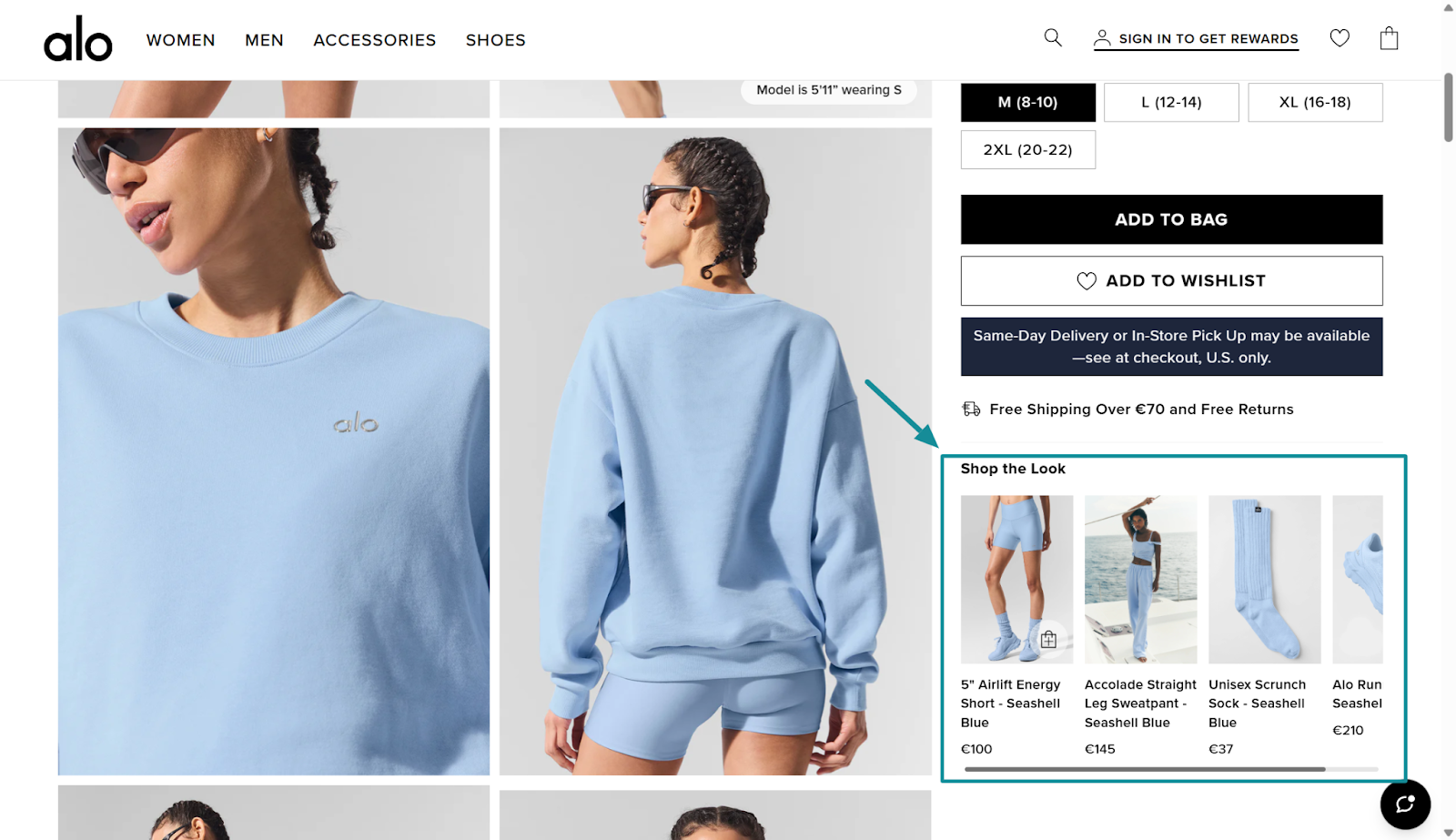
After adding an item to the cart, customers see a “Pairs Great With” upsell pop-up, offering coordinating products without interrupting the experience.
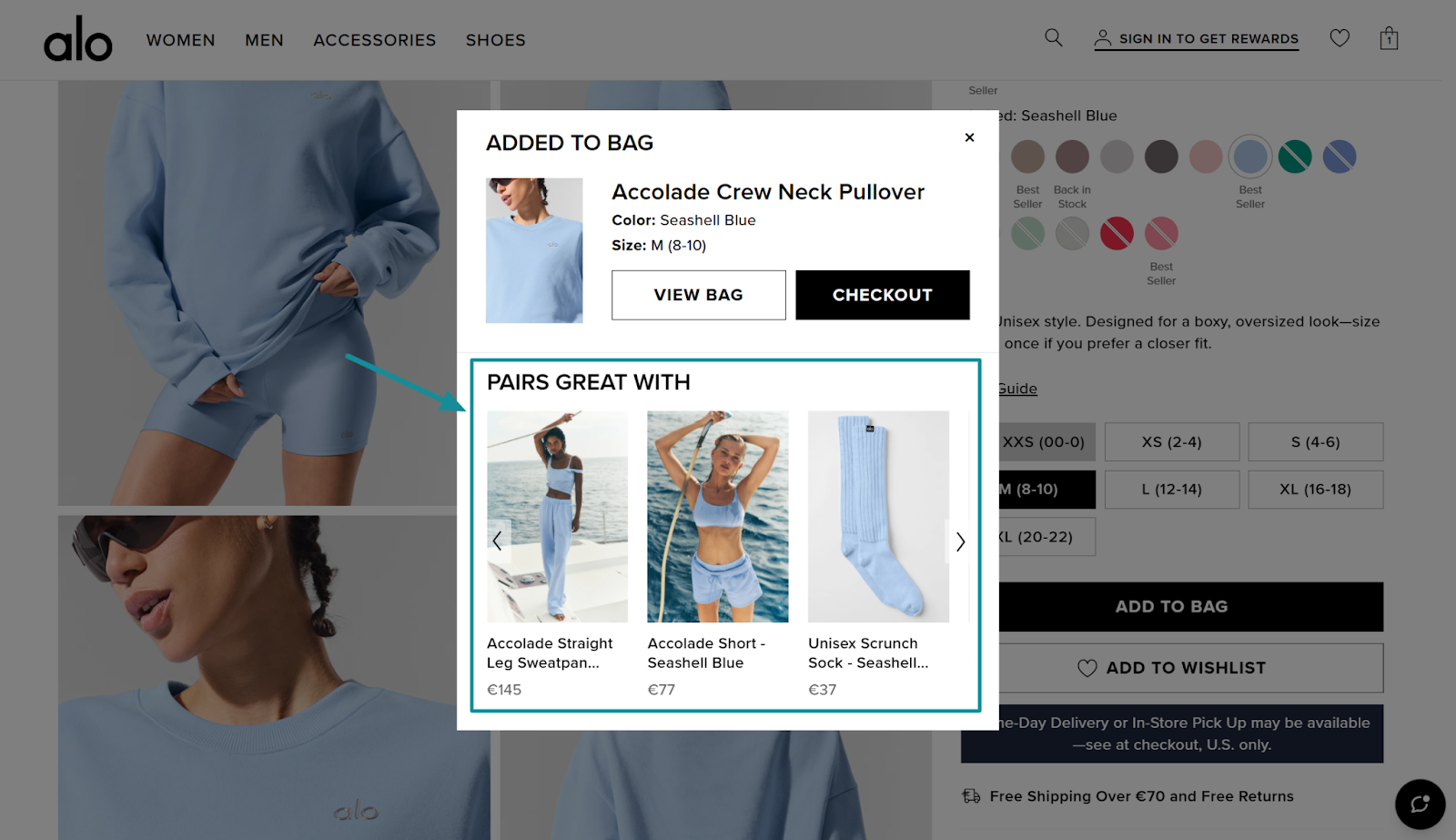
2. Huel’s Product Recommendations Flow
Huel delivers a textbook example of a full-funnel recommendation strategy that flows from product page to checkout.

After an item is added, a popup suggests complementary products under categories like “Complete your morning routine” and “Snacking made healthy.”
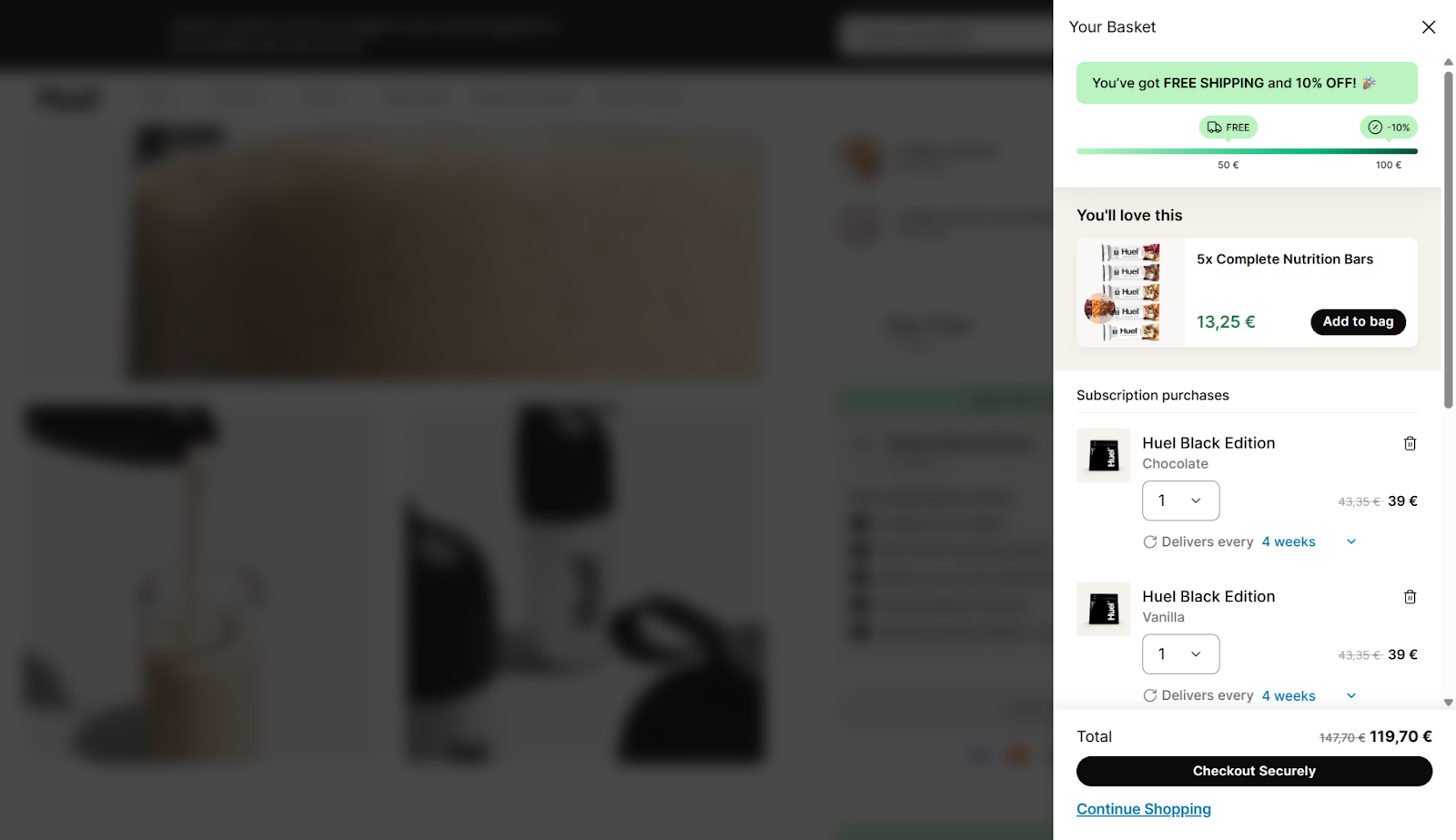
In the cart drawer, the “You’ll love this” module nudges users with another low-friction add-on,
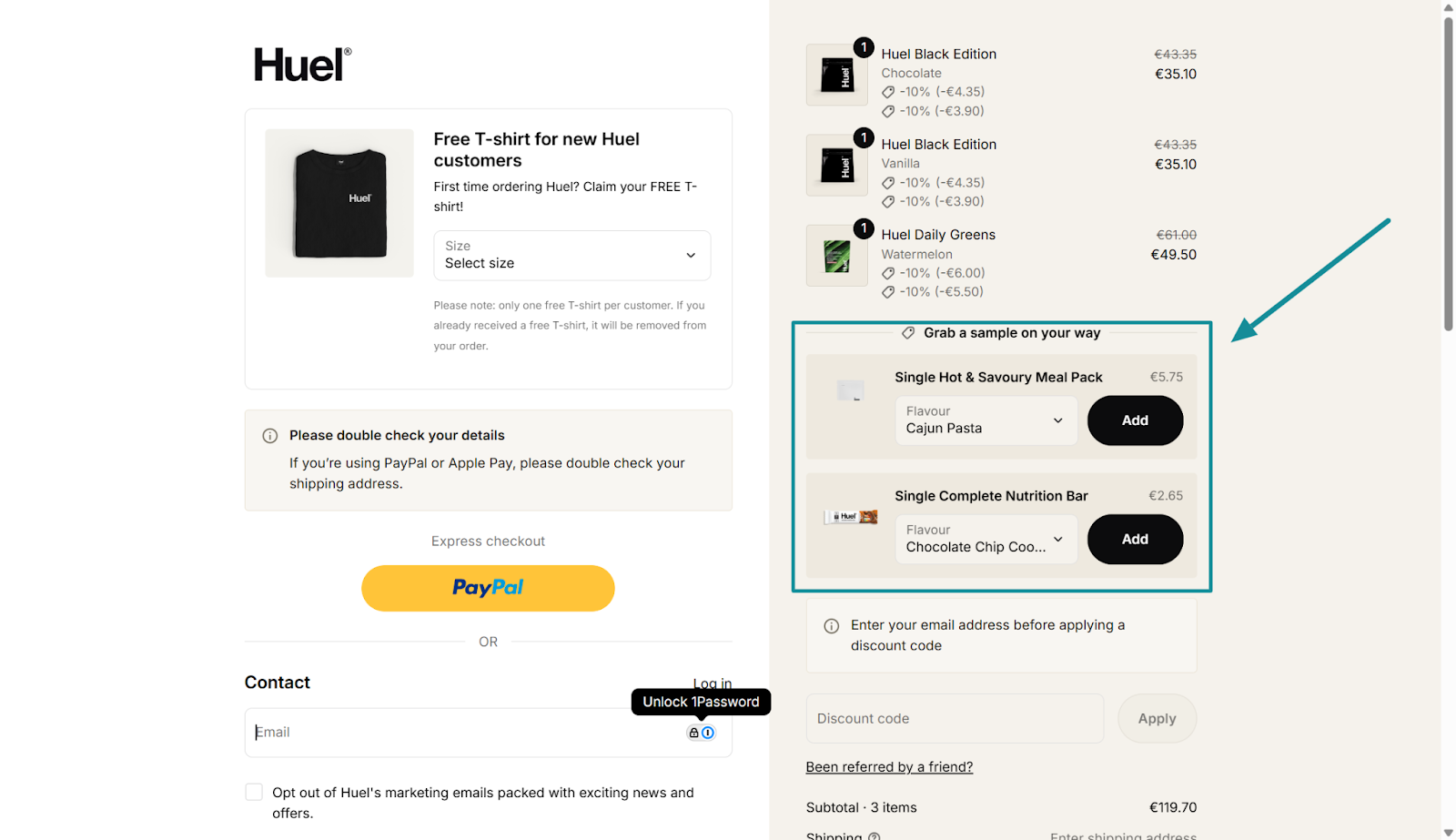
By the time customers reach checkout, Huel encourages range discovery with a low-ticket “Grab a sample on your way” cross-sell.
3. Kylie Cosmetics Product Page Recommendation
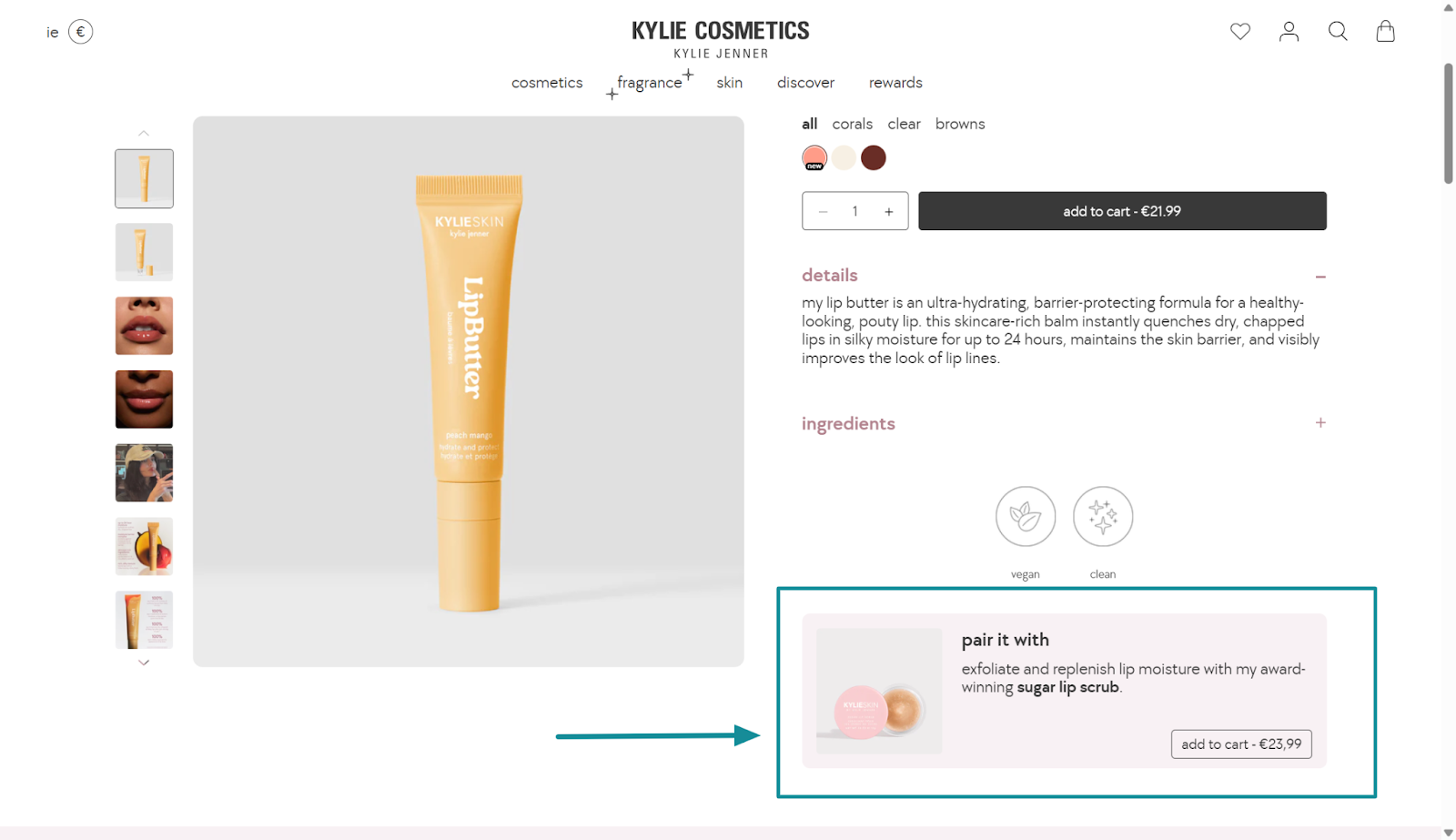
Kylie Cosmetics uses a subtle cross-sell module directly under the product description to suggest a complementary product: a sugar lip scrub to go with the lip butter.
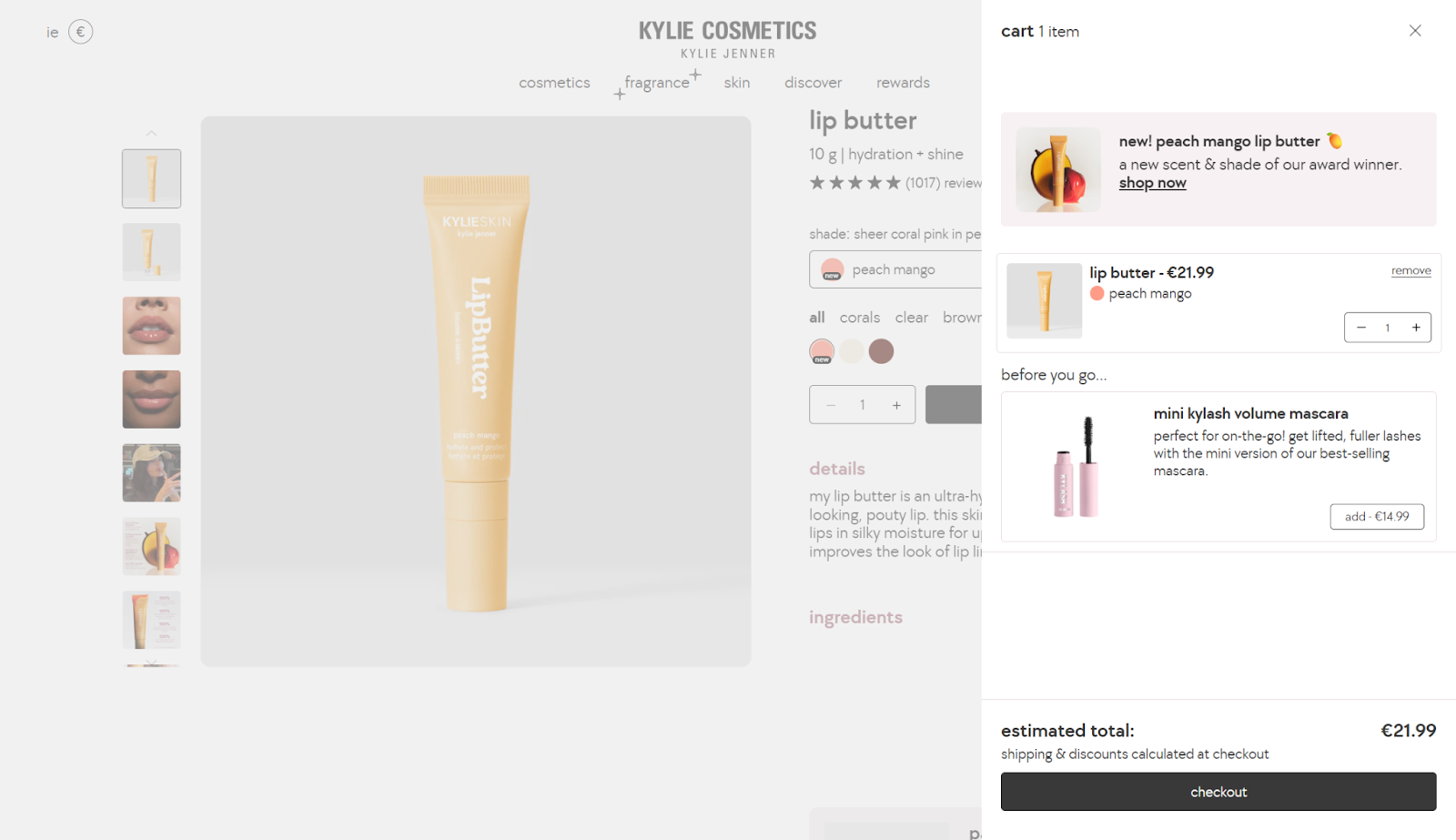
Once a customer adds a product to cart, they’re served another cross-sell offer using a ‘before you go’ cross-sell module in the cart drawer.
4. Gymshark: 3 Product Recommendation on a Single Page
Just below the fold, Gymshark features a “Get the Look” section with all the pieces shown in the model's outfit. Shoppers can add everything in one click, making it perfect for boosting bundles and AOV.

Once you add an item to your bag, Gymshark serves up “People Also Bought” recommendations based on real shopper behavior. This social-proof-driven placement encourages extra purchases before checkout.
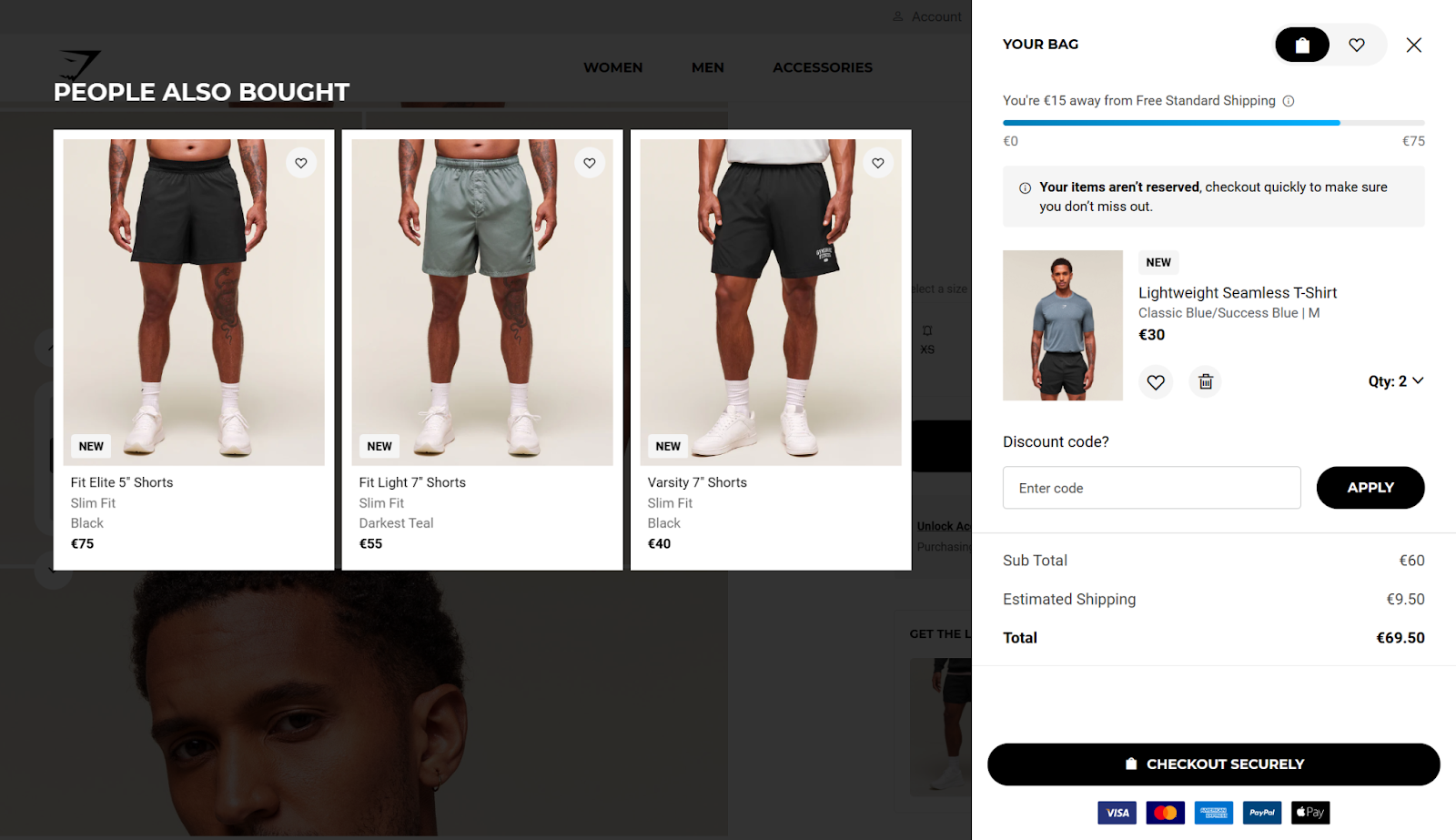
Finally, Gymshark uses a “You Might Like” section to highlight similar items right at the bottom of the product page. It’s clean, visual and doesn’t distract from the main item, making it easy to explore alternatives.
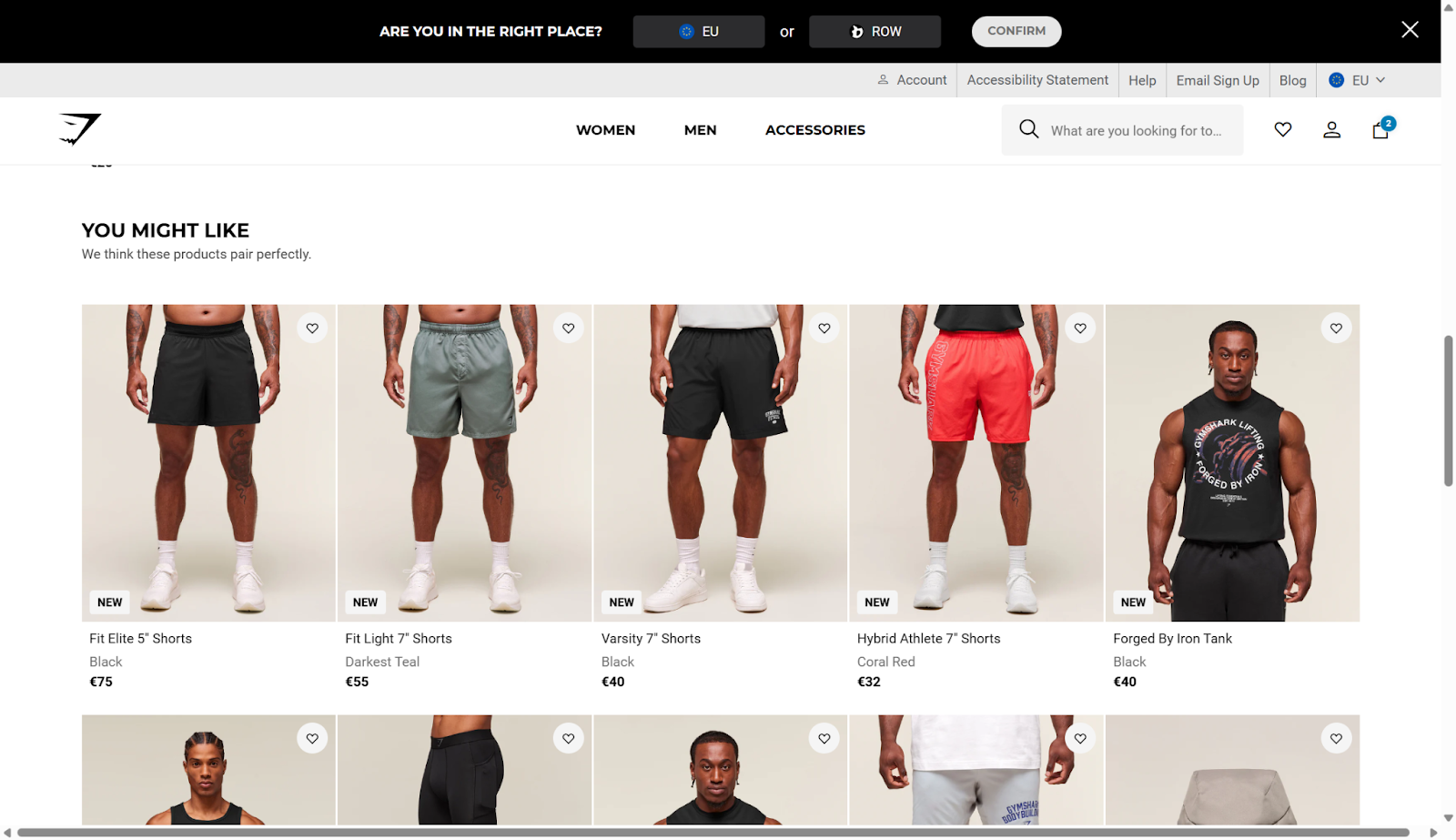
5. Everlane’s Cart Drawer Product Recommendation
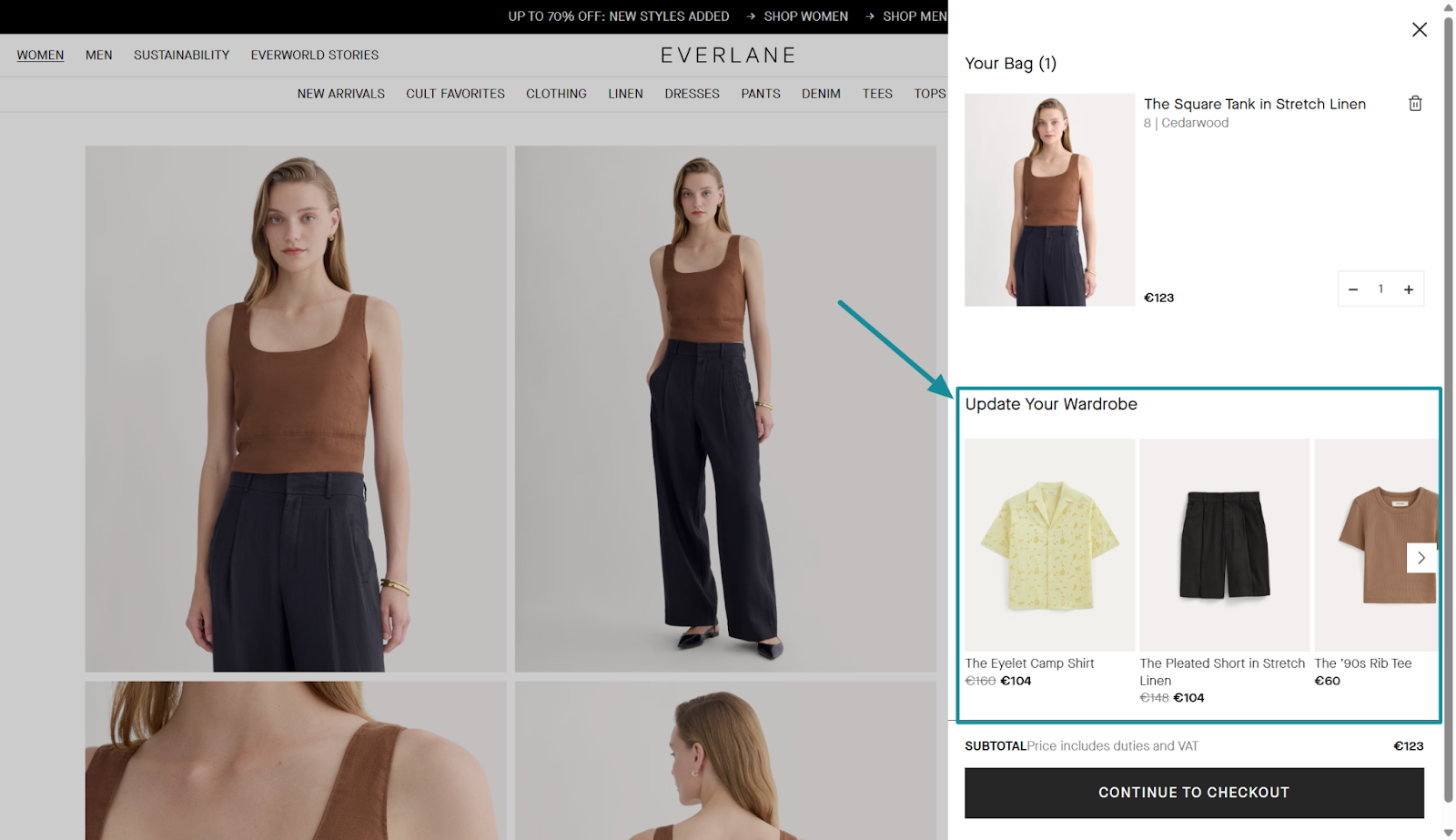
Everlane’s cart drawer features an “Update Your Wardrobe” section that recommends coordinating pieces alongside the selected item. It blends seamlessly with the cart experience and positions the recommendations as natural extensions of the shopper’s style choices.
6. Allbirds' Checkout Product Recommendations

Allbirds integrates a “You might also like” block into the checkout sidebar, offering low-friction add-ons like bags that align with the shopper’s purchase. The layout keeps the focus on completing the order while giving customers one last relevant nudge.
How to Add Product Recommendations in Shopify
Adding product recommendations to your Shopify store is easier than you might think -and you don’t need a developer to do it.
Whether you want to show “You may also like” on your product page or add AI-powered suggestions, Shopify gives you a few native options right out of the box.
Here’s how to do it step by step:
Step 1: Open the Shopify Theme Editor
From your Shopify Admin:
- Go to Online Store > Themes
- Click Customize on your current theme
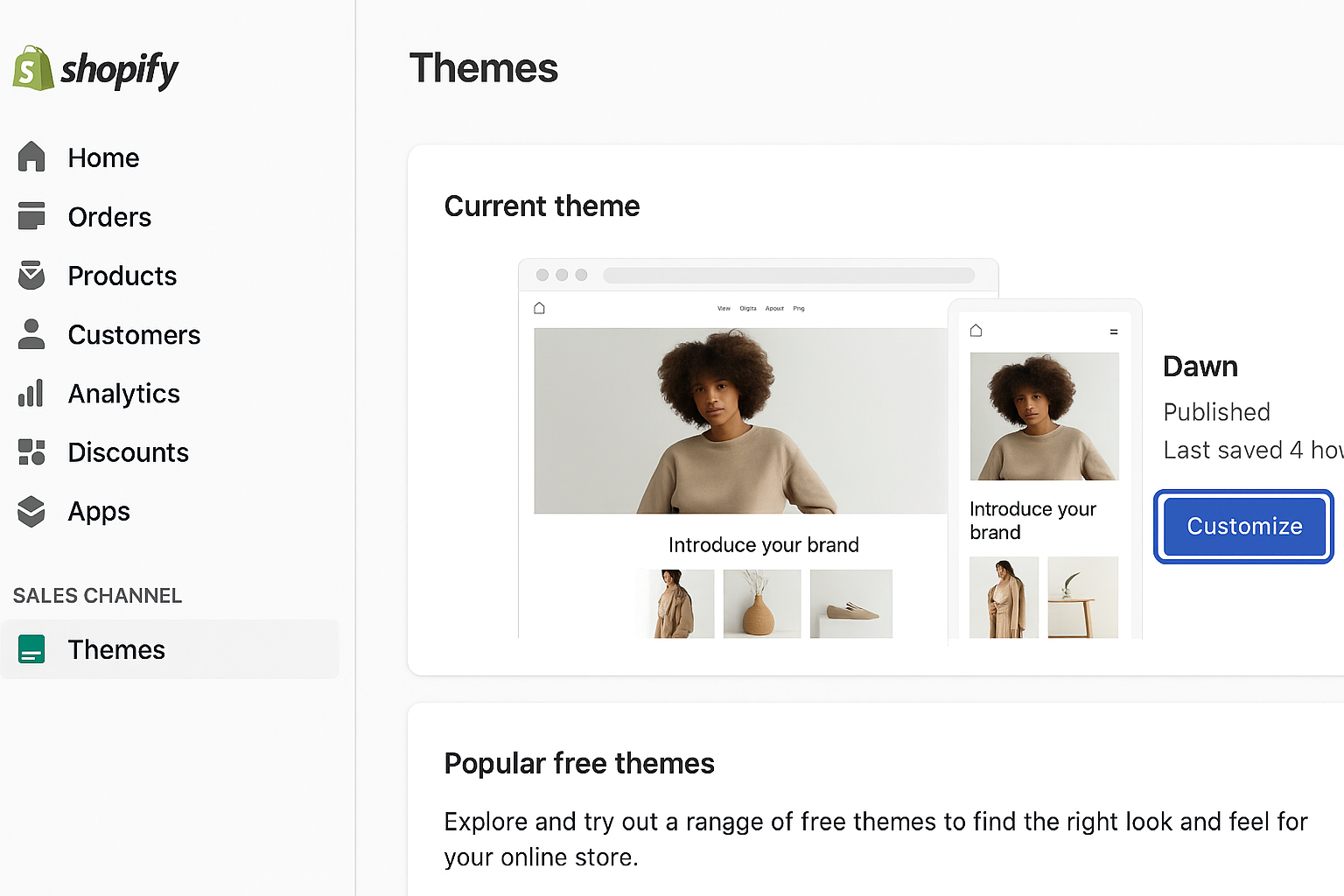
Step 2: Navigate to a Product Page Template
- In the theme editor, use the top dropdown to select Products > Default product
- Scroll to the bottom of the page preview
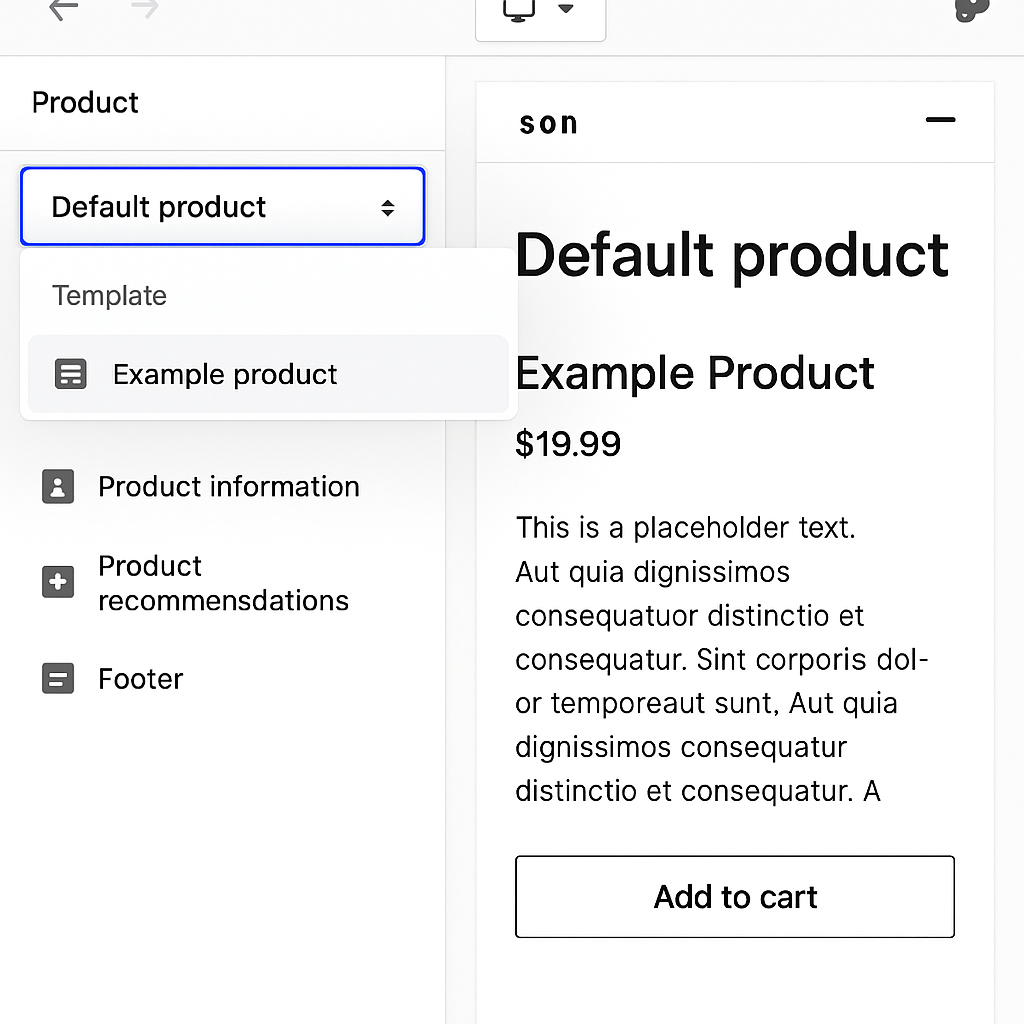
Step 3: Add the “Product Recommendations” Block
- Click Add section or Add block, depending on your theme
- Select Product Recommendations
- Position it where you want it to appear (usually under the product description or near “You may also like”)
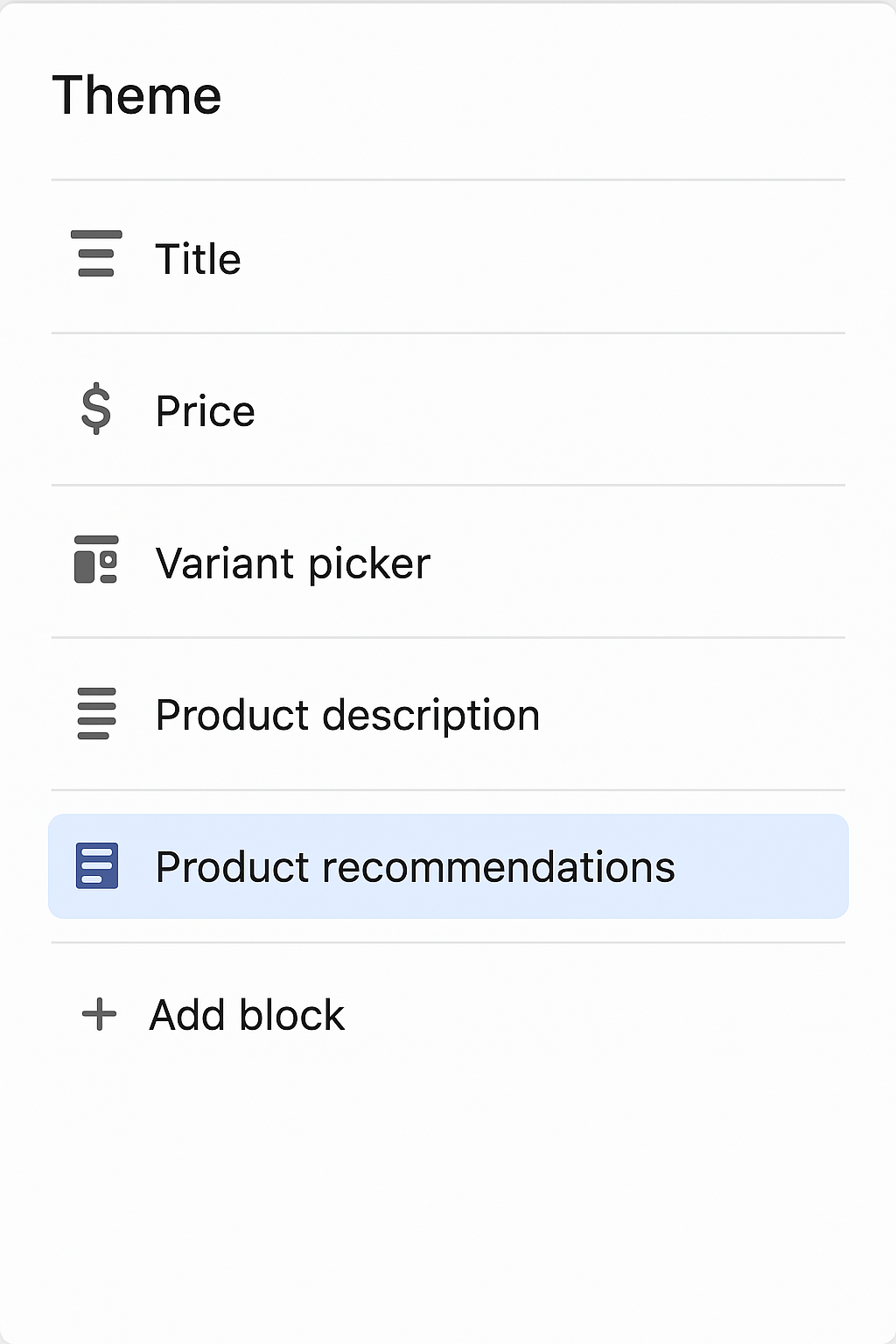
Step 4: Customize the Block Settings
- Toggle Show dynamic recommendations to ON
- Optional: Adjust how many products are displayed
- Save your changes

Step 5: Preview on Live Product Page
Once saved, view a product page to see the recommendations in action. Shopify’s native engine uses behavioral data and purchase patterns to display relevant items - no manual setup required.
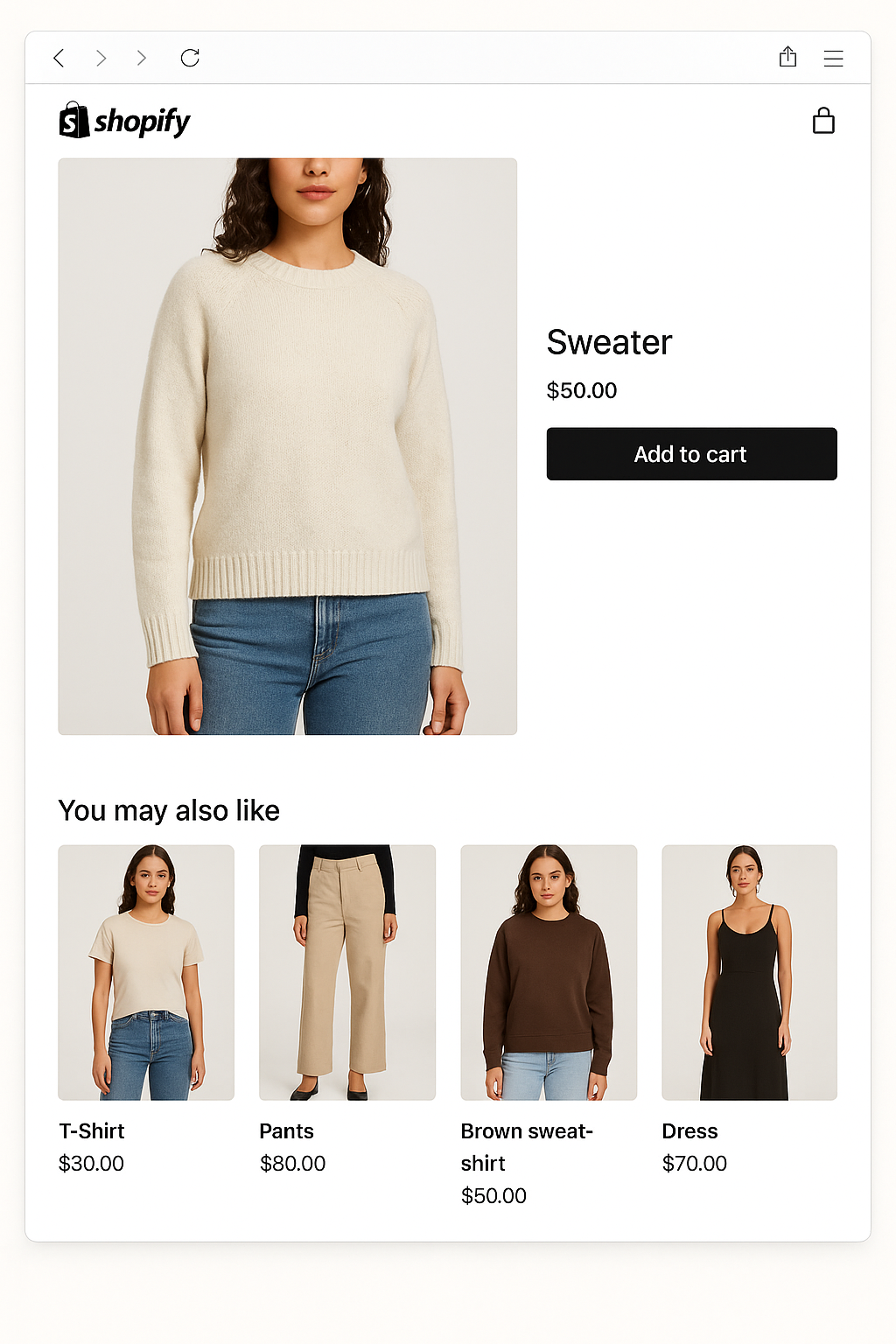
Bonus Tip:
If you want more control - like logic rules, upsell funnels, or post-purchase offers - you’ll want to use an app like ReConvert. But for simple recommendations, Shopify’s native block is a great place to start.
Common Product Recommendation Mistakes to Avoid
Product recommendations are powerful, but only when they’re done right. Get them wrong, and you could end up annoying your customers, tanking conversions, or worse, leaving revenue on the table.
Here are the most common mistakes we see (and how to avoid them):
- Too many options, not enough relevance
Recommending everything under the sun? That’s a fast track to decision fatigue. Sti








