9 Cross-Selling Tips That Work Everytime (With Examples)
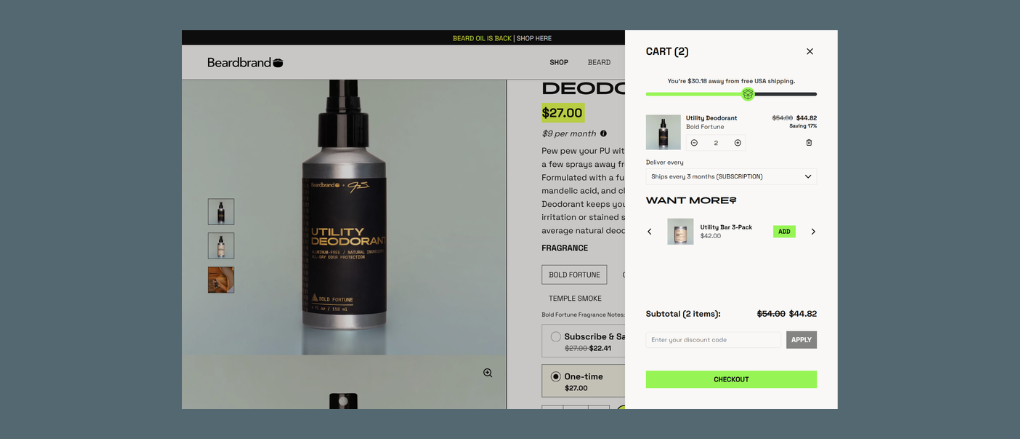
Looking for cross-selling tips? You're in the right place
Get this: 35% of Amazon’s revenue comes from cross-sells
That’s billions of dollars driven by one strategy: putting the right product in front of the right customer at the right time.
For Shopify merchants, not having a cross-selling strategy is no longer optional.
It’s a proven way to boost average order value (AOV), improve retention, and drive margin without spending more on ads.
In this post, you’ll learn exactly how to design and implement a cross-selling strategy that works.
With real examples and actionable tactics, you’ll be ready to increase revenue starting today.
Let’s jump in!
What is Cross-Selling?
Cross-selling is the practice of offering customers related or complementary products at key points in their buying journey.
Buy a laptop? Offer a laptop sleeve.
Buy skincare? Suggest a serum from the same line.
Order coffee beans? Cross-sell a grinder or reusable filter.
Unlike upselling (which pushes a more expensive version of the same product), cross-selling expands the customer’s basket with add-ons, bundles, or relevant extras.
3 Cross-Selling Tips to Set You up For Success
Building a cross-selling strategy isn’t about adding random “related products” widgets. You need a system that turns customer insights into offers that actually convert.
Here’s how to do it step by step:
1. Track Customer Purchasing Behavior
The first step is knowing what products your customers naturally buy together. You may already have an idea of what sells well together, but it’s always worthwhile looking at the data.
How to do it:
- Open your Shopify Analytics dashboard.
- Go to Reports > Sales by Product and look for items that are frequently purchased in the same order.
- Export this data into a spreadsheet so you can spot patterns (e.g., “35% of people who buy yoga mats also buy water bottles”).
- Dump the sheet into ChatGPT and ask it to pull out relevant cross-sell opportunities
- If you use apps like ReConvert, they’ll give you even deeper product pairing insights.
👉 Pro tip: If you’re just starting out, look at your last 50 - 100 orders manually. Even small patterns (like customers who buy face cream also buying toner) can spark your first cross-sell idea.
2. Map Out Product Relationships
Think about your catalog as a tree of relationships: every main product has 1-3 natural “supporting products.”
How to do it:
Make a simple table with two columns:
- Main Product | Cross-Sell Products
- Running Shoes | Socks, Insoles, Shoe Cleaner
- Coffee Beans | Grinder, Reusable Filter, Mug
- Keep the offers highly relevant. The goal is to help the customer, not overwhelm them.
👉 Pro tip: Bundle logic works wonders. If your best-seller is a phone case, create a “protection kit” bundle with a screen protector and charger cable.
3. Test and Optimize
Even the smartest cross-sell ideas need proof. A/B testing helps you find out what actually drives sales.
How to do it:
- Use Shopify apps (like Upsell.com) that let you A/B test different offers.
- Example test: Offer socks vs. shoe cleaner after someone buys running shoes. Measure which one gets a higher attach rate.
Track three key metrics:
- Attach Rate: How often people add the cross-sell item.
- AOV Lift: How much your average order increases.
- Conversion Rate: Ensure your cross-sell isn’t hurting checkout completion.
Run tests for at least 2-4 weeks to collect enough data.
👉 Pro tip: Don’t change too many variables at once. Test one cross-sell placement or one product swap at a time.
Bottom Line: By tracking purchases, segmenting customers, mapping product relationships, and testing continuously, you’ll create a cross-selling system that’s data-driven, personalized, and profitable.
6 Cross Selling Tips to Help You Implement Your Strategy
Now that you know how to plan a cross-selling strategy, let’s put it into action. The key is placing your offers at the right moments in the customer journey. We’ll start at the very beginning: the product page.
1. Add cross-sells to your product pages.
Outdoor Voices nails product page cross-sells. On the Double Time Bra page, shoppers see a “You Might Also Like” section featuring the matching shorts and leggings.
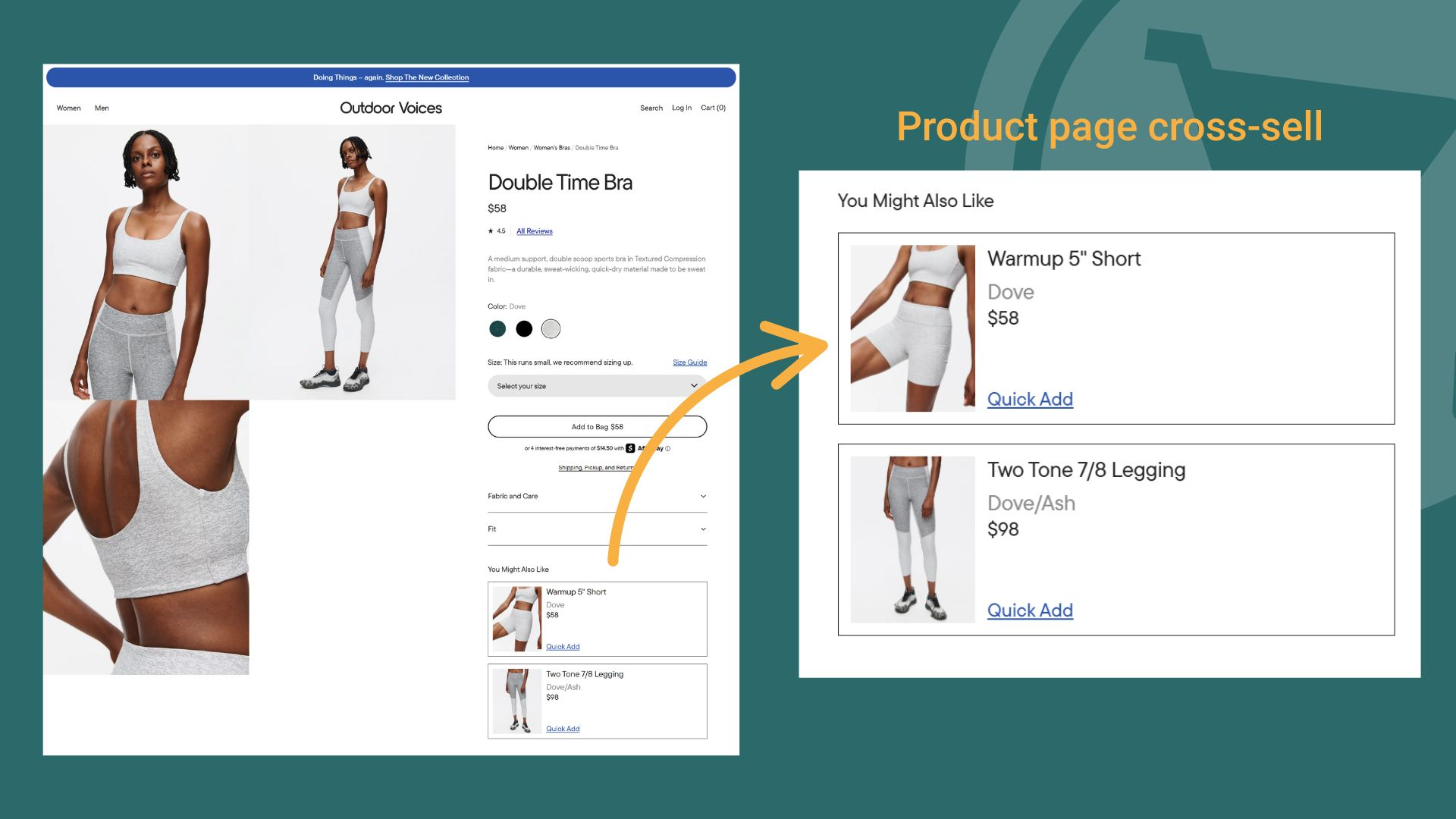
Each product has a ‘Quick Add’ button, so customers can create a bundle in their cart without leaving the page. It’s seamless, visually relevant, and feels like part of the browsing experience instead of an interruption.
How to replicate it in your store:
- Add a related products widget on product pages using Shopify or for better control use an app like Upsell.com (formerly ReConvert)
- Choose items that naturally complete the main product (like tops and bottoms, or tech accessories for gadgets).
- Keep recommendations tight: 2- 4 items max so customers aren’t overloaded.
- Use Quick Add functionality to remove friction.
Test the language - “Complete the Look,” “Pairs Perfectly With,” or “You Might Also Like” often beats generic “Related Products.”
👉 Bottom line: Make it effortless for shoppers to add complementary items while they’re already in purchase mode.
{{cool-component="/style"}}
2. Add cart page cross-sells
Beardbrand uses cart cross-sells in a smart way. When a shopper adds a product, the cart drawer not only shows their items but also includes a progress bar toward free shipping.
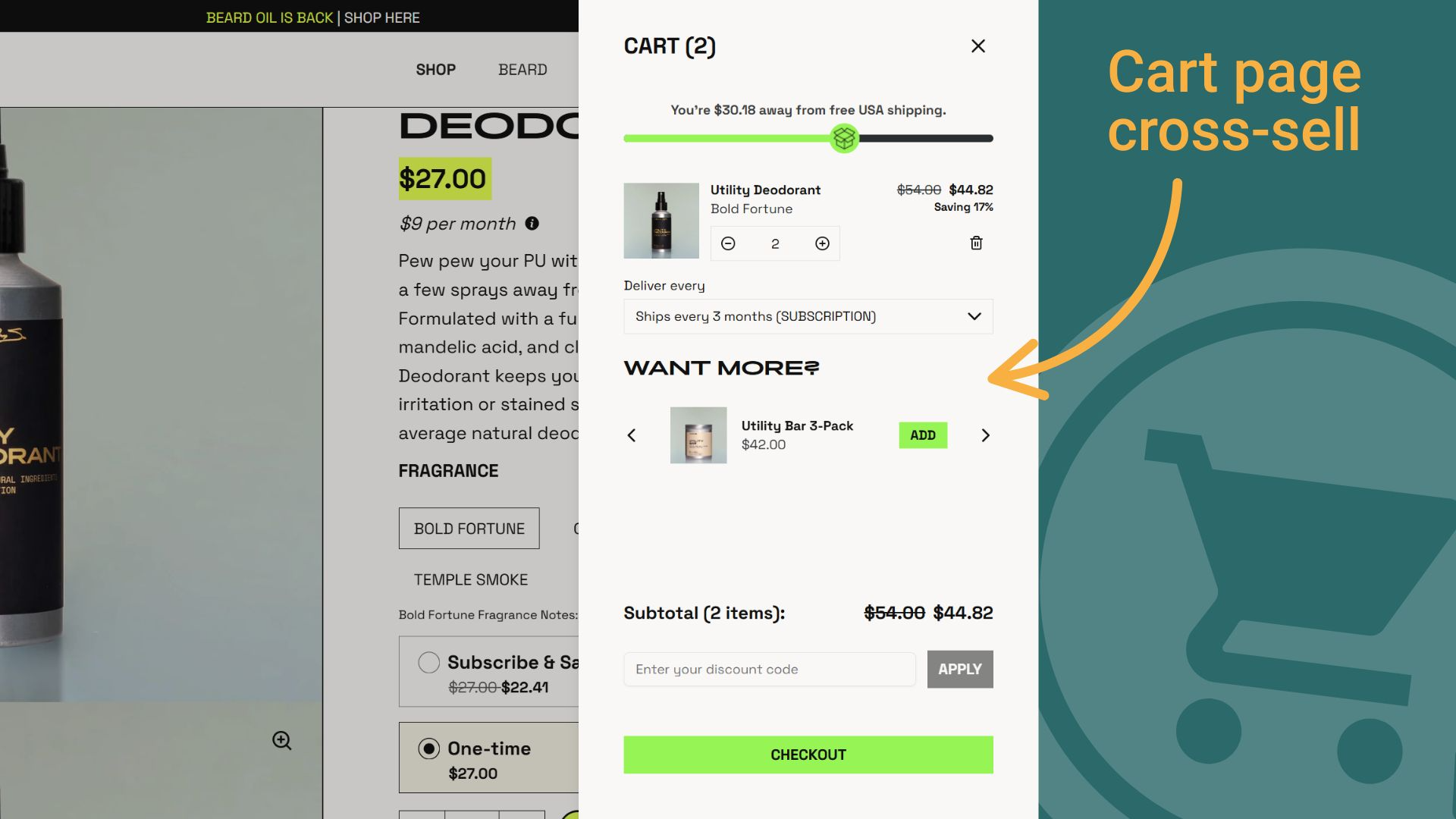
Right below it, Beardbrand suggests a Utility Bar 3-Pack with a one-click Add button. This combination is strategic: the cross-sell feels natural, and the progress bar gives customers a clear reason to accept the offer.
How to replicate it in your store:
- Pair cart cross-sells with progress bars or incentives like free shipping or bundle unlocks.
- Keep it streamlined: 1–2 relevant products is enough.
- Make it effortless with quick add-to-cart buttons that don’t interrupt the checkout flow.
- Use helpful phrasing like “Want more?” or “Complete your set” instead of salesy copy.
👉 Bottom line: Cart cross-sells work best when they feel like part of the customer journey, not a distraction.
3. Add cross-sells at checkout
The next step in your strategy is to add checkout cross-sells. Beardbrand inserts a clean, contextual recommendation box labeled “Recommended For You.” In this case, while completing a deodorant order, the customer sees a small add-on offer for Mustache Wax.
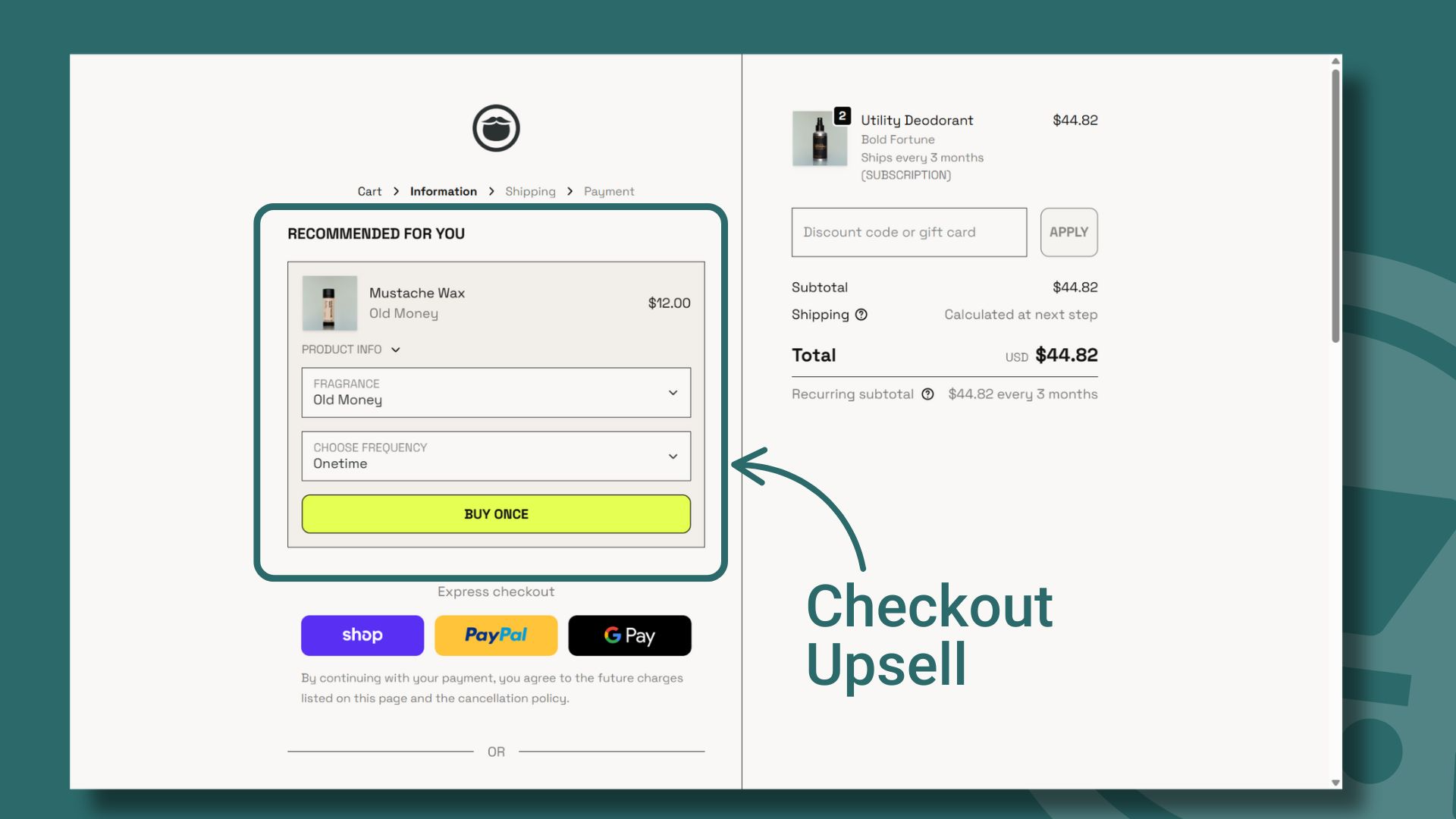
The design is subtle, seamlessly integrating into the checkout flow without distracting from the payment process. With a simple “Buy Once” button, shoppers can add the extra product in one click, making it an easy yes.
How to replicate it in your store:
- Keep checkout cross-sells low-friction and optional. Shoppers are focused on completing their purchase, so don’t clutter the page.
- Offer low-ticket complementary items (think add-ons, accessories, or small upgrades).
- Use a clean box or module with clear labeling like “Recommended for You” or “Complete Your Set.”
- Monitor conversion rate closely: you don’t want your cross-sell offer to cannibalize sales
👉 Bottom line: Shopify checkout upsells should feel like a quick bonus, not a roadblock to completing the order.
4. Add a post-purchase upsell page
Here’s a perfect illustration built with Ups
ell.com (formerly ReConvert): right after checkout, shoppers see a one-click offer to grab a second hoodie at 15% off, along with a countdown timer to drive urgency.
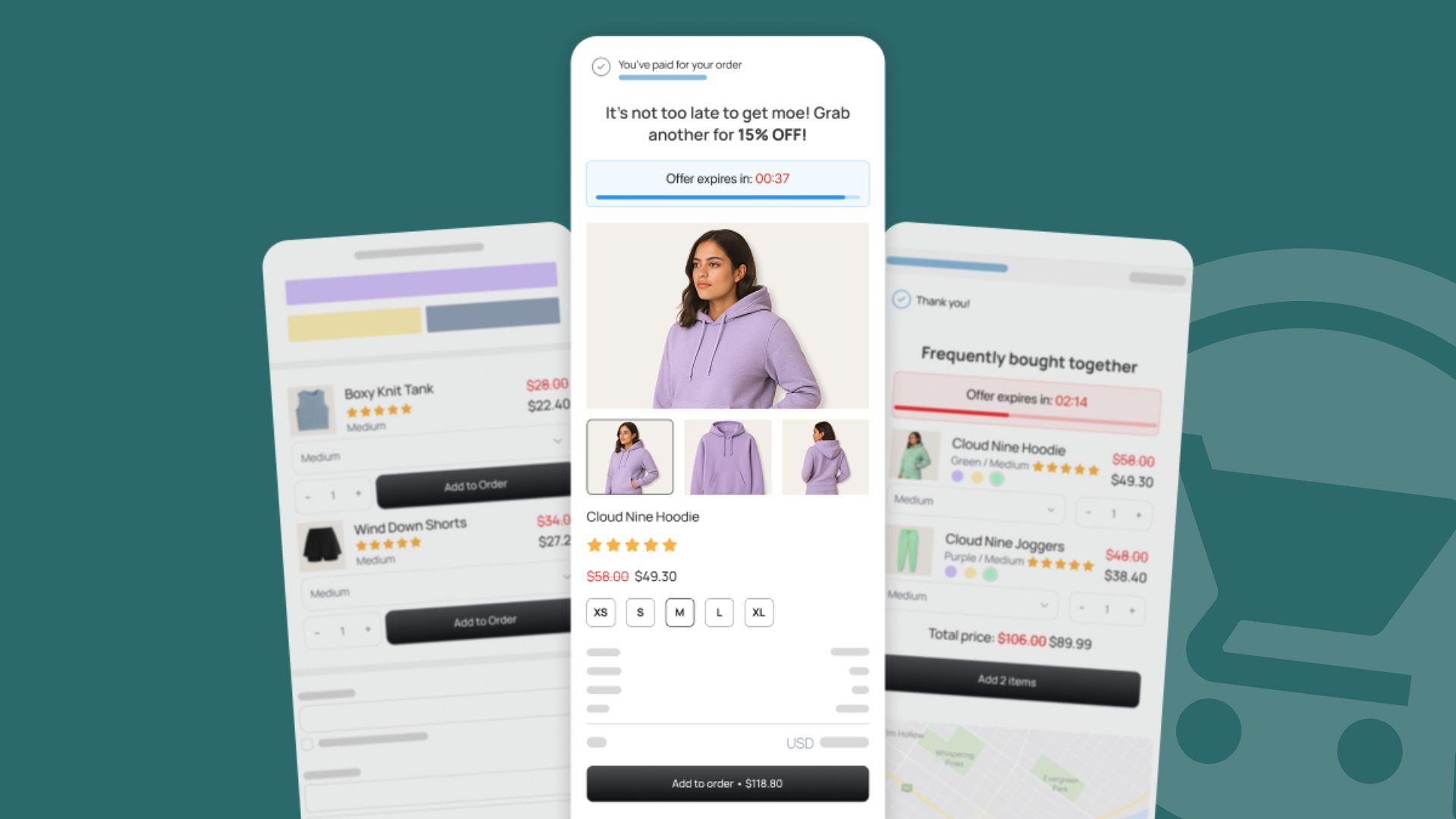
Because the order is already placed, there’s zero friction - customers can accept these offers in a single click without re-entering payment details.
How to replicate it in your store:
- Use a tool like Upsell.com to set up post-purchase offers that trigger instantly after checkout.
- Focus on highly relevant items: duplicates (buy one more at a discount), matching sets, or essentials that pair naturally.
- Add a time-sensitive element (like a countdown bar) to increase conversion.
- Limit to 1-2 offers so shoppers aren’t overwhelmed.
- Track your attach rate - many merchants see a whopping 15–20% acceptance when offers are contextual and frictionless.
👉 Bottom line: Post-purchase cross-sells are one of the most powerful ways to increase AOV because the buying momentum is already there.
5. Add cross-sells to your thank-you page
Laumière Gourmet Fruits uses the order thank-you page as a powerful sales driver. Right after checkout, shoppers are presented with a discounted upsell offer - in this case, an additional gourmet gift box with a small percentage off.
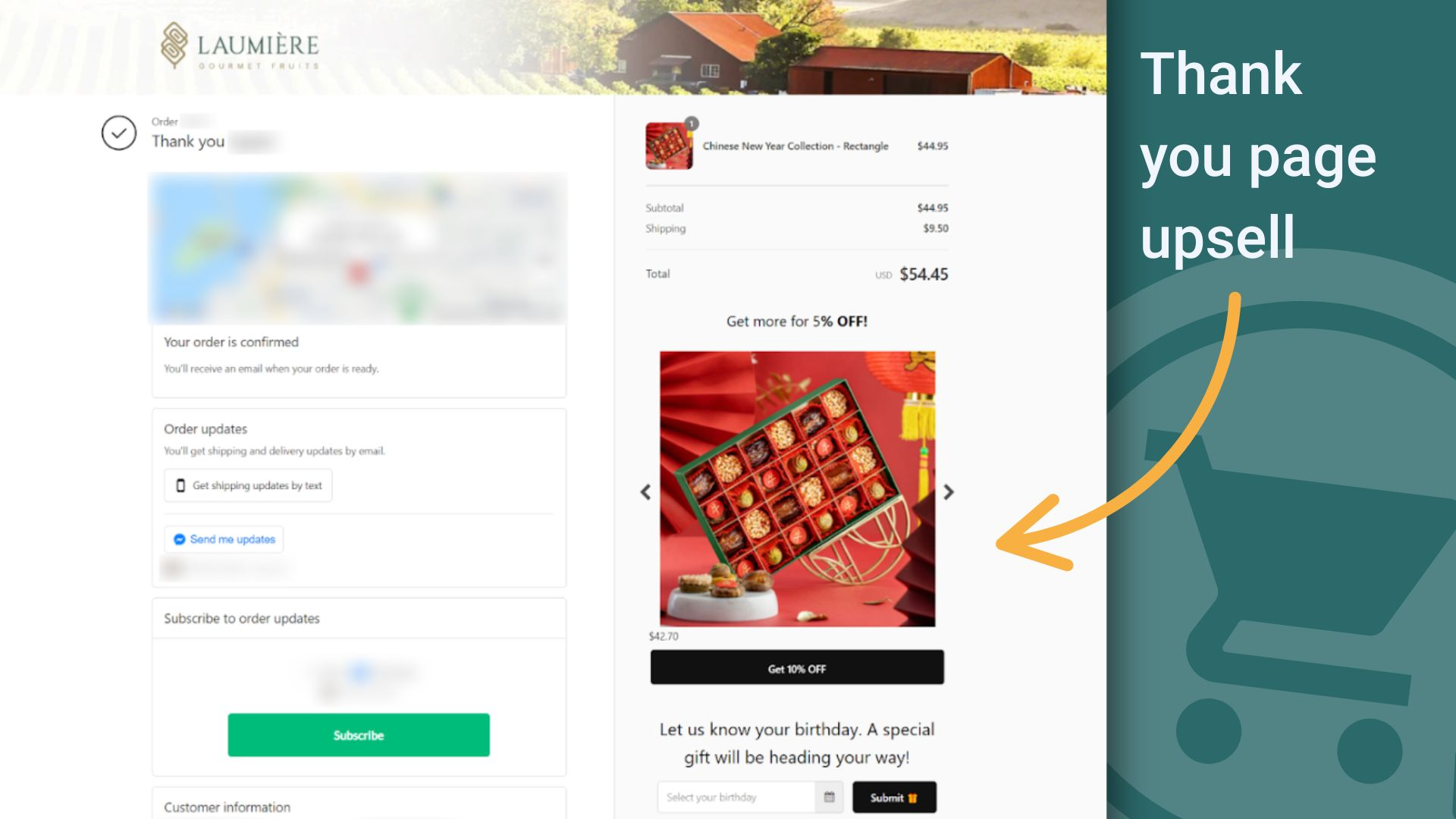
The placement is natural since customers are already reviewing their order. What makes this even smarter is the subtle tie-in with personalization: below the offer, Laumière invites shoppers to share their birthday to unlock future gifts. This keeps engagement going long after the sale.
The results speak for themselves: by adding a Thank You page upsell, Laumière boosted revenue by 10% in under three months.
How to replicate it in your store:
- Add exclusive discounts or bundles to the Thank You page, framed as a “last chance” to save.
- Combine product offers with data capture opportunities (like birthdays or preferences).
- Use clean, visual layouts so the upsell feels like part of the confirmation experience.
- Create triggers to display personalized offers based on customer data (e.g., cart contents, VIP shopper, etc.)
👉 Bottom line: Your Thank You page isn’t just a receipt - it’s a high-converting space for extra revenue and customer engagement.
{{cool-component="/style"}}
Use These Cross-selling TIps to Build Your Strategy Today!
Cross-selling isn’t a “bonus” tactic - it’s a core growth driver. Done right, it increases AOV, improves customer experience, and creates natural opportunities for repeat sales.
Here’s what to remember as you build your strategy:
- Start with data: Track what customers already buy together.
- Segment smartly: Tailor offers to first-time buyers vs repeat shoppers.
- Be contextual: Place cross-sells where they make sense — product pages, carts, checkout, post-purchase, and thank you pages.
- Keep it simple: Limit options to 1–2 highly relevant items.
- Reduce friction: Use one-click add-to-cart and seamless flows.
- Add incentives: Progress bars, discounts, and time-limited offers amplify results.
The best part? You don’t need a huge dev team to pull this off. With a tool like Upsell.com (formerly ReConvert), you can set up personalized cross-sells across every touchpoint - from the product page to the thank you page, in just a few clicks.
👉 Ready to grow your AOV and maximize every order? Start your free trial of Upsell.com today





.png)
.jpg)

