Shopify Upsell at Checkout: The Complete Guide (Tips & Real-World Examples)

Noah, one of our users, runs a mid-sized Shopify store in the electronics vertical.
Last month, he made one small change.
He added a shipping insurance option to his checkout using Upsell.com.
No pop-ups, no discounts, no redesigns.
Seven days later, his gross profit margin was up 11.4%.
That is the power of a Shopify upsell at checkout.
A simple, frictionless offer that turns every order into more profit.
Most brands never use it.
They focus on traffic, ads, and email, leaving easy money at checkout.
In this guide, you will learn
- How to add upsells to your Shopify checkout
- How to drive a higher profit margin with checkout upsell strategies
- Proven checkout upsell examples from real brands
Sounds good? Let’s jump in!
{{cool-component="/style"}}
What is a Shopify Upsell at Checkout?
A Shopify checkout upsell is a small, targeted offer that appears right before your customer completes payment.
It could be a product upgrade, a bundle, or even something simple like shipping insurance.
The timing is everything; this is the moment when your customer is most ready to buy.
Instead of sending shoppers back to browse, a checkout upsell keeps them moving forward.
With one click, they can add something extra to their order without friction.
Thanks to Shopify’s checkout extensibility, apps like Upsell.com let you drop these offers straight into the checkout page.
No code, no redirects, just pure conversion power.
Why Checkout Upsells are so Powerful
The psychology is simple. Once someone says yes, it is easier for them to say yes again.
The psychology is simple.
Once someone says yes, they are far more likely to say yes again.
Psychologist Robert Cialdini calls this the principle of commitment and consistency.
This is why checkout upsells work so well; they align with the customer’s natural drive to stay consistent with their initial decision.
Here is what makes them so powerful:
- High intent: Customers are already in buying mode.
- Zero friction: The offer appears right in the checkout flow, no extra steps.
- Instant impact: Every accepted upsell boosts your average order value immediately.
- No extra spend: You earn more from the same traffic and ad budget.
According to Forrester Research, upselling and cross-selling drive 10 to 30 percent of all eCommerce revenue. It is one of the fastest ways to scale profit without scaling costs.
5 Real-world examples of Shopify upsells at checkout
Theory is nice, but nothing beats seeing it in action.
The best checkout upsells feel natural, fast, and perfectly timed.
They add value without slowing the shopper down.
Some brands use them to boost average order value.
Others use them to reinforce trust or brand identity. The best ones do all three.
Let’s look at a few Shopify stores that have nailed their checkout upsells and what you can learn from each.
1. Blume
Blume keeps it simple and smart at checkout.

Right after shoppers enter their delivery details, a small box titled “Get your full routine” appears with two perfectly matched add-ons: the Milky Fade Serum and Daydreamer Cleanser.
Each includes a photo, rating, and quick “Add” button that instantly updates the order total.
This is a clean example of a Shopify upsell at checkout done right. The products complement what is already in the cart, and the offer feels like a helpful suggestion rather than a sales pitch.
Below that, Blume reinforces trust with a carousel of real customer reviews and before-and-after photos - a subtle but effective way to keep confidence high while shoppers finalize payment.
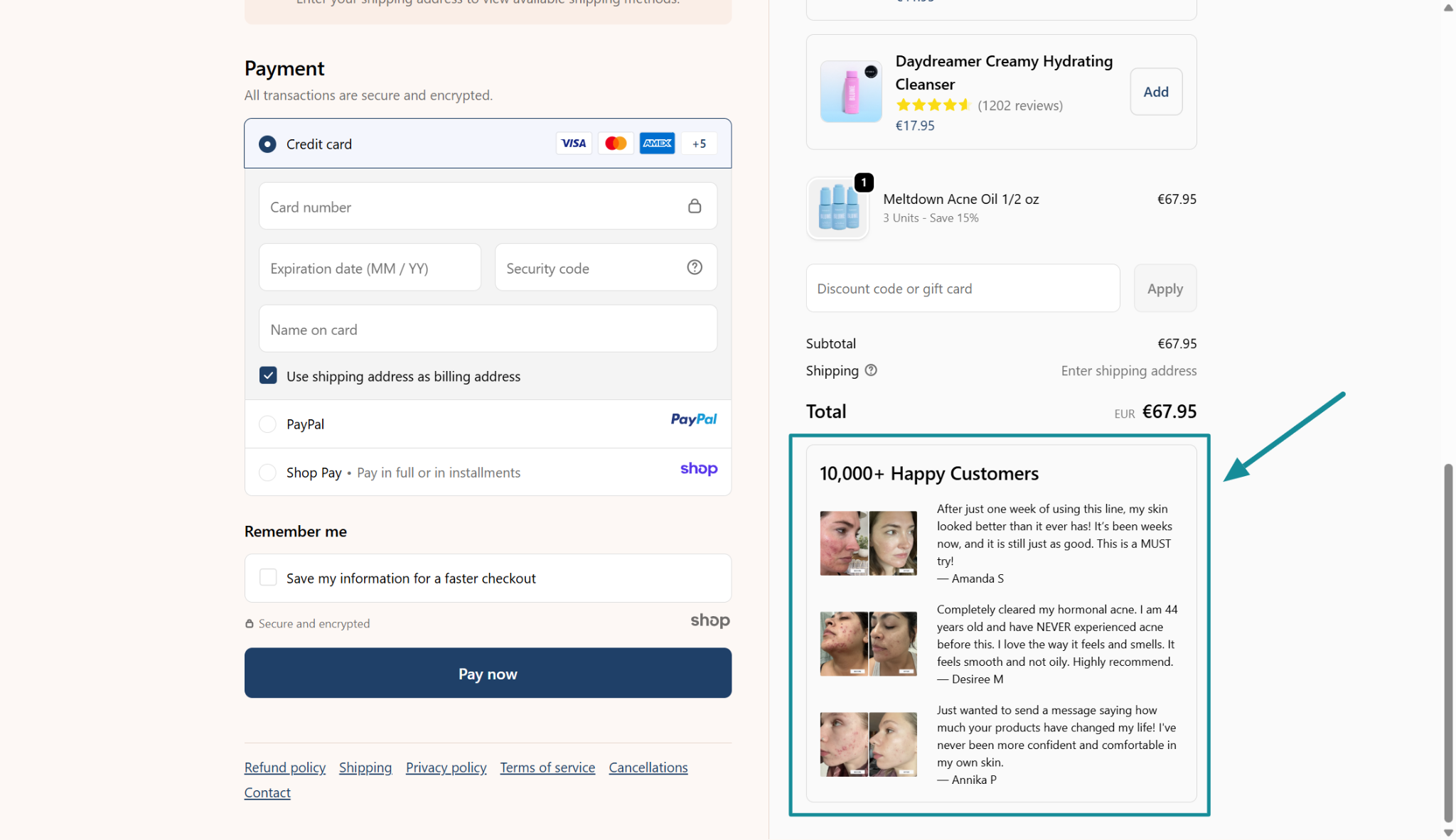
Key takeaway: Keep your upsell relevant, frictionless, and value-focused. Pair it with light social proof to nudge shoppers toward a confident “yes.”
2. Beardbrand
Beardbrand’s checkout includes a subtle but effective “Recommended for you” box featuring its Mustache Wax.

The offer appears right below the order summary, discounted at under ten dollars, with a “Subscribe and Save” option for recurring orders.
This is a textbook low-ticket checkout upsell.
It adds value without making shoppers hesitate.
The product is small, useful, and directly related to what is already in the cart, so it feels like a natural upgrade rather than an extra decision.
The simple layout and bright call-to-action button make it easy to accept the offer without breaking focus. It is an upsell designed to convert quickly and build recurring revenue over time.
Key takeaway: Keep your checkout upsells lightweight and logical. Low-ticket, high-relevance offers are more likely to convert because they feel effortless to add.
3. Tentree
Tentree’s checkout upsells feel perfectly on brand.
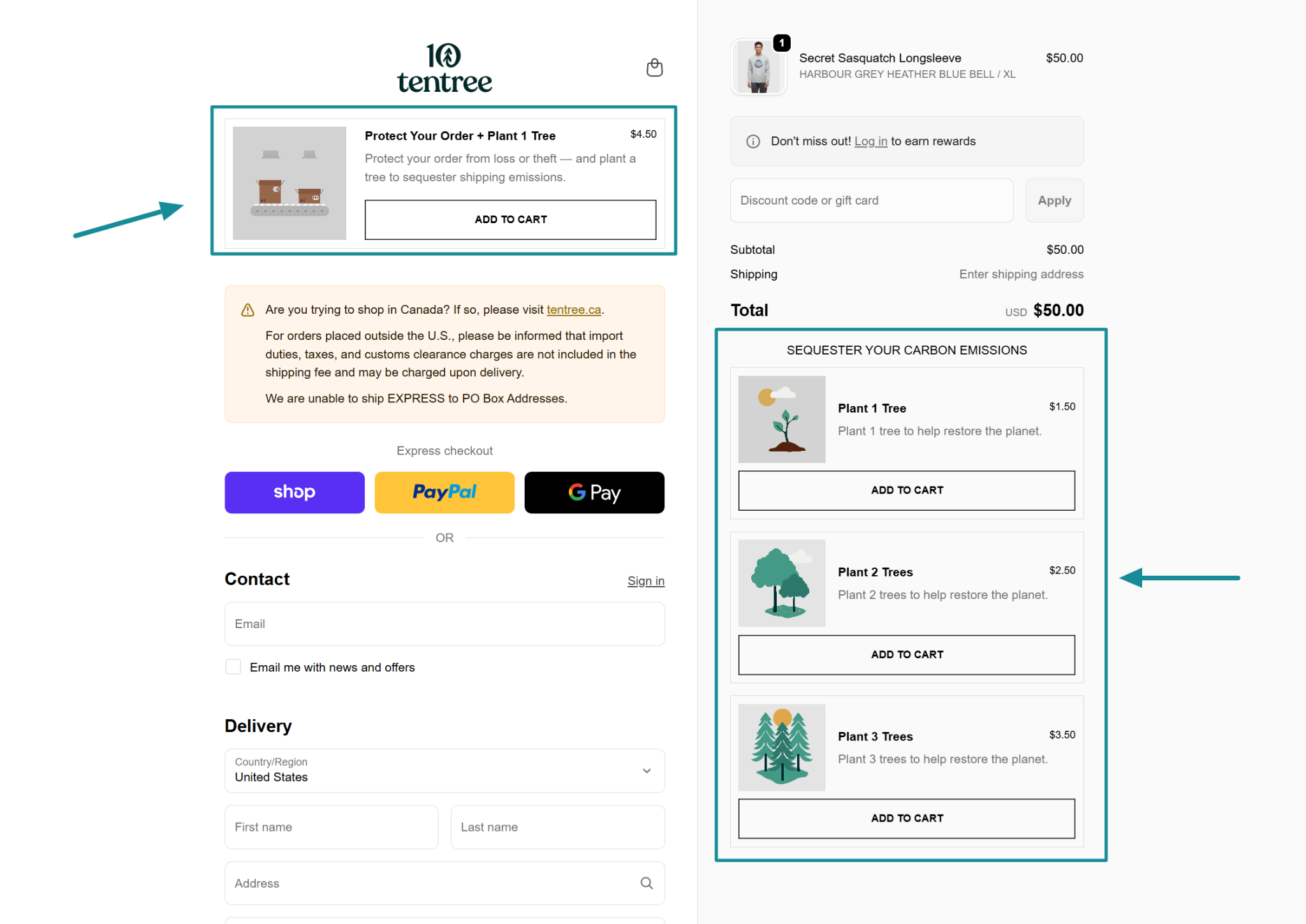
Shoppers are invited to “Protect Your Order + Plant 1 Tree” for a small $4.50 add-on.
The offer combines shipping protection with a sustainability incentive, a move that aligns beautifully with Tentree’s mission of reforestation and environmental responsibility.
It is a clever double-purpose upsell.
The brand earns high-margin revenue from order protection while reinforcing its core values by letting customers contribute to a tangible cause.
The clean layout and one-click “Add to Cart” button make the choice simple.
Lower on the page, Tentree expands the idea with another upsell option: “Plant 1, 2, or 3 Trees.”
This gives shoppers a quick way to make an impact without disrupting the checkout flow.
Key takeaway: The best upsells don’t just increase revenue, they reinforce your brand story. Pair a practical benefit, like order protection, with a mission-driven incentive to turn simple add-ons into meaningful engagement.
4. Our Place
Our Place uses checkout upsells that feel personal and relevant.
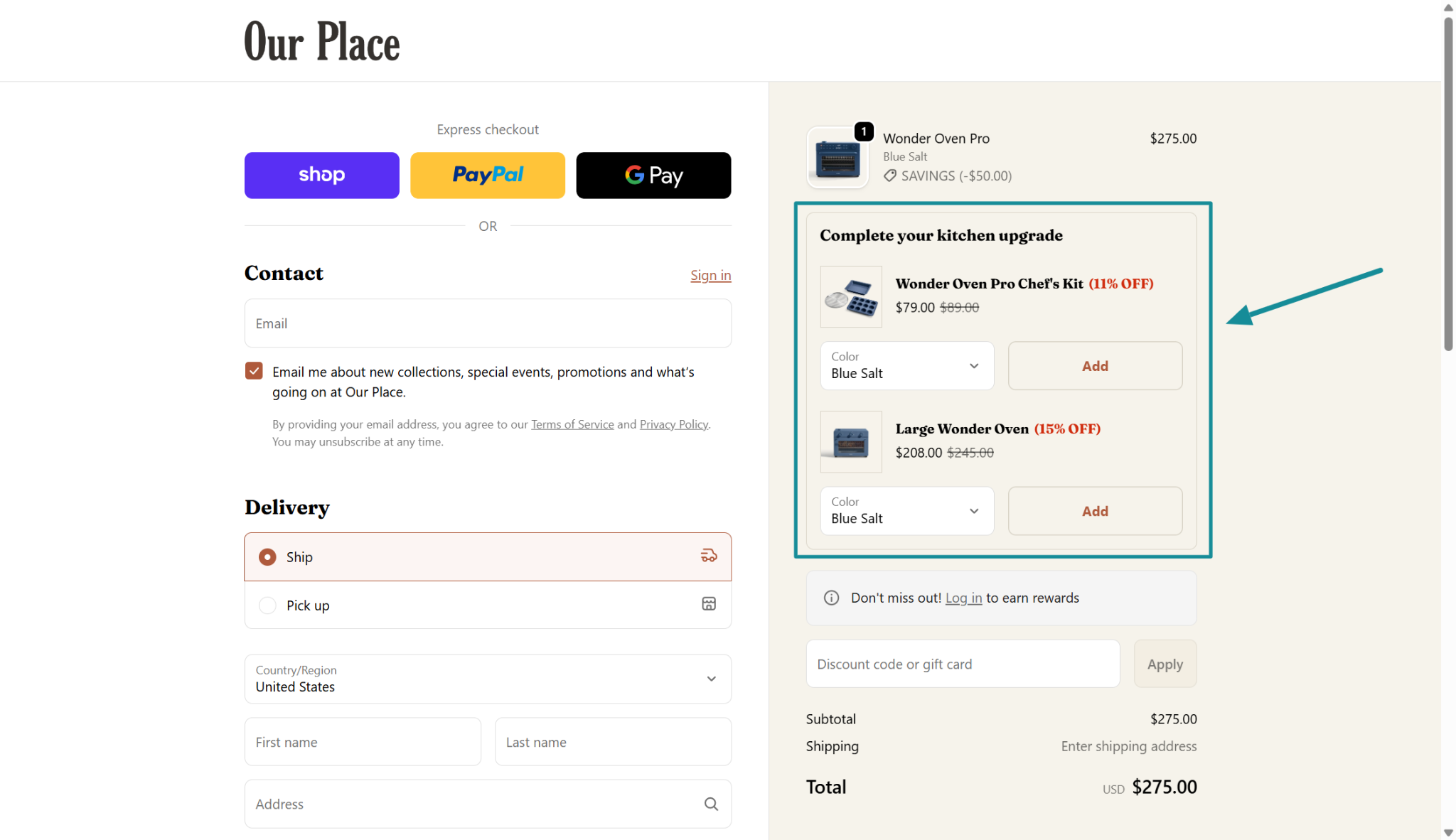
When a shopper adds the Wonder Oven to their cart, the checkout displays a “Complete your kitchen upgrade” box featuring the Chef’s Kit as the first suggestion.
The offer is clearly tied to the main product, creating a smooth, logic-based upsell rather than a random add-on.
Each item includes a small discount and a single “Add” button, making the upgrade quick and frictionless. The clean design fits seamlessly into the checkout flow, keeping the focus on value.
Key takeaway: Use product triggers to personalize your checkout upsells. Relevant offers convert best because they feel helpful, not promotional.
5. Duradry
Duradry uses checkout upsells that are built to move fast.
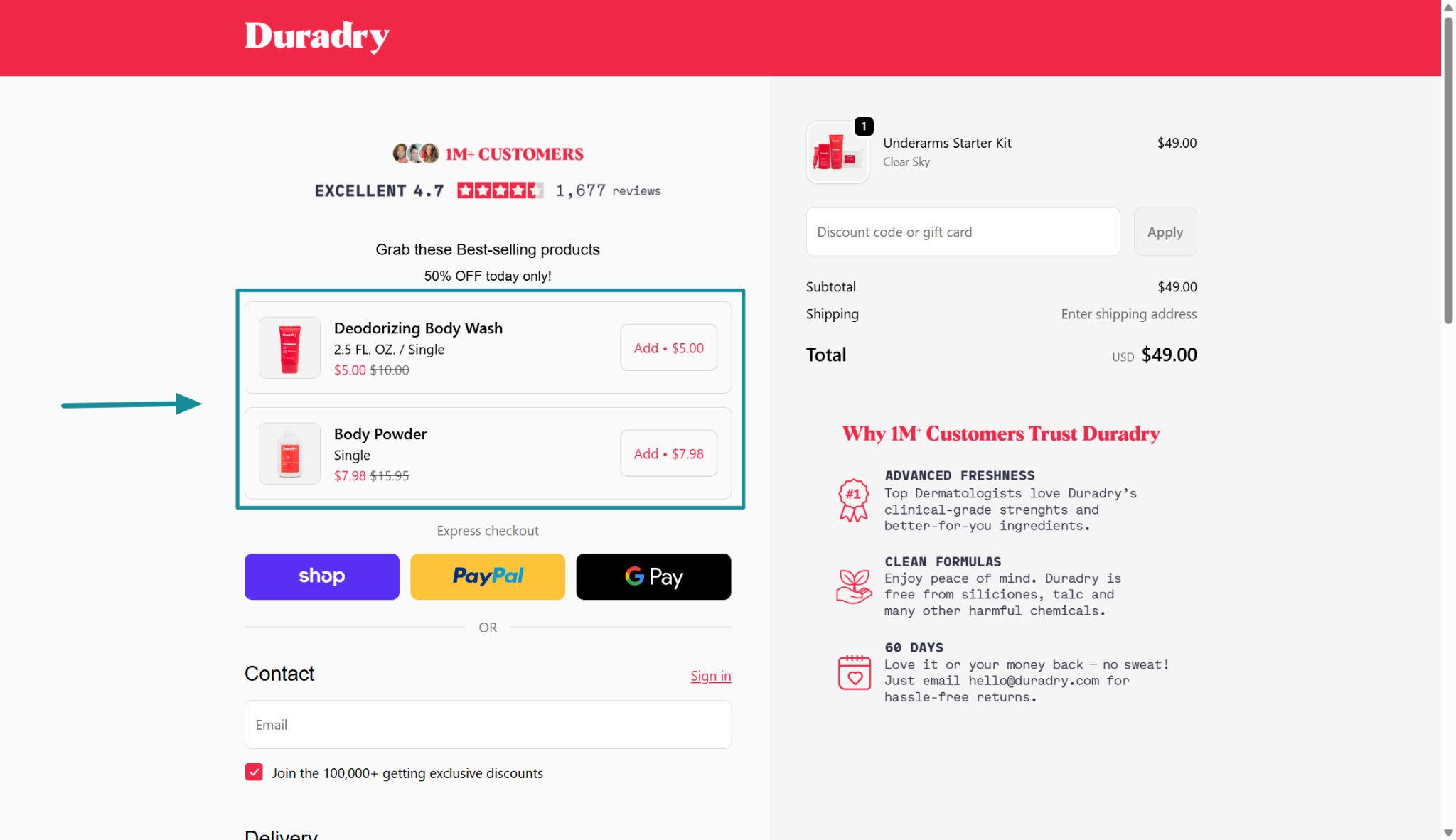
As shoppers reach checkout, they see a small box offering add-ons like Deodorizing Body Wash and Body Powder at deep discounts, both under ten dollars and labeled “50% off today only.”
This is a classic low-ticket urgency play.
The products are inexpensive, instantly relevant to what is in the cart, and the discount framing makes the decision almost automatic.
It’s an easy “yes” that lifts average order value without slowing the checkout process.
Key takeaway: Combine low-ticket pricing with a clear time-limited offer to drive impulse acceptance. Urgency and relevance are powerful together when every click counts.
How to add Upsells to your Shopify checkout
The easiest way to create checkout upsells on Shopify is with Upsell.com. It is built for Shopify Plus and uses Checkout Extensibility, which means your upsells appear natively inside checkout, no code required.
Follow these steps to launch your first high-converting checkout upsell.
Step 1. Install Upsell.com
In your Shopify admin, go to the Shopify App Store and install Upsell.com.
Once installed, open the app and connect it to your store. Upsell.com automatically detects your checkout setup and enables Checkout Extensibility if you’re on Shopify Plus.
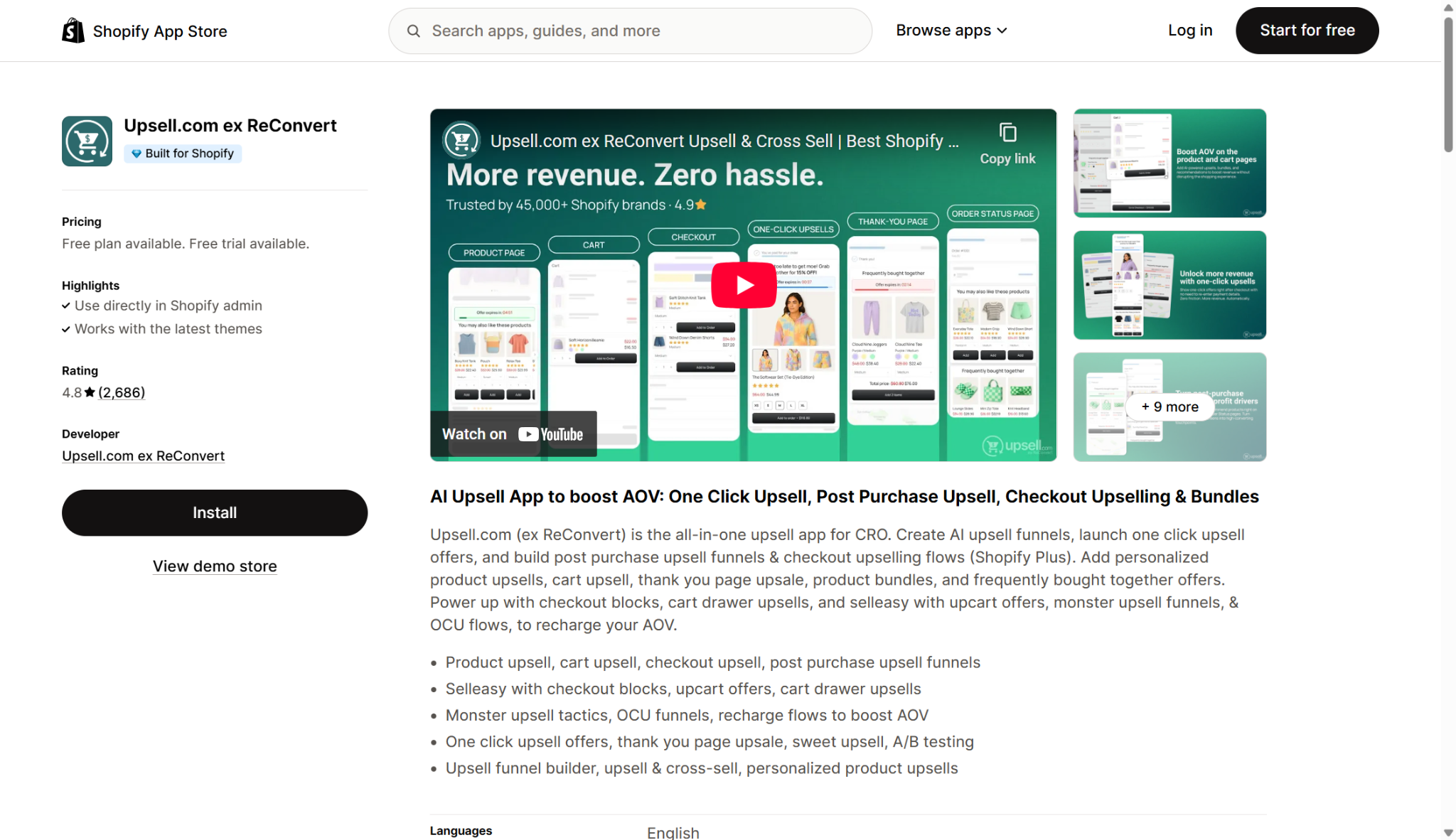
{{cool-component="/style"}}
Step 2. Open the Upsell.com Editor
From your Upsell.com dashboard, click Checkout upsells to open the editor. This is your control center for building and managing in-checkout offers.
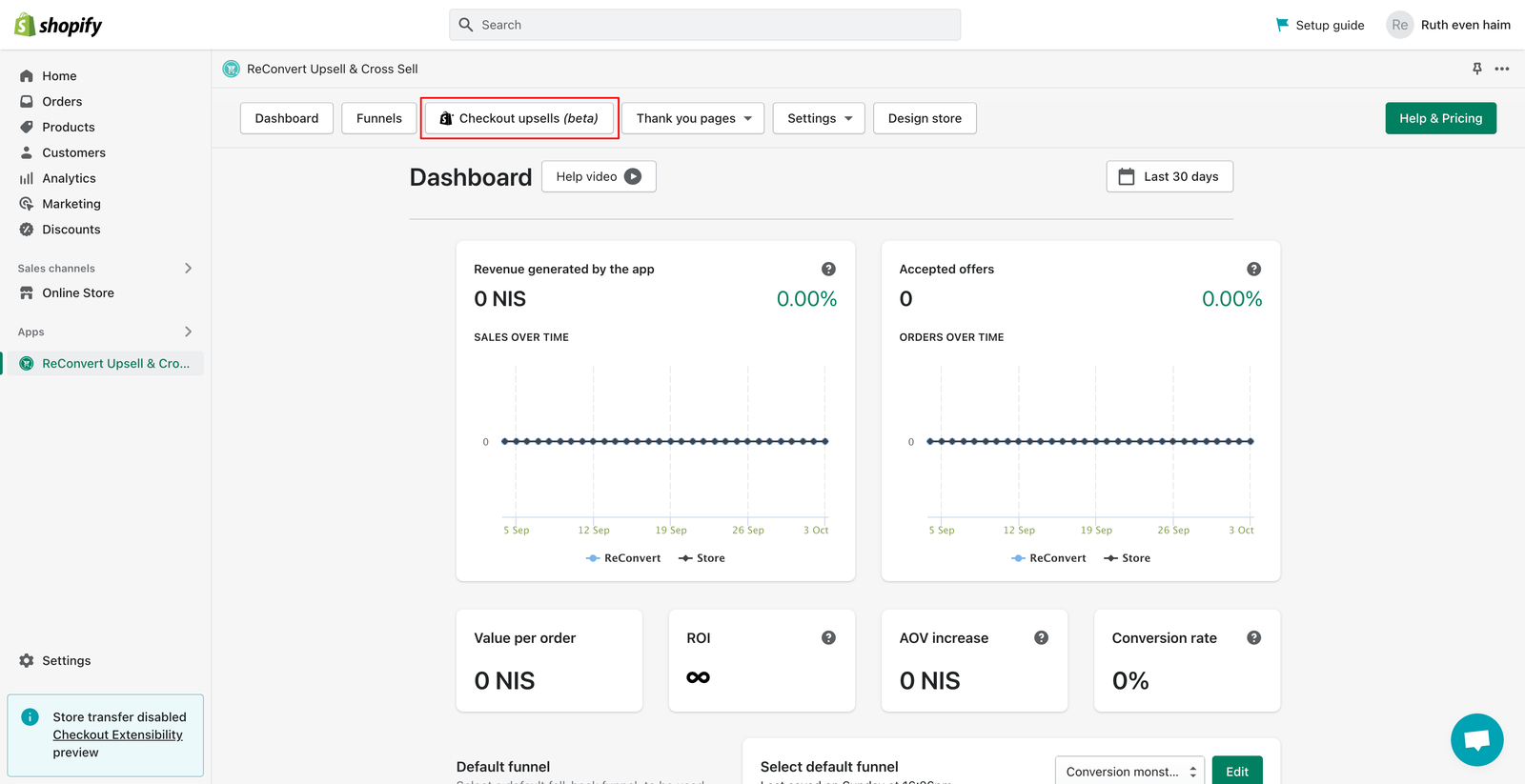
Step 3. Create a new checkout section
In the editor, you can switch between different checkout stages using the dropdown at the top of the page, and you can watch a help video by clicking the button at the top left of the page.
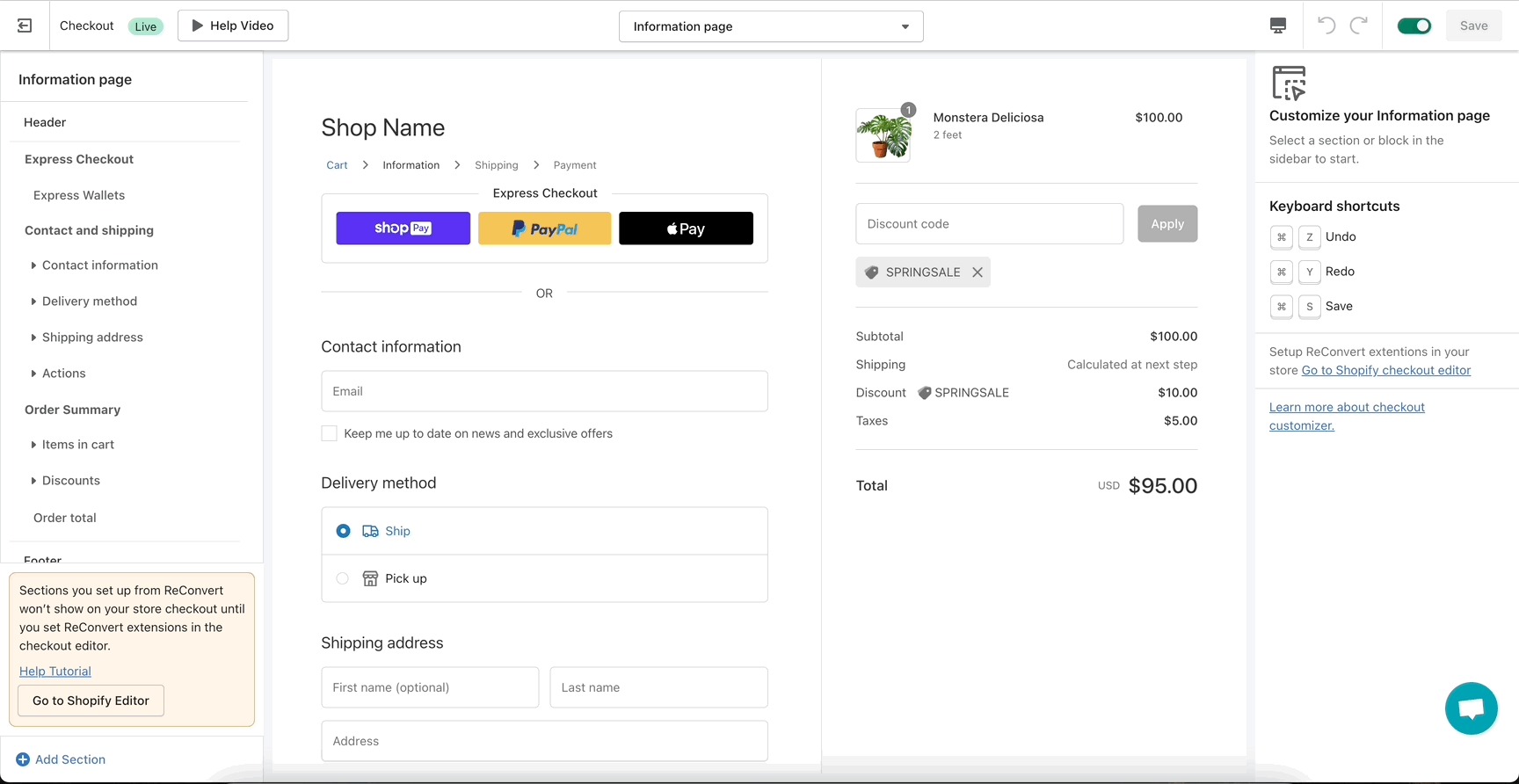
Click Add Checkout Section and choose your placement, such as below the order summary or above the payment options.
Each section can feature product recommendations, shipping protection, bundles, or other high-converting add-ons.
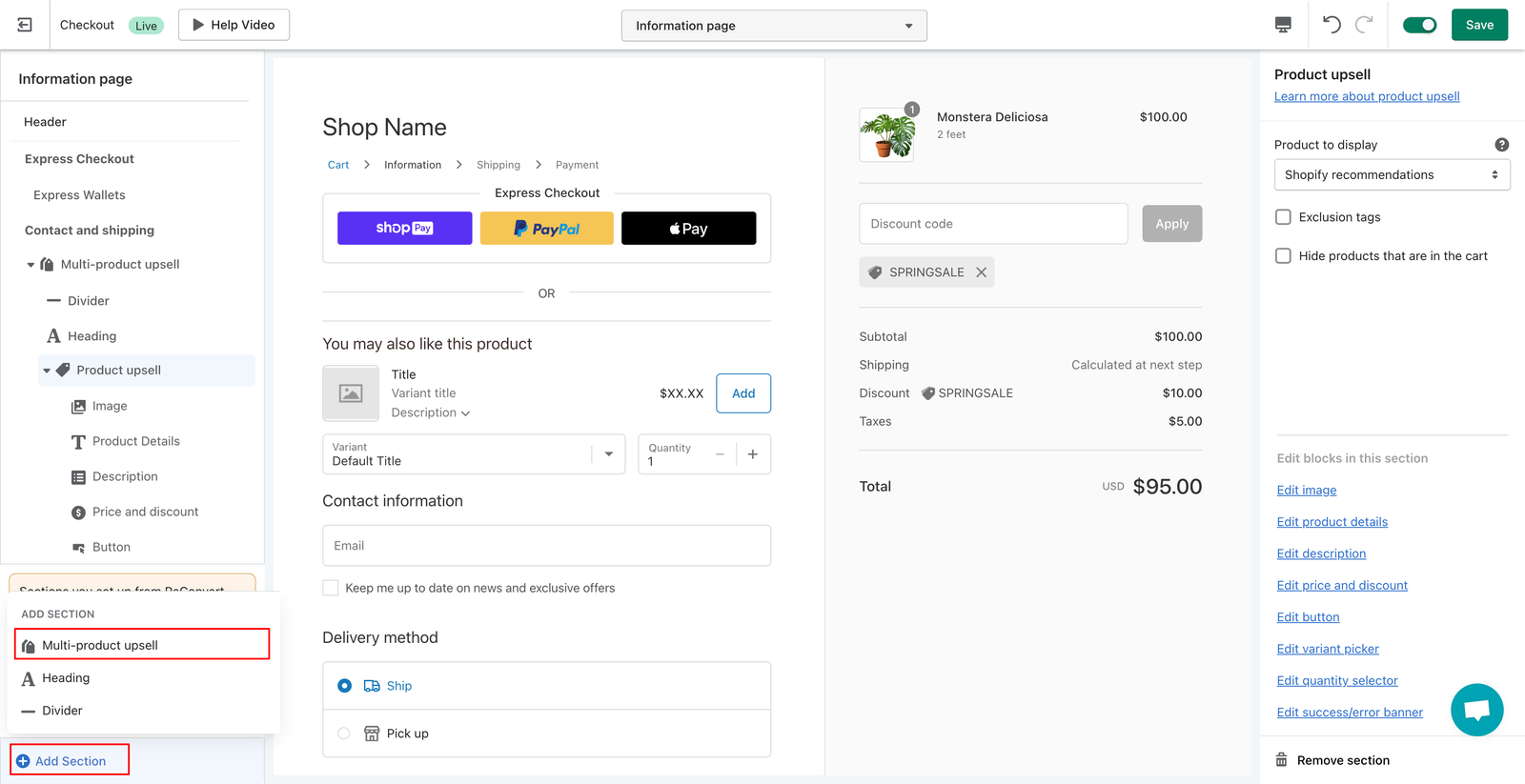
Step 4. Add your upsell products
Inside your new section, click Add Product. Search for and select the items you want to upsell. You can include multiple options, apply discounts, and customize call-to-action labels like “Add to Order” or “Limited-Time Deal.”
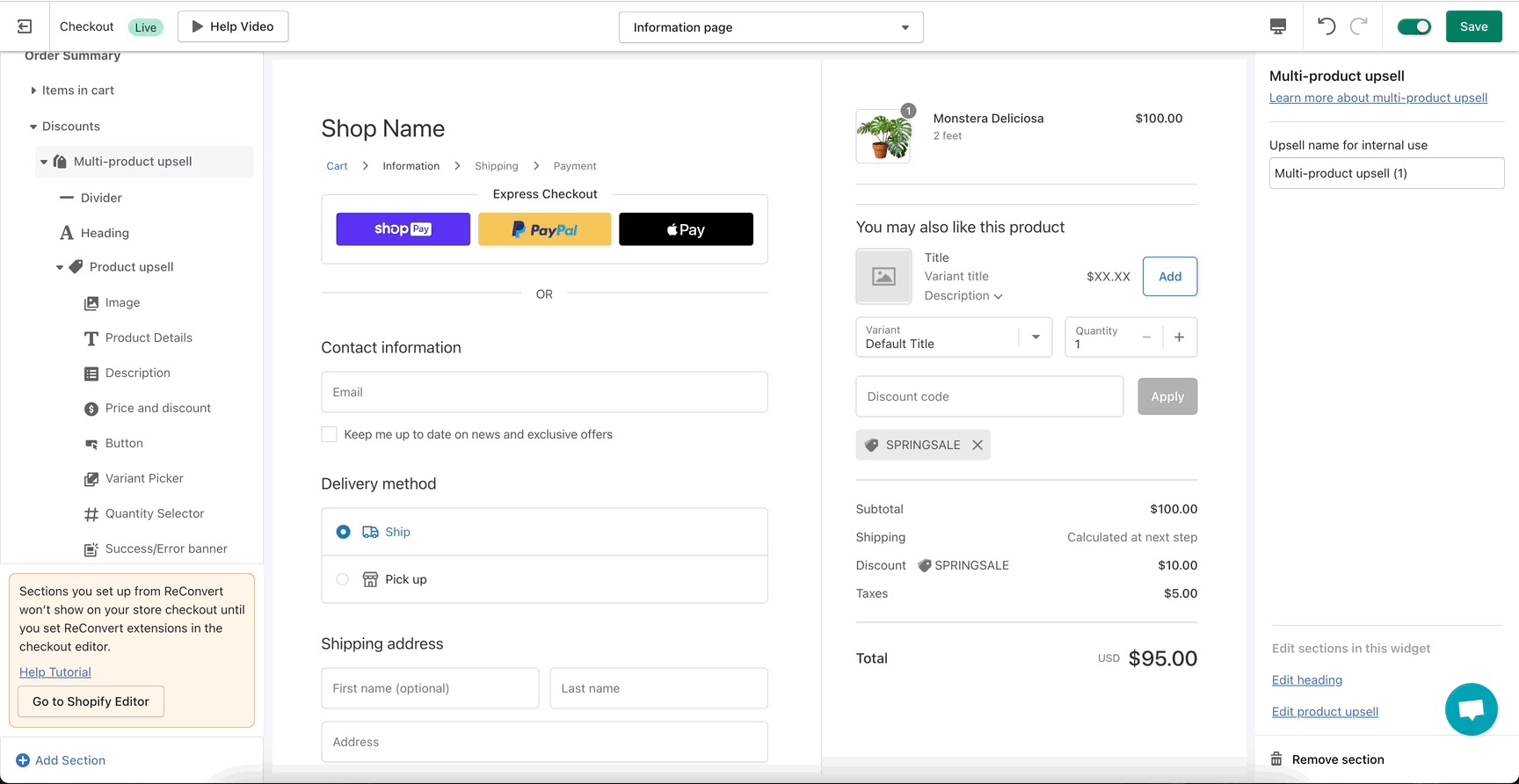
Step 5. Configure your targeting rules
Go to the Conditions tab to set when each upsell should appear.
You can trigger offers based on:
- Cart contents
- Total order value
- Customer tags or purchase history
For example, if someone adds a “Cast Iron Pan,” you can automatically show an “Oil Seasoning Kit” offer.
Step 6. Customize the design
Use the built-in design editor to adjust layout, images, and colors so your upsell fits your checkout’s visual style. Because Upsell.com uses Shopify’s native checkout blocks, your design stays fast and consistent.

Step 7. Preview and publish
Preview your checkout upsells to test your upsell in real time, then hit Publish when ready. Test both desktop and mobile views before going live.
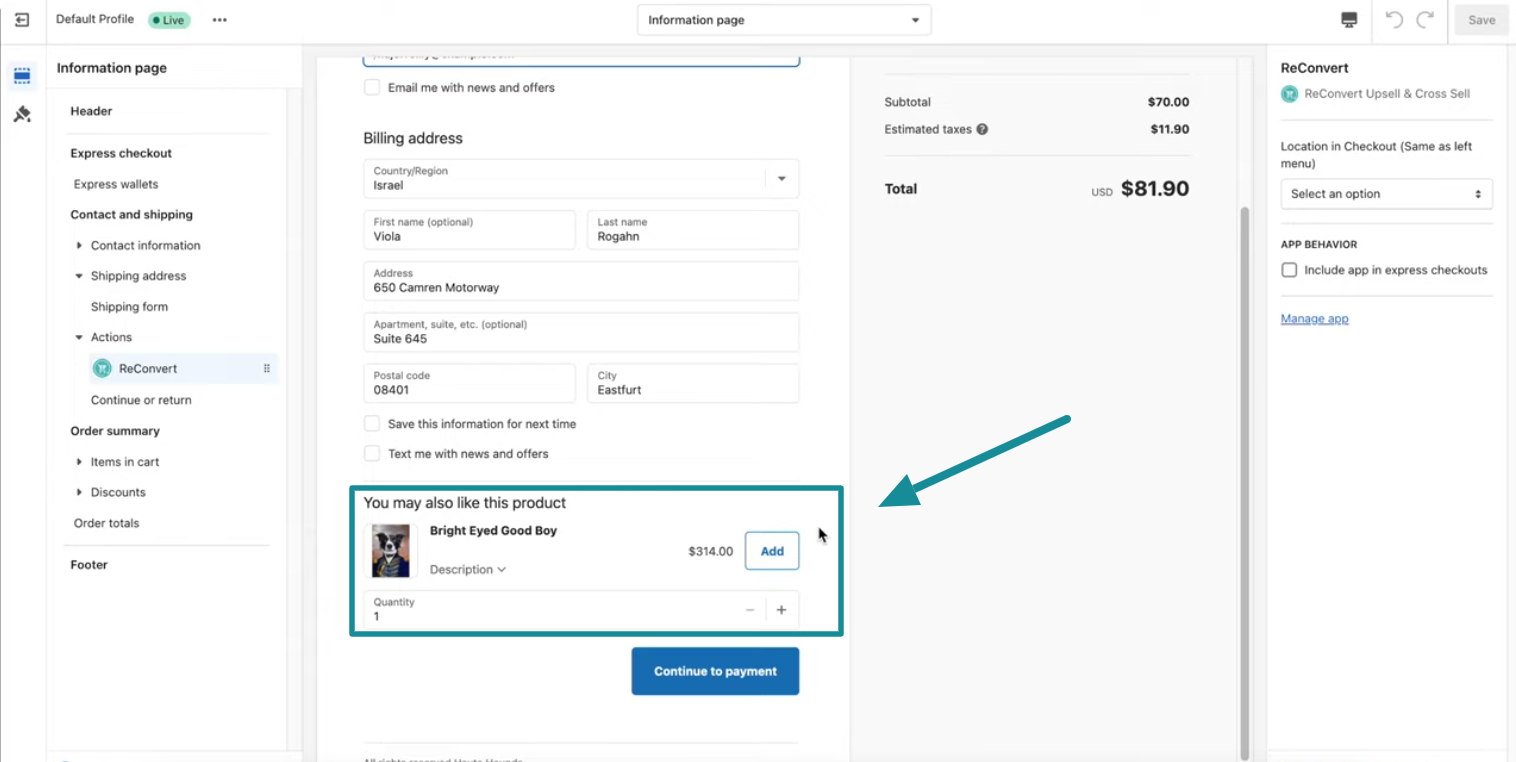
Step 8. Track performance and optimize
Use Upsell.com’s built-in analytics to monitor upsell acceptance rate, added revenue, and overall AOV lift.
Keep experimenting via upsell.com’s a/b testing with product mix, placement, and copy to find your best-performing combinations.
Pro tips for optimizing Shopify upsells at Checkout
Adding a checkout upsell is just the start. The real growth comes from optimizing how, when, and what you offer.
Here’s how to make every upsell count - with simple, real-world examples you can apply to your store.
1. Start with relevance, not revenue
The fastest way to kill an upsell is to make it irrelevant. If a customer buys a yoga mat, offer a microfiber towel or a water bottle, not a kitchen utensil.
Relevant offers feel like part of the same purchase, not a distraction. Use product triggers to pair related items automatically so every upsell feels helpful, not random.
2. Use pricing psychology
Shoppers respond to value framing, not just price cuts. Show the savings clearly and make the deal feel like a smart decision.
For example, if someone is buying a $40 candle, offer a wick trimmer for $9 with a line like “Keep your candle burning longer, save $4 when added now.”
Keep your upsells priced low compared to the main product, and round the numbers for easy mental math.
3. Keep it one-click simple
At checkout, less is more. Your customer is already ready to buy, so the upsell should fit seamlessly into that moment.
For example, a small checkbox that says “Add gift wrapping for $5” or “Add travel-sized version for $7” works far better than a pop-up.
One click, total updates, checkout continues. That is the formula.
4. Test your placement
Placement can make or break your conversion rate. Some stores perform best when the upsell sits below the order summary, others just above the payment button.
For example, try placing your offer just before payment, right when shoppers are reviewing their total, and measure the impact.
Use analytics to track where engagement peaks, then commit to the layout that consistently wins.
5. Leverage subtle social proof
A touch of credibility increases trust without clutter. Add a quick trust cue like a short review or usage stat.
For example, include a small line beneath your upsell that says, “2,000 customers added this to their order last month.” It quietly validates the choice.
Keep it short and authentic. Anything more starts to feel like noise.
6. Run continuous A/B tests
Assume nothing. Test everything, product, copy, and price.
For example, compare these two lines for the same upsell:
- “Add a carabiner for $12.”
- “Keep your gear secure with a $12 carabiner (Normally $25)”
The second version feels more benefit-driven and may convert higher. But you don't know until you test it. Use A/B tests to find your best performer, then optimize from there.
7. Stack your offers
Combine checkout upsells with post-purchase upsells and thank-you page offers to build a complete funnel.
For example:
- Checkout upsell: “Add a travel pouch for $8.”
- Post-purchase offer: “Add a matching case for 15% off.”
- Thank-you page: “Join our rewards program for 10% off next time.”
Each touchpoint compounds value without adding friction.
Key takeaway: The most effective upsells are relevant, low-friction, and data-informed. Keep refining your offers, test often, and let Upsell.com work its magic directly inside your Shopify checkout.
Perfect Your Shopify Upsell at Checkout Today!
Checkout is not just the last step in the buying journey - it’s your best chance to increase revenue without spending another dollar on ads.
With the right checkout upsells, you can:
- Lift your average order value instantly
- Make each order more profitable
- Personalize the buying experience for every customer
Upsell.com makes this effortless. It lets you create, test, and optimize upsells directly inside Shopify’s checkout with no coding, no delays, and full visibility into performance.
Whether you want to offer shipping insurance, product bundles, or simple one-click add-ons, Upsell.com gives you the tools to make it happen fast.
Ready to turn your checkout into your highest-converting sales channel?
Start with Upsell.com today and unlock the revenue you’re already earning. It's just waiting at checkout.
{{cool-component="/style"}}
Shopify Upsell at Checkout FAQ
Let's quickly cover some of the most commonly asked questions relating to Shopify checkout upselling.
What is a Shopify upsell at checkout?
A Shopify upsell at checkout is a small, optional offer that appears during the payment process. It gives shoppers the chance to add a related item or upgrade before completing their order. With Upsell.com, you can create these offers directly inside Shopify’s checkout using native blocks and triggers.
Do I need Shopify Plus to use checkout upsells?
Yes, true in-checkout upsells require Shopify Plus, which supports Checkout Extensibility. However, non-Plus merchants can still use Upsell.com for post-purchase or thank-you page upsells that perform extremely well and require no code.
What kinds of products work best for checkout upsells?
Low-ticket, high-relevance items perform best. Think accessories, refills, travel sizes, or product upgrades. Keep the upsell priced under 20 percent of the main order total, and make it an easy one-click add-on rather than a decision-heavy purchase.
How can I track upsell performance?
Upsell.com includes built-in analytics that show acceptance rate, added revenue, and average order value lift. You can see which offers convert best and refine your placement, product mix, and copy over time.
Will upsells slow down my checkout?
No. Upsell.com uses Shopify’s native Checkout Extensibility framework, which keeps your checkout fast, secure, and fully optimized for conversions. The upsells load instantly as part of the checkout experience — not as external scripts or pop-ups.





.png)
.jpeg)

