How to Upsell After Checkout on Shopify (With Examples)

Imagine this: A customer just clicked “Complete Order.”
You’ve won the sale, and hear that sweet Shopify “kaching.” Nice.
But what if that same customer was ready to spend 20 to 30% more, and you never asked?
That is the reality for most Shopify stores. They focus on pre-purchase offers and ignore the most profitable moment of all, the one right after checkout.
If you are not running an upsell after checkout on Shopify, you are leaving serious money on the table.
These one-click offers let shoppers instantly add extra items after paying, increasing average order value without disrupting the checkout flow.
In this guide, you will learn how to turn your post-purchase flow into a Shopify upsell after checkout engine with real examples, data, and plug-and-play strategies you can use right away.
Sounds good? Let’s jump in.
Why Upselling After Checkout on Shopify is Essential
Most Shopify stores stop selling the moment a payment goes through, but the smartest brands know that checkout completion is just the start.
The few minutes that follow a purchase are pure gold for boosting revenue and deepening customer loyalty.
1. The Psychology of the “Yes” Moment
When someone buys, they are in what psychologists call a “state of commitment.”
The brain releases dopamine after completing a purchase, creating a short burst of satisfaction and openness to more offers.
This is why post-purchase upsells work so well.
The buyer already trusts your brand and feels good about their decision, which makes them far more likely to add a small complementary product or upgrade.
According to research from the Baymard Institute, removing friction during high-trust moments like this can lift conversions by double digits.
That same principle applies perfectly to upselling after checkout.
2. The Revenue Impact
Stores using Shopify upsell after checkout strategies often report average order value increases of 10 to 30 percent.
Even small add-ons like accessories, refills, or extended warranties can compound profits fast.
Example: A fitness brand offers a “recovery bundle” right after checkout. One in ten buyers adds it in one click, instantly turning a $72 order into $78 on average.
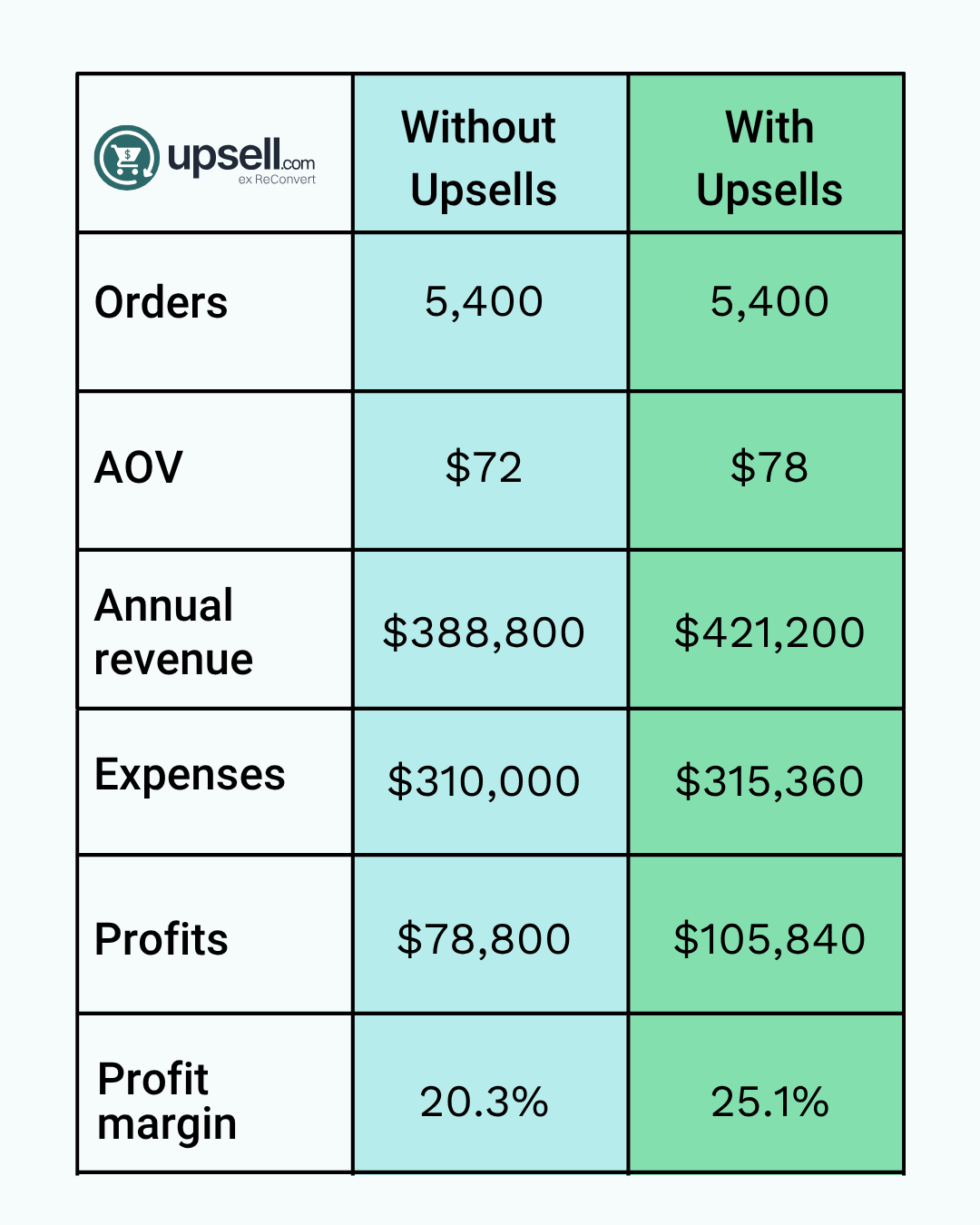
When multiplied across hundreds of orders, this creates thousands in extra revenue without driving new traffic.
3. Retention and Lifetime Value
Upselling after checkout is not just about the immediate profit. It also strengthens customer relationships.
Smart post-purchase offers introduce buyers to more of your catalog, reinforcing trust and improving long-term retention.
If your thank-you page or post-purchase flow recommends relevant next steps, like a refill reminder, bonus content, or loyalty program invite, you keep the brand conversation going.
That ongoing engagement often drives the second purchase faster, which is a key predictor of lifetime value.
You’ve seen the psychology and the numbers.
Next, let’s break down how to set up your own after checkout upsell Shopify flow step by step, with examples you can model right away.
{{cool-component="/style"}}
4 Types of Upsells After Checkout to Try on Shopify
Now that you understand why upselling after checkout works, it is time to put it into action. Below are the four most effective ways to build a post-purchase upsell flow on Shopify that boosts revenue, delights customers, and runs almost on autopilot.
1. One-Click Post-Purchase Upsells
One-click post-purchase upsells are the fastest way to turn a confirmed sale into a bigger one.
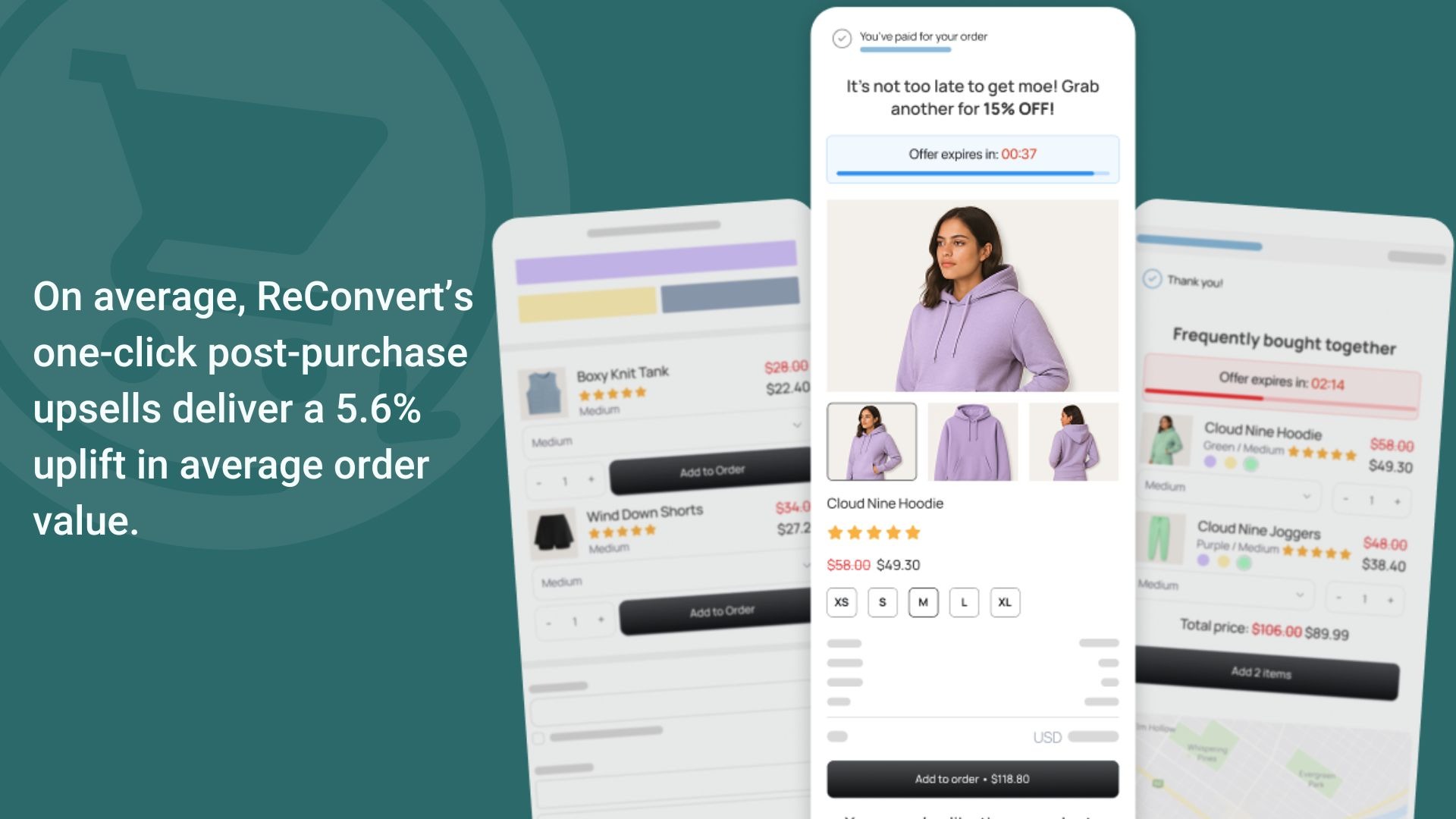
The customer has already paid, their trust is high, and Shopify’s checkout extensibility lets them add another product in a single click without re-entering details.
These offers appear instantly after checkout, making the experience feel smooth and natural rather than salesy. The key is relevance.
Offer a logical next step, such as an accessory, refill, or upgrade that fits perfectly with the main purchase. Throw in a dash of urgency with a timer and you’re on to a winner.
Example: A coffee brand might offer a discounted bag of beans immediately after checkout. The buyer accepts with one click, and the average order value rises by 25 percent in seconds.
Key takeaway: Keep one-click upsells hyper-relevant, friction-free, and limited to one or two irresistible options.
2. Thank You Page Upsells
The Shopify thank you page is prime real estate for driving extra revenue after checkout.
It is the first page a customer sees once their order is confirmed, which means attention is high and friction is low.
Using ReConvert, brands can transform this space into a post-purchase profit driver. Instead of a static confirmation screen, it becomes a personalized experience with add-on offers, loyalty prompts, and reorder buttons.
Example: Gourmet gift brand Laumière used ReConvert to optimize its thank you page by featuring complementary upsell items and a birthday capture form. In under three months, the brand lifted revenue by 10 percent and built stronger repeat purchase patterns.
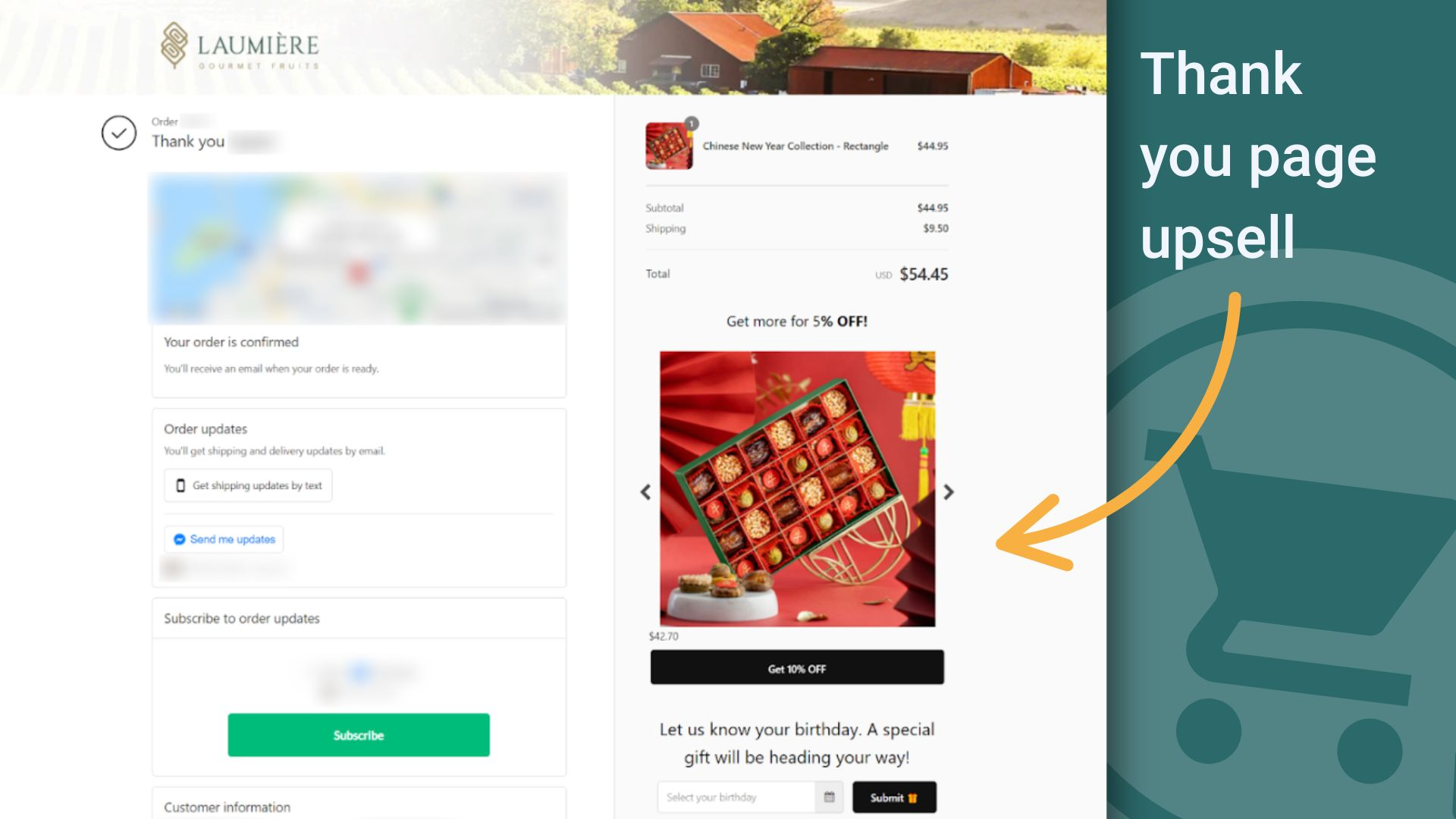
Key takeaway: The thank-you page should never be an afterthought. Use it to engage, delight, and convert customers again right after they buy.
3. Order Status Page Upsells
The order status page is where customers go to check delivery updates, track shipping, or confirm details. Most merchants treat it as purely informational, but it can quietly drive repeat revenue when used strategically.
By adding upsell offers or engagement widgets to this page, you turn an ordinary “Where’s my order?” visit into another conversion opportunity. Customers checking tracking details are already thinking about your brand, so a small nudge can go a long way.
Example: A home fragrance store features a banner offering “Add refills to your next delivery and save 15 percent.” Many customers click through, boosting both retention and average order value over time.
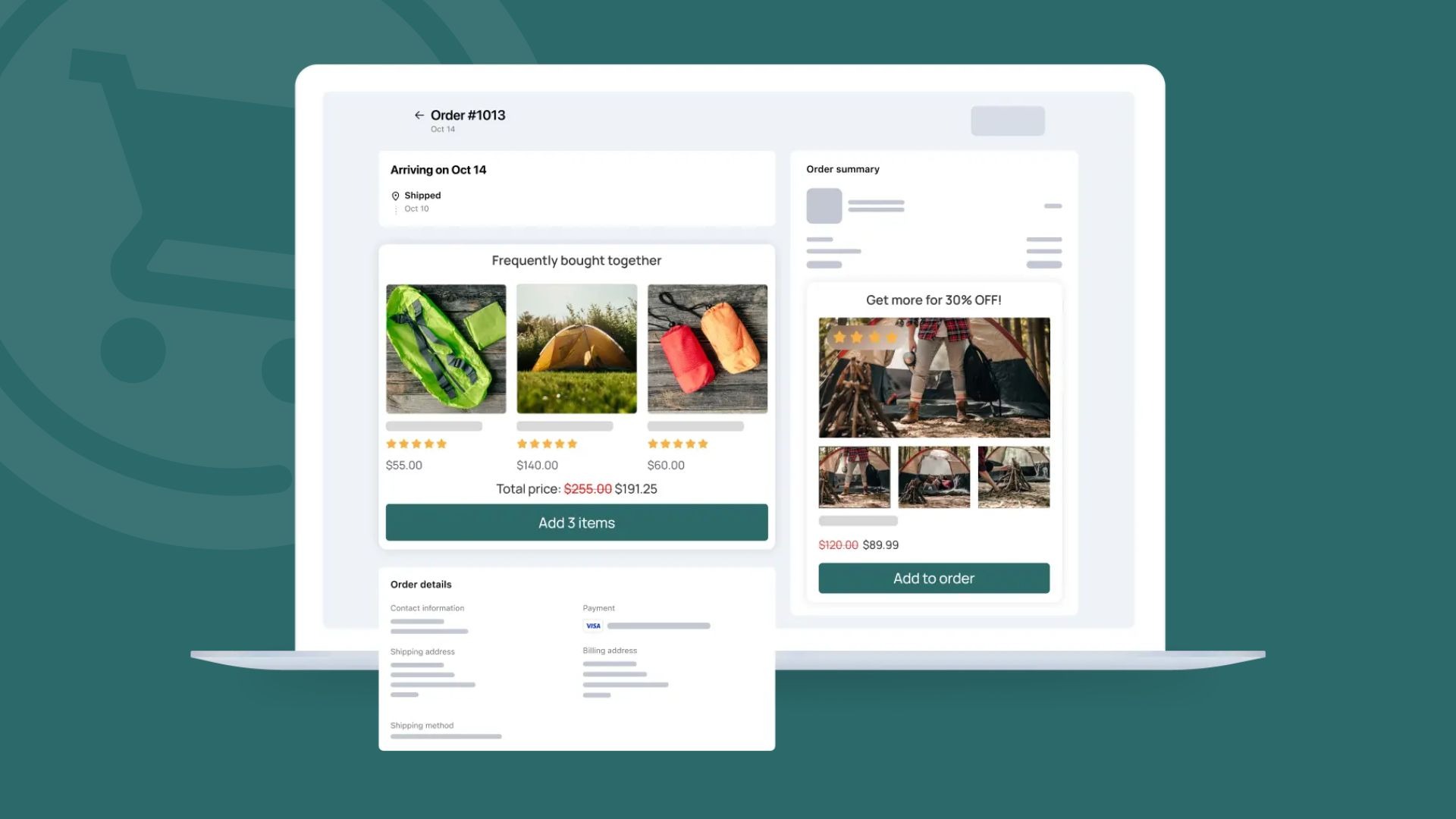
Key takeaway: Use your order status page to transform post-purchase traffic into repeat sales. Even subtle, well-timed offers can turn routine order checks into moments of meaningful brand engagement.
4. Email and SMS Upsells
Even after checkout, customer engagement continues.
Post-purchase emails and SMS campaigns are powerful tools to remind buyers of complementary products, accessories, or upgrades.
Example: Premium olive oil brand Graza sends a simple yet effective post-purchase email asking, “How was your first taste of Graza?” with a clear “Ready for a refill?” button. This friendly nudge drives consistent repeat orders while reinforcing the brand’s tone and experience.
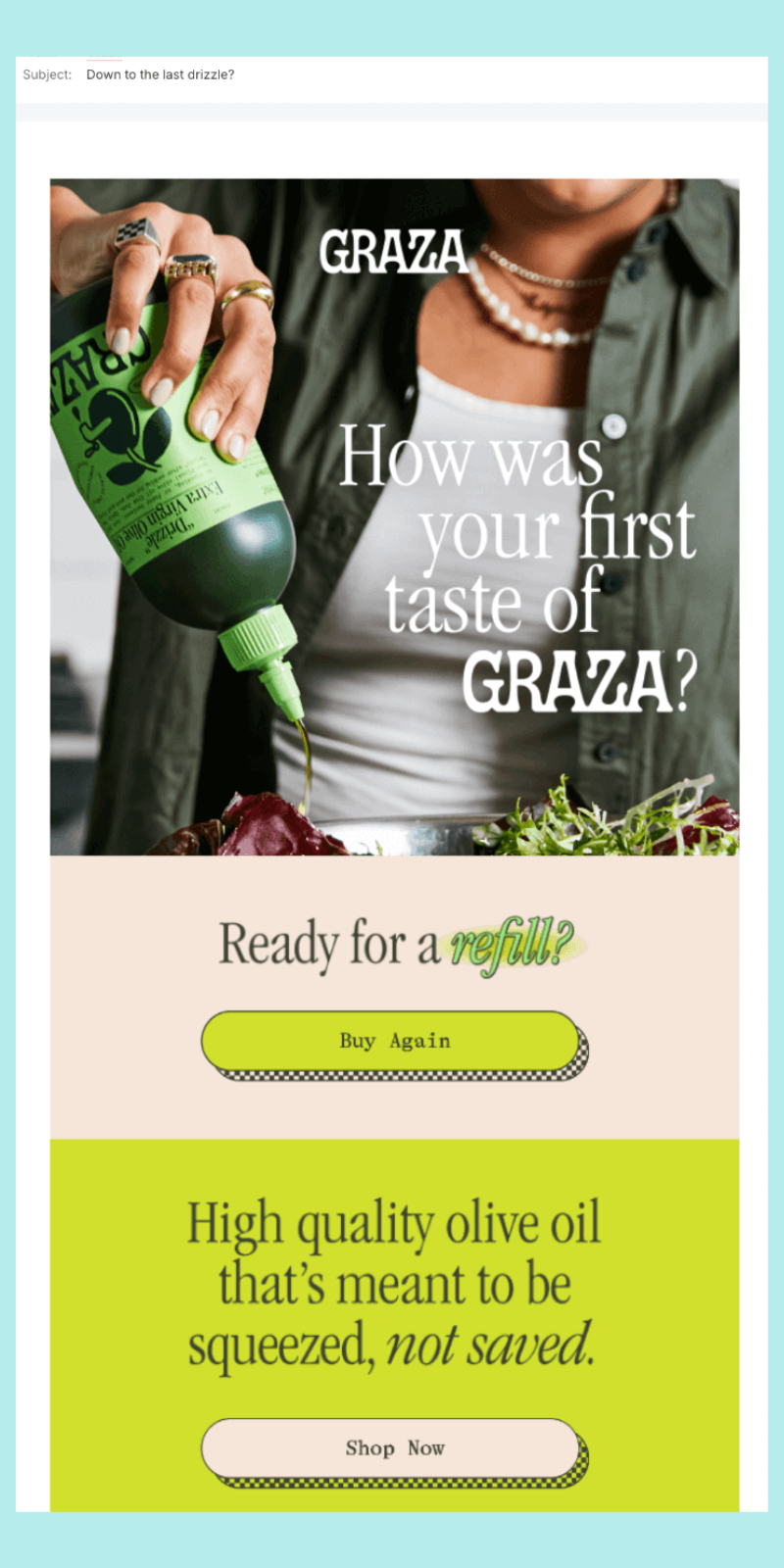
Key takeaway: Combine personalization and perfect timing. Automated email and SMS upsells keep your brand top of mind and drive new revenue long after checkout.
Start Upselling After Checkout on Shopify Today!
Upselling after checkout is one of the fastest and easiest ways to grow your Shopify store’s revenue without increasing ad spend.
Every completed order is a chance to create more value for both your customer and your business.
By combining one-click upsells, thank you page offers, order status prompts, and automated email or SMS flows, you build a complete post-purchase funnel that works around the clock.
The best part is that it feels seamless to your customers - no interruptions, no friction, just smart timing and relevance.
When executed with ReConvert, this strategy can transform a static checkout flow into a dynamic revenue engine.
{{cool-component="/style"}}
Upsell After Checkout on Shopify FAQ
Let’s quickly cover some of the most commonly asked questions relating to upselling after Checkout on Shopify:
Can I upsell after checkout on Shopify without coding?
Yes. With tools like ReConvert, you can easily set up post-purchase upsells using drag-and-drop widgets. It takes minutes to launch a campaign and start increasing average order value without touching any code.
What is the difference between a post-purchase upsell and a cross-sell?
An upsell encourages customers to buy a higher-value or upgraded product, while a cross-sell suggests a complementary item. Both strategies can work after checkout, but upsells usually deliver bigger revenue gains.
Will post-purchase upsells affect my checkout conversion rate?
No. After checkout upsells appear only once the payment is complete, so they do not interfere with the checkout process or conversion flow.
What type of upsell offer works best on Shopify?
One-click post-purchase upsells and thank-you page offers typically perform best. They are friction-free, relevant, and can be personalized with tools like ReConvert for maximum impact.





.png)
.jpeg)

