How to Use Upsell.com's New Pre‑Purchase Upsell Features to Boost AOV

At Upsell.com, we help you boost revenue across the entire customer journey.
That includes post-purchase upsells, where we’ve built our reputation, and now a powerful suite of pre-purchase upsell features designed to help you convert more customers before they even reach the checkout.
Think of it like this:
Why wait until after the sale to suggest a better deal, a smart add-on, or a must-have bundle?
With our new pre-purchase options (available on the product page, cart drawer, and cart page), you can increase average order value without interrupting the flow.
These new features let you offer:
- Upsells (for example, upgrade to premium)
- Cross-sells (for example, “Complete the look”)
- Recommended products (manual or AI-powered)
- Bundles (for example, 3-for-2 or BOGO offers)
You can also choose when to apply discounts. Offer a deal right now, or save the sweetener for later in the funnel, such as during checkout or on the thank you page.
Let’s break down how to use each feature strategically to drive more revenue without being pushy.
TL;DR: What’s New and Why It Matters
Upsell.com now supports pre-purchase upsells in two key funnel locations:
- Product Page Upsells
- Cart Upsells (Cart Page & Cart Drawer)
At each of these touchpoints, you can show:
- Upsells (upgrade the product or increase quantity)
- Cross-sells (suggest complementary items)
- Recommended products (curated or auto-generated)
- Bundles (incentivize buying more together)
These features are easy to set up, fully customizable, and optimized to drive conversions.
How to Configure Pre-purchase Upsells
Follow these steps to add offers to the product page, cart drawer, or cart page. You will add your own screenshots where noted.
- Open Upsell.com from your Shopify dashboard
Go to Apps in the left panel, then select Upsell.com.
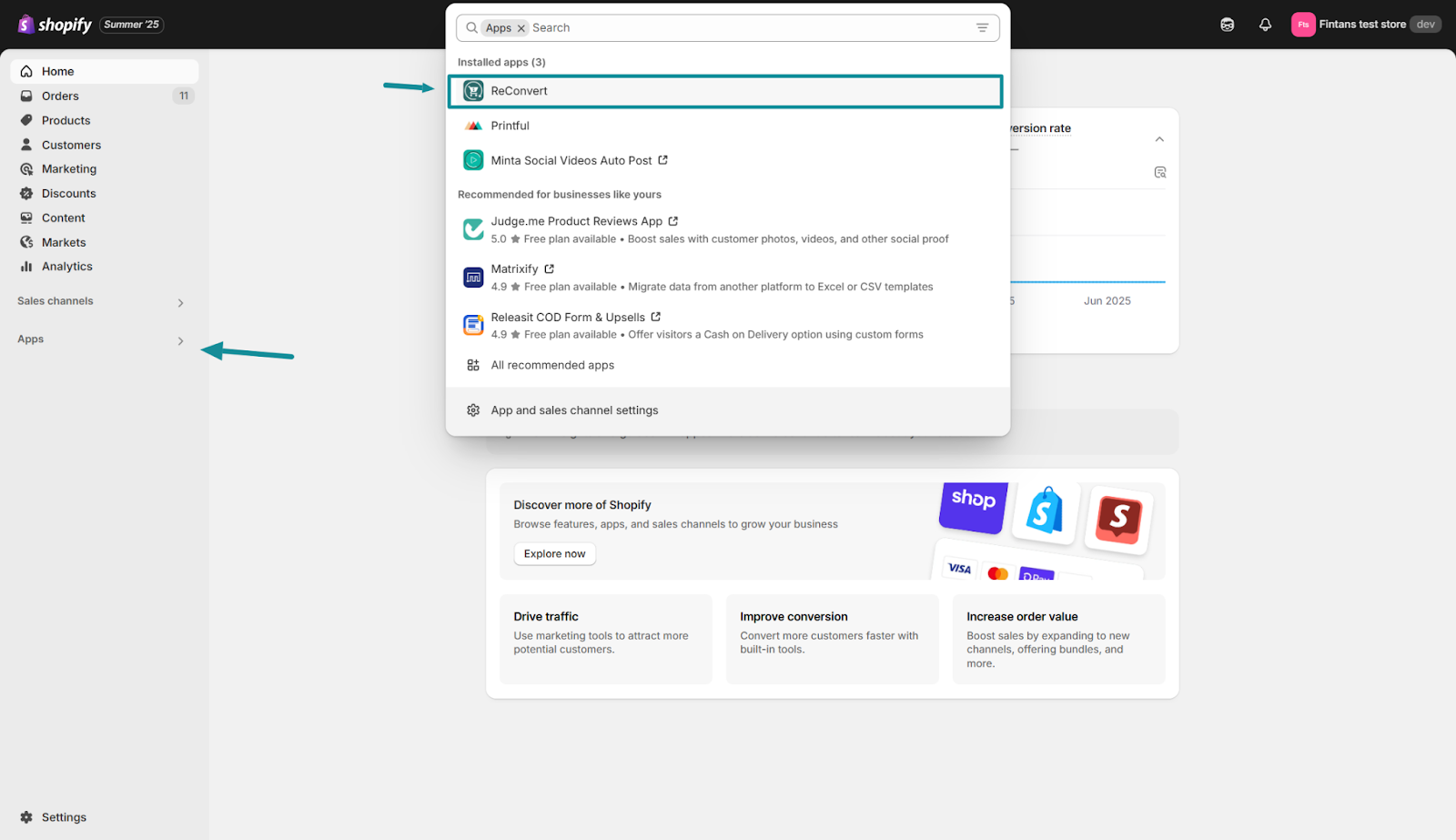
- Click Edit Flows
This opens the Flow Editor, your control room for pre-purchase offers.
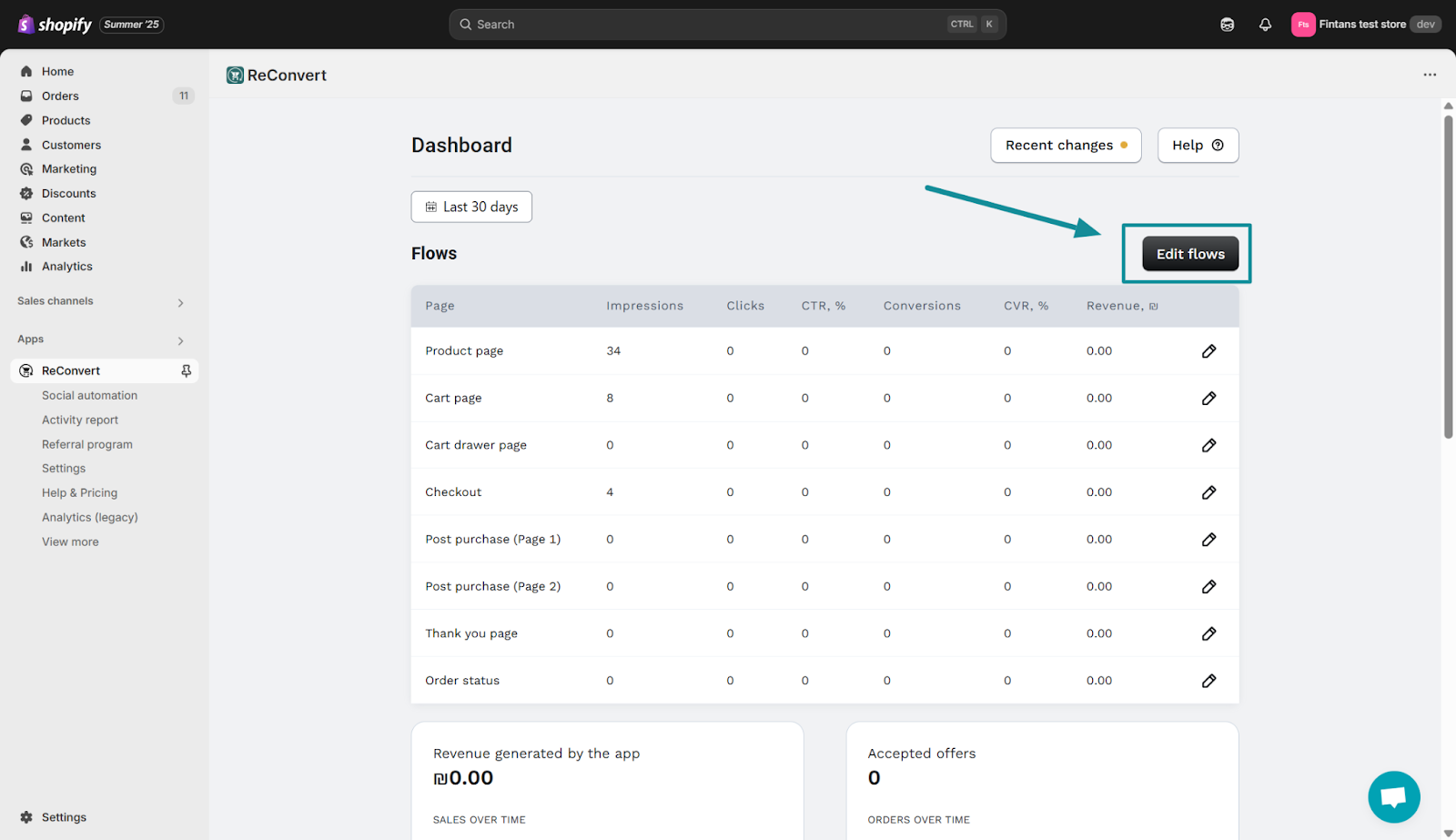
- Select the page in the top left corner
Choose Product Page, Cart Drawer, or Cart Page.
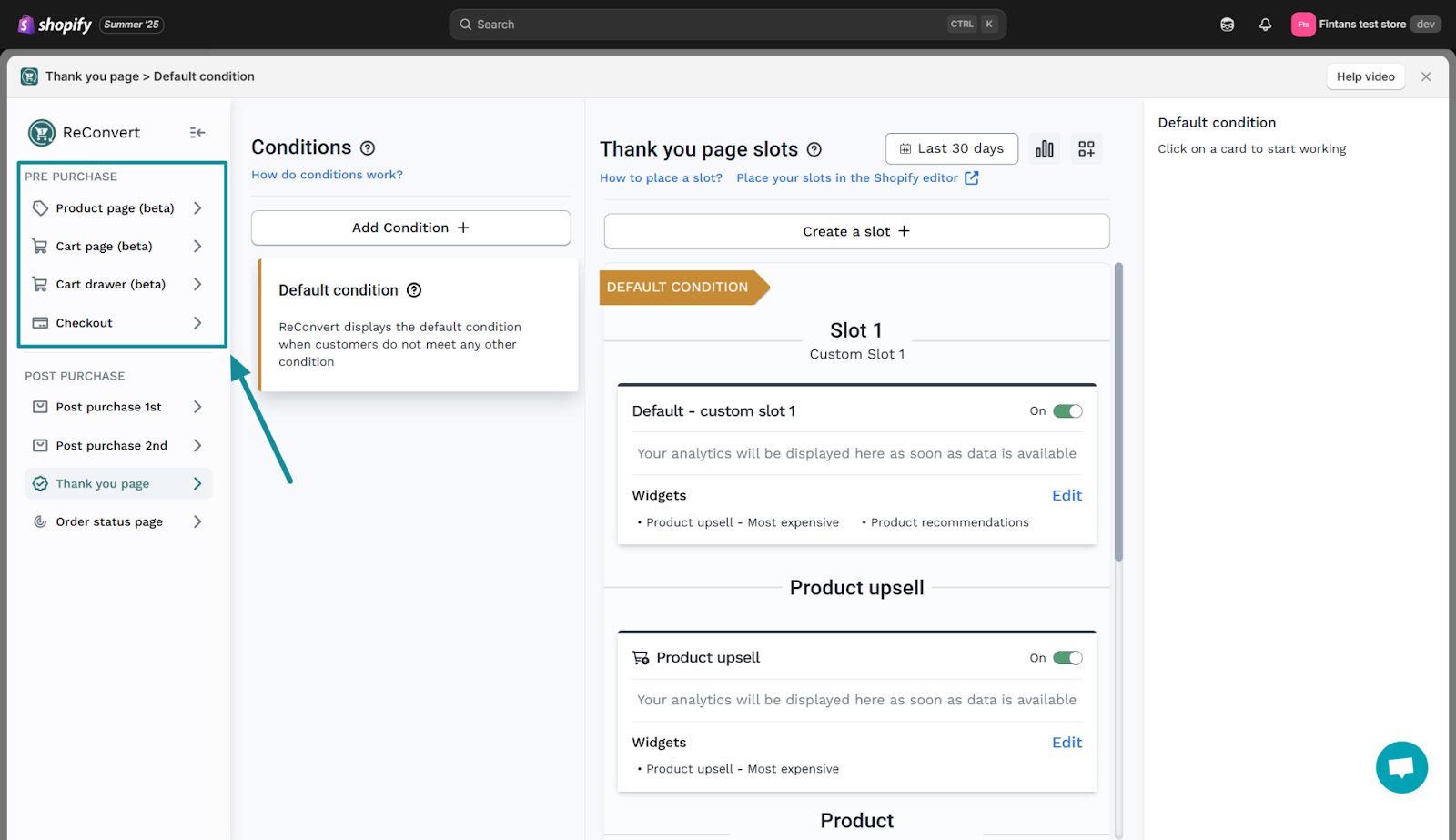
- Add your conditions
Define when the offer should appear, for example, product tag contains snowboard, subtotal above 50, specific collection in cart.
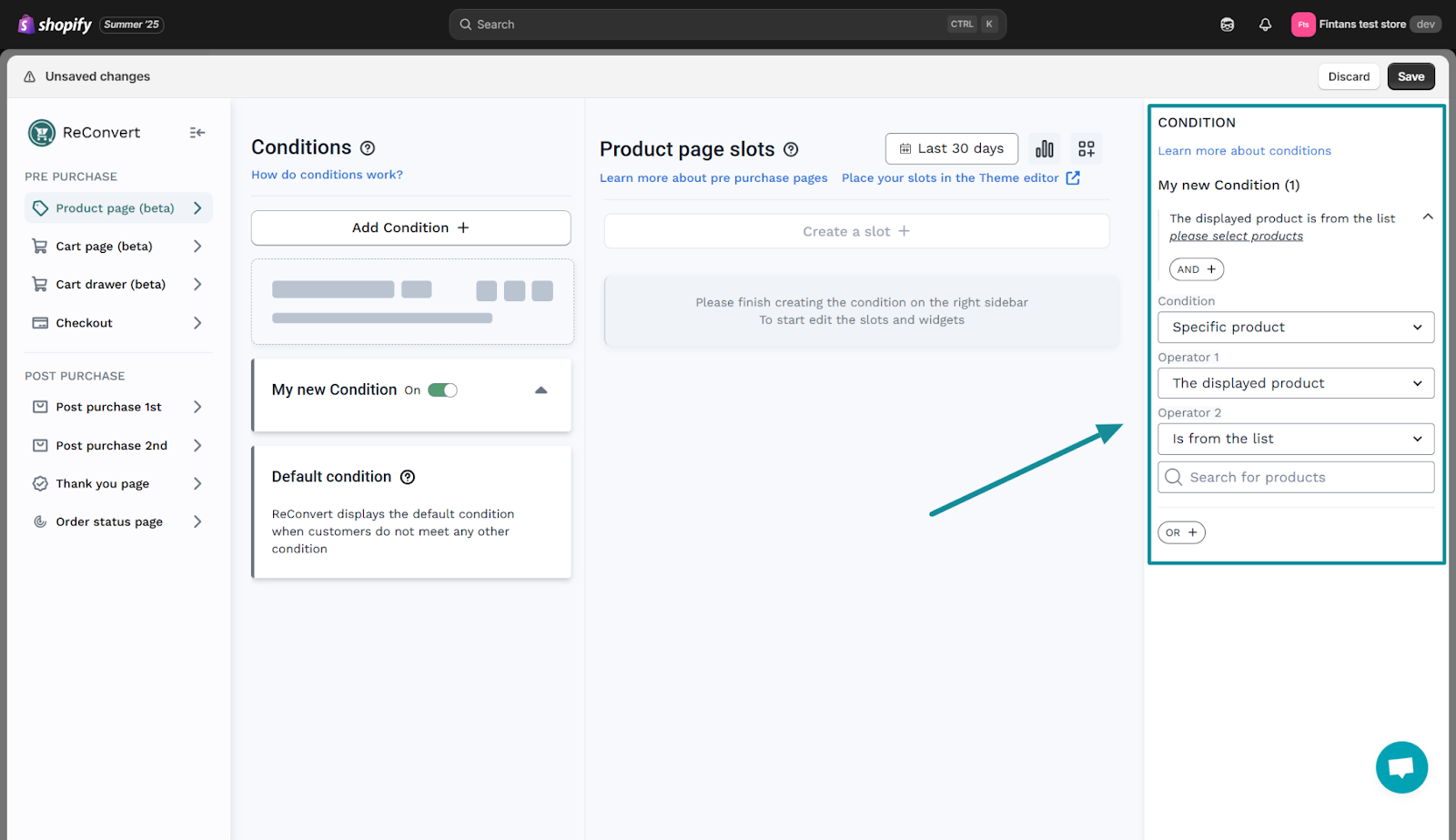
- Create your slot or slots
Pick the type of content you want to show, for example, upsell, cross-sell, recommended products, bundle.
You can stack multiple slots for testing or sequencing.
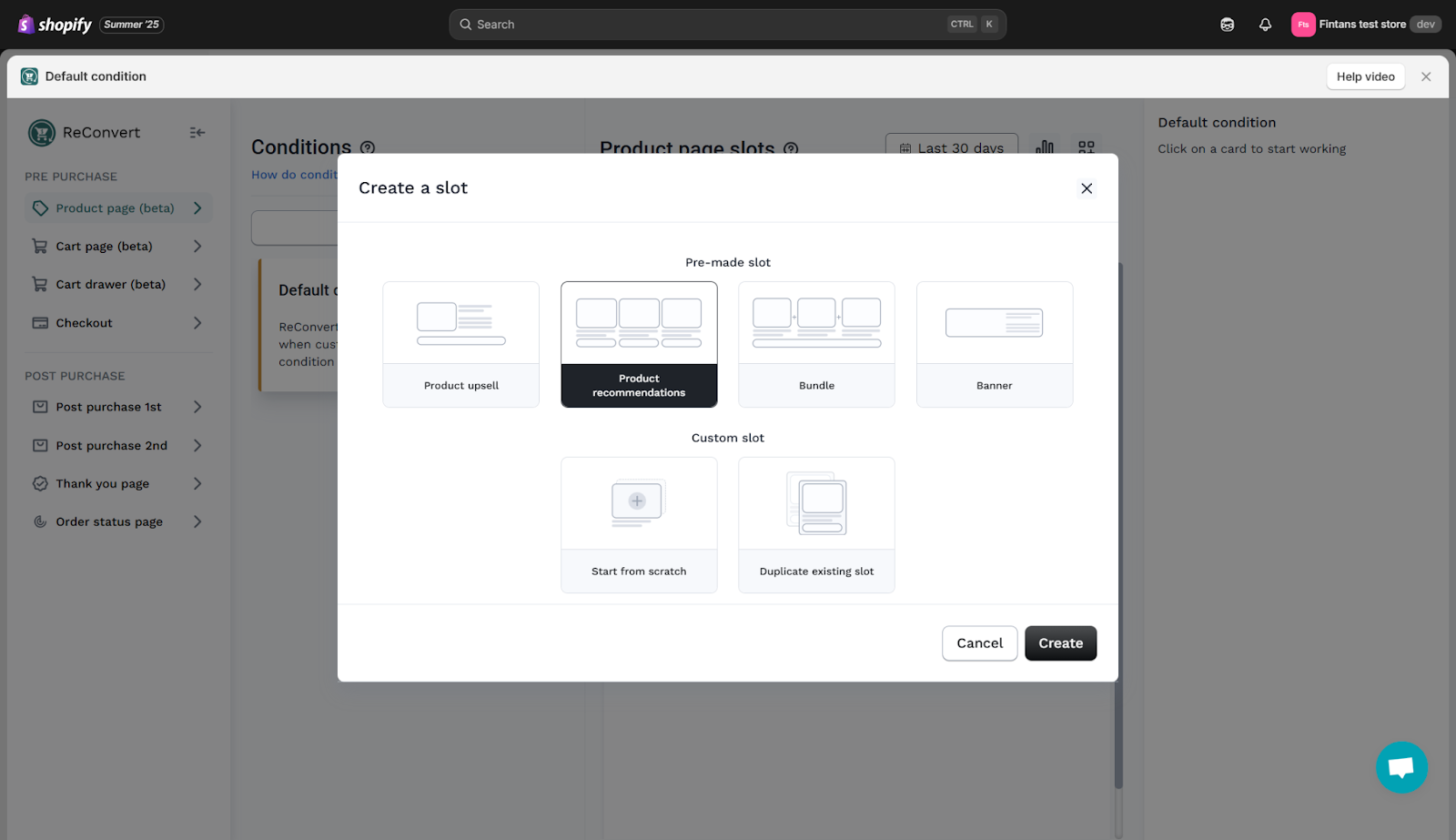
- Design your widgets
Edit titles, body text, price labels, buttons, and layout.
Important: your offer will appear native in your theme on the live store, even if it looks generic in the widget designer.
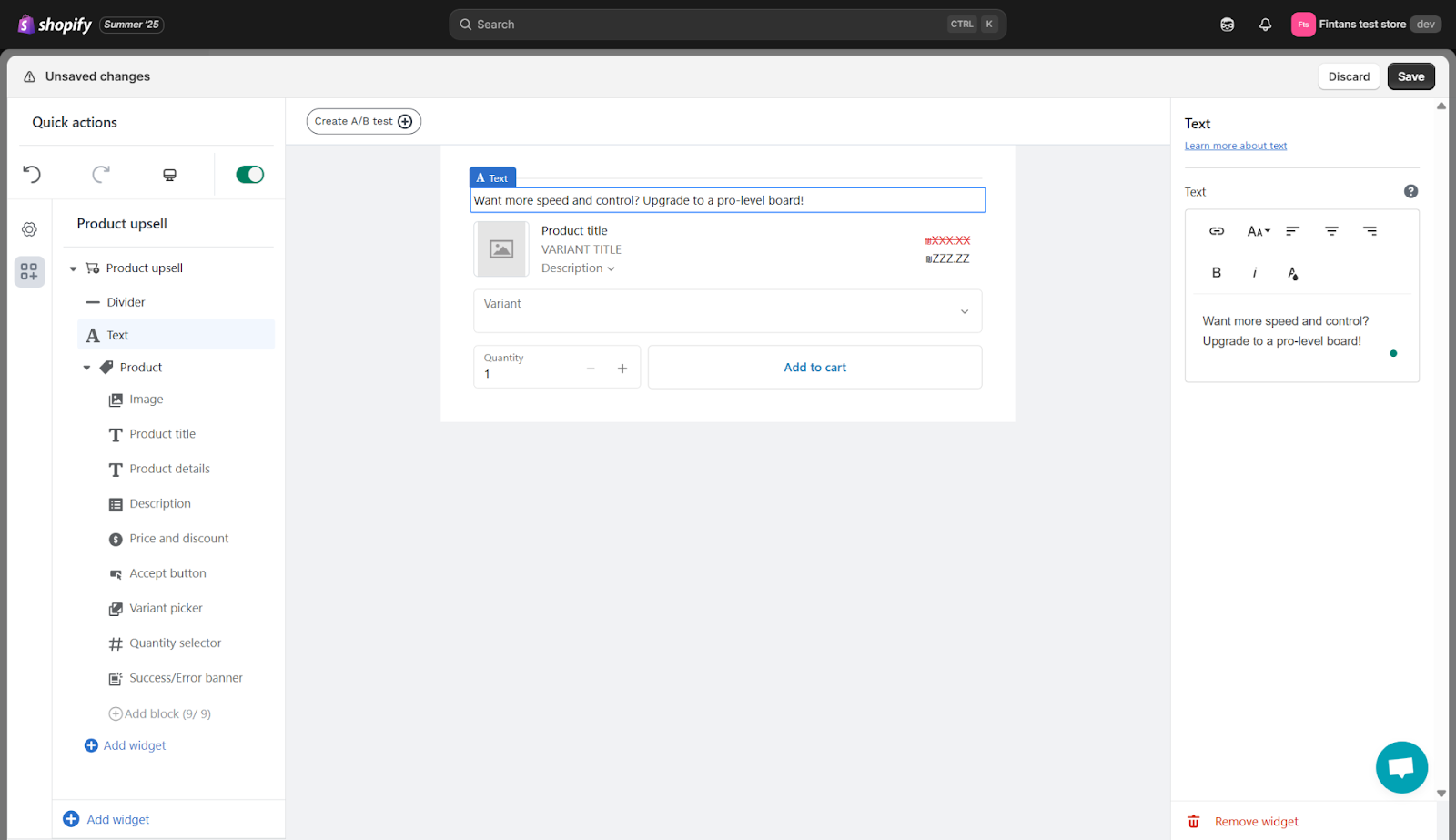
- Place widgets with the Theme Editor
Open the Shopify Theme Editor, pick the target template, then position your Upsell.com widget on the chosen page. Save and preview to confirm placement.
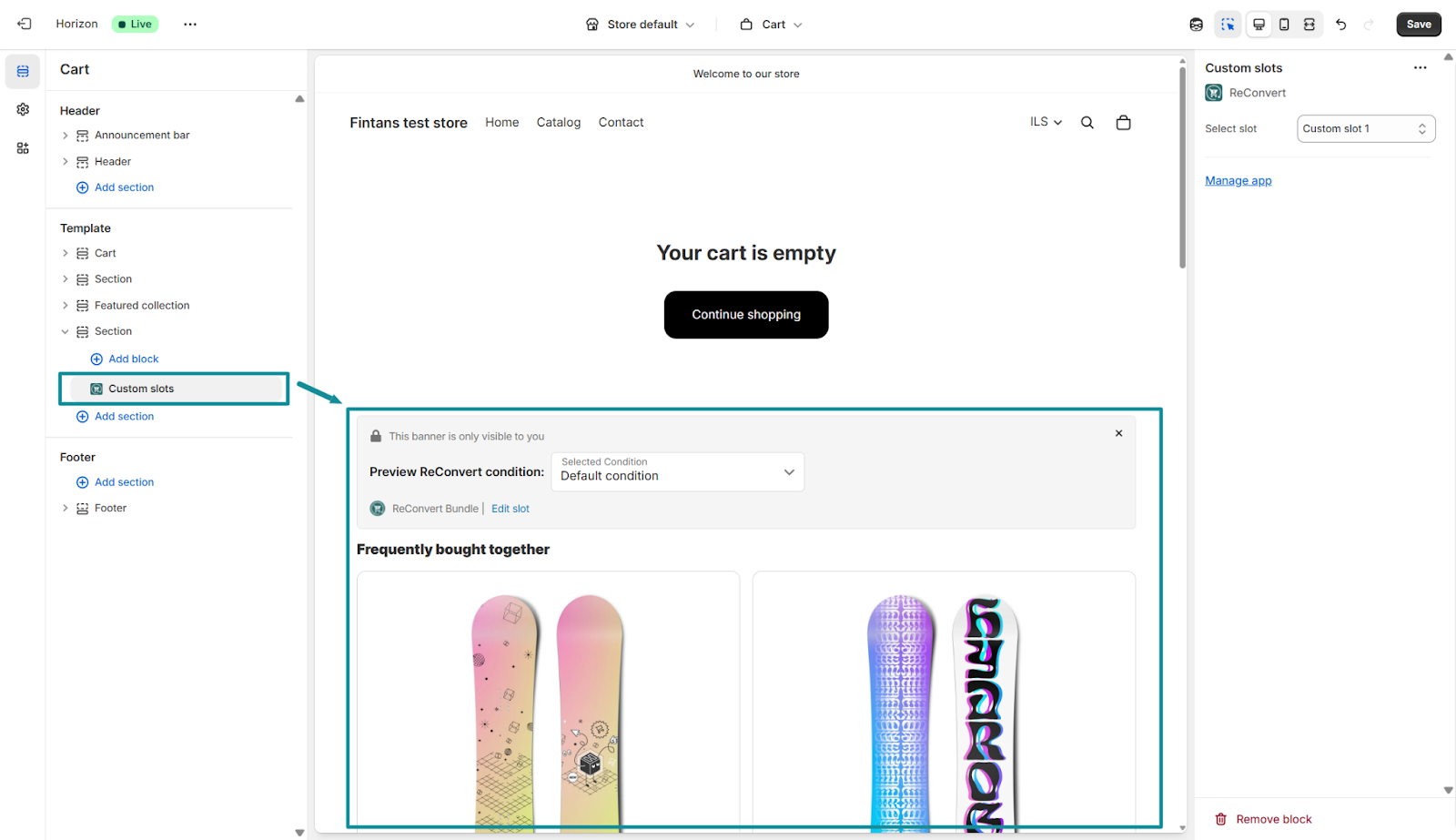
👉 Publish your flow, then run a quick test order to validate conditions and placement
Product Page Upsells: Help Shoppers Upgrade at First Glance
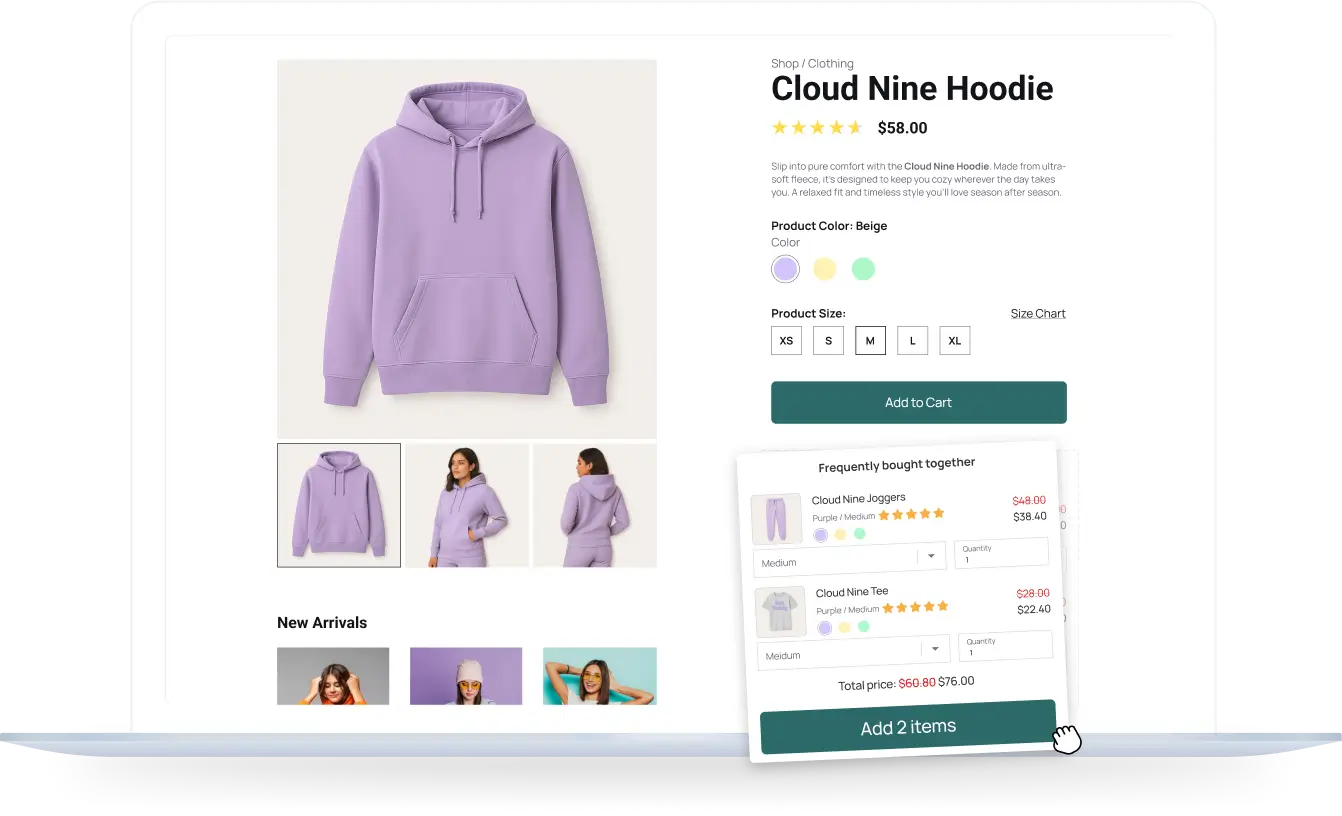
The product page is where buying decisions start. Your customers are already interested, so it’s the perfect moment to introduce offers that enhance their experience or increase perceived value.
By showing relevant upsells, cross-sells, recommended items, or bundles directly on the product page, you can:
- Increase AOV without disrupting the flow
- Help customers discover value-adding products
- Make the shopping experience feel more personalized and complete
Best Practices and Techniques for Product Page Upsells
Here’s how to make your product page offers count.
1. Upsell the upgrade

Give customers the option to go bigger or better.
- Offer a premium version for a slightly higher price
(Example: “Upgrade to our premium snowboard for just $100 more”) - Encourage more units with volume-based upsells
(Example: “Buy 2, get 1 free” or “Save 15 percent when you order 3”)
Keep the message benefit-focused. Make it feel like an opportunity, not an ask.
2. Cross-sell the essentials
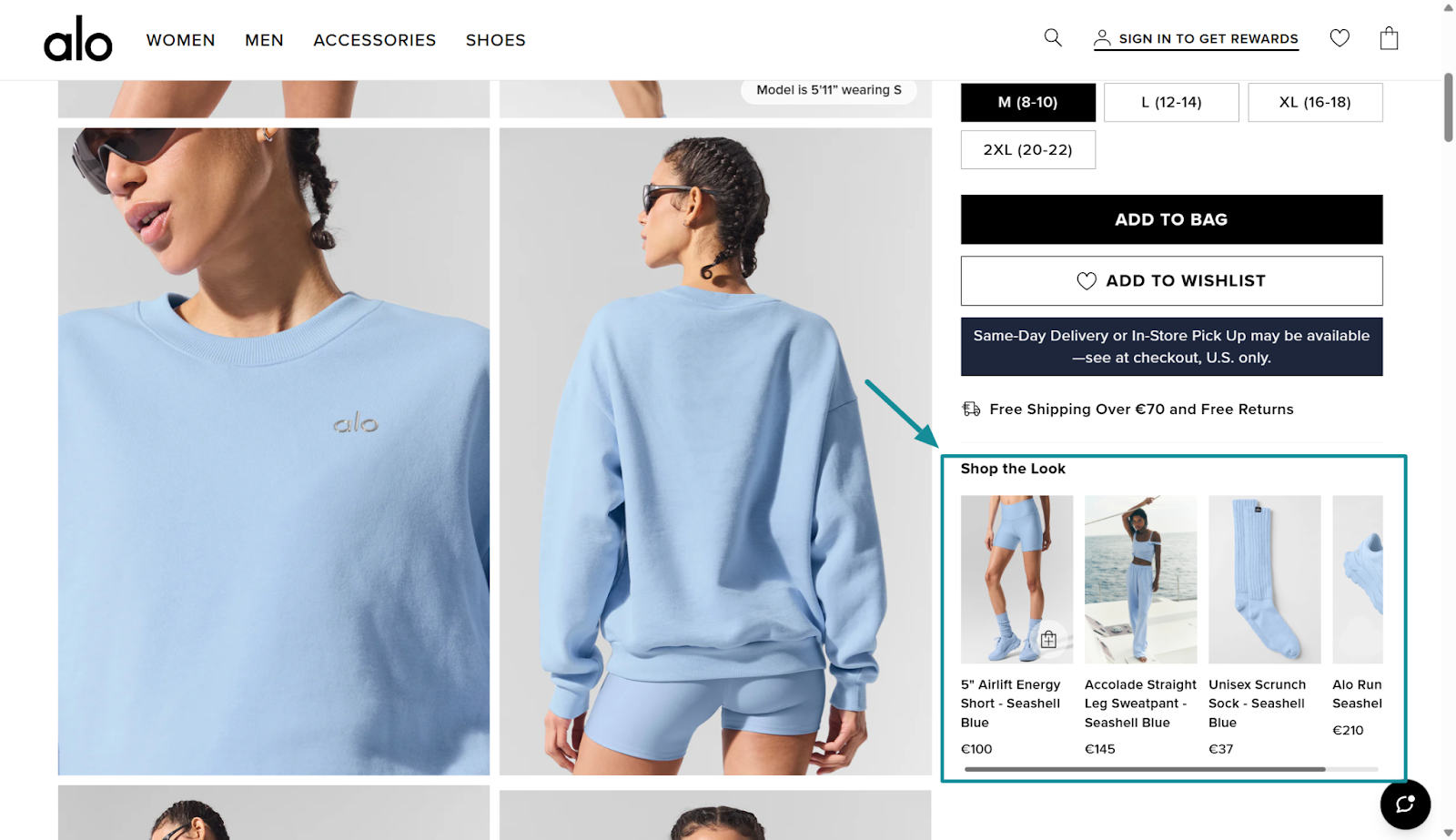
Help shoppers complete the set by offering relevant add-ons.
- Example: Selling workout clothing? Cross-sell the full outfit like alo does abover
- Example: Selling skincare? Add a cross-sell for a matching toner or travel pouch
The key is relevance. Don’t recommend random items - suggest what makes the original product more useful or complete.
3. Use recommended products to personalize
Let Upsell.com suggest the right items based on the current product, Shopify tags, or manual selection.
- Highlight best sellers, customer favorites, or recently viewed items
- Keep it visual: include product thumbnails, star ratings, and pricing
Recommended products work especially well when you have a wide catalog and want to surface smart options without doing it all manually.
4. Test bundles that increase cart size
Bundles give customers a deal they can’t refuse—especially if it’s framed around saving money or unlocking a benefit.
- Example: “Get the full grooming set and save 20 percent”
- Example: “Buy 3 scrunchies for $15 instead of $21”
This tactic works best when the products feel cohesive and the offer is easy to understand.
5. Decide where the discount goes
You don’t always need to discount upfront. Try different approaches:
- Show the full price now, and offer a discount in the cart or checkout
- Or apply a visible discount right on the product page to boost urgency
The sweet spot depends on your niche, pricing strategy, and what feels natural in your customer journey.
Cart Drawer Upsells: Boost AOV Without Disrupting the Flow
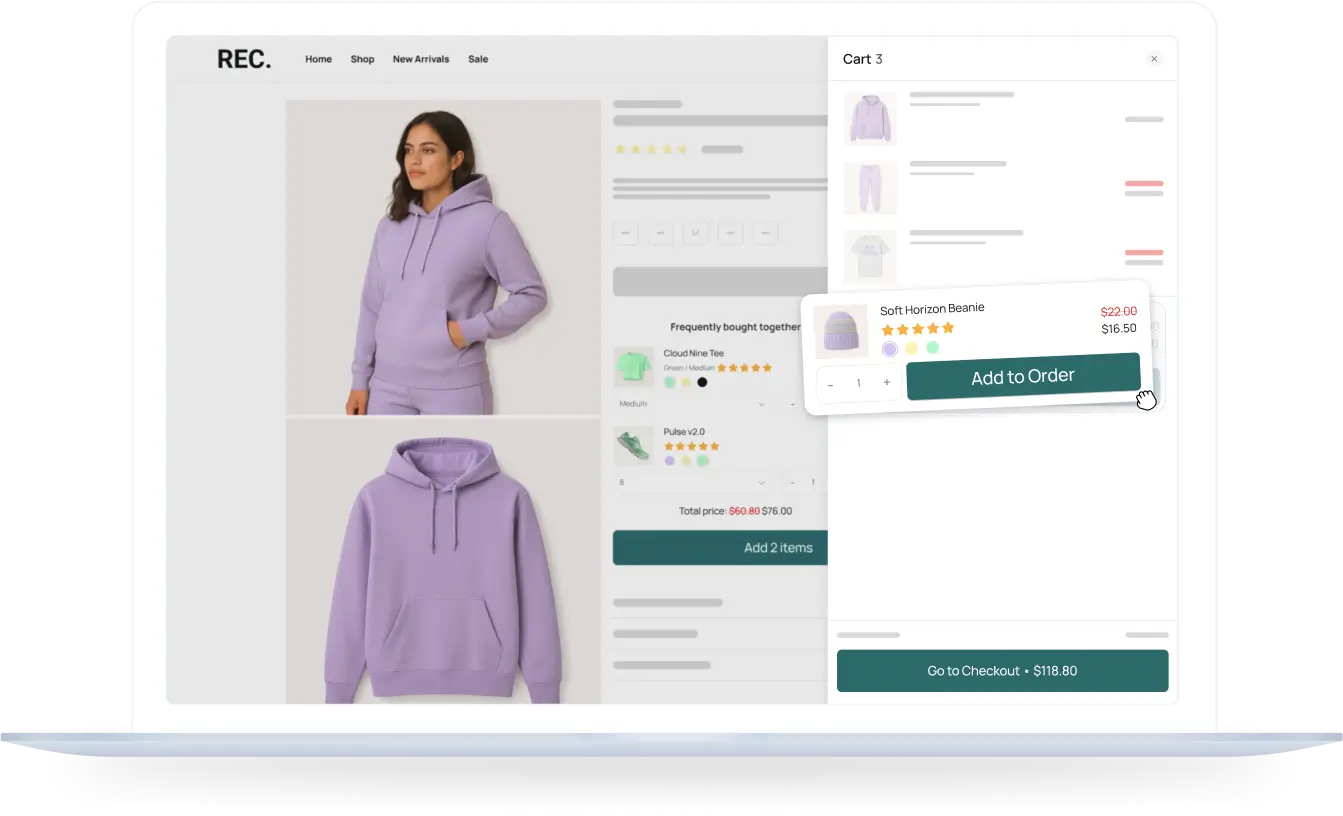
Why Cart Drawer Upsells Work
The cart drawer is a sweet spot for conversions. Your customer has already added something to their cart and is still actively shopping. This makes it a prime moment to show high-converting offers without interrupting their momentum.
Cart drawer upsells work because:
- They appear within the natural flow of shopping
- They’re low-friction and feel like helpful suggestions
- They reduce drop-off by encouraging small but meaningful add-ons
Best Practices and Techniques
Use this space to drive quick decisions and impulse upgrades.
1. Keep it lightweight and tempting
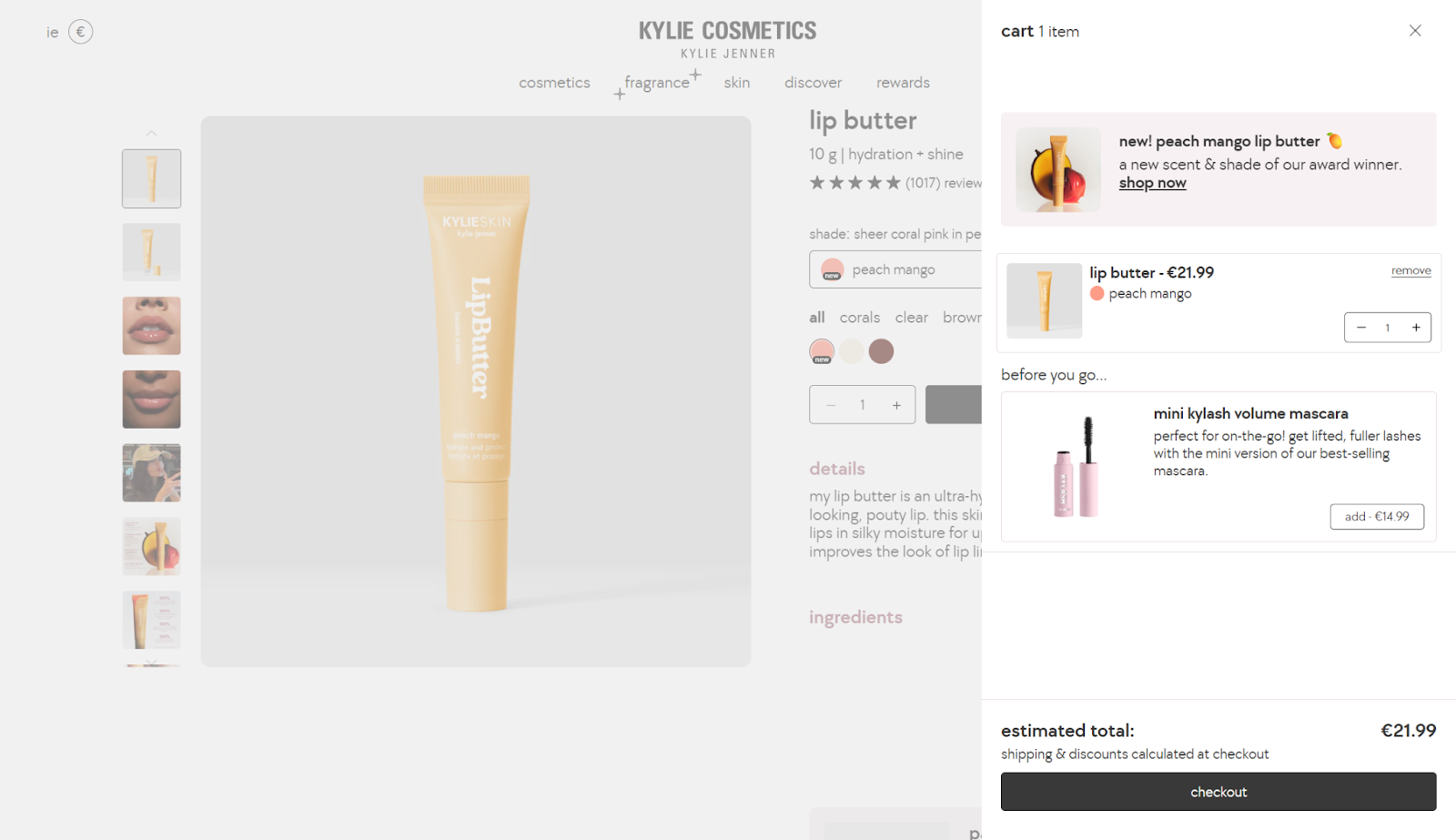
The cart drawer is not the place for complicated bundles or large upsells. Focus on:
- Low-cost add-ons (under $20 works well)
Example: Klylie Cosmetics upsells mascara with their lip butters - Accessories or essentials
Example: “Add a spare charging cable with your tablet” - Impulse triggers
Use messaging like “Most customers add this” or “Perfect match for your cart”
These items should feel like no-brainers.
2. Frame bundles around convenience or savings
Bundle logic still works here, especially if it’s positioned as a way to save time or money.
- Example: “Add all 3 makeup brushes and save 15 percent”
- Example: “Get the full cleaning kit with your vacuum for just $25 more”
Cart Page Upsells: Your Last Shot Before Checkout
Why Cart Page Upsells Work
The cart page is your final opportunity to influence order value before the customer moves to checkout. At this point, their intent is high, and a well-placed offer can tip the scale.
Cart page upsells are effective because:
- They appear right before the commitment to buy
- Customers are still open to adjustments and additions
- They allow you to increase cart value without adding friction
This is where you can push slightly bigger offers, especially if there’s a clear incentive.
Best Practices and Techniques
Here’s how to make the most of your final pre-purchase offer.
1. Lead with bundles that feel like upgrades
If your customer is already buying one item, show them how to enhance the order by bundling.
- Example: “Get the full skincare set and save 20 percent”
- Example: “Bundle with a carry case and extra charger for just $15 more”
Make the offer feel like it improves the original product, not just adds to it.
2. Use upsells to increase perceived value
Cart page upsells work well for premium upgrades or limited editions.
- Example: “Upgrade to the Pro version with lifetime warranty”
- Example: “Switch to the 3-month supply and save 10 percent”
This type of offer works best when framed as a smart value decision.
3. Cross-sell with high relevance
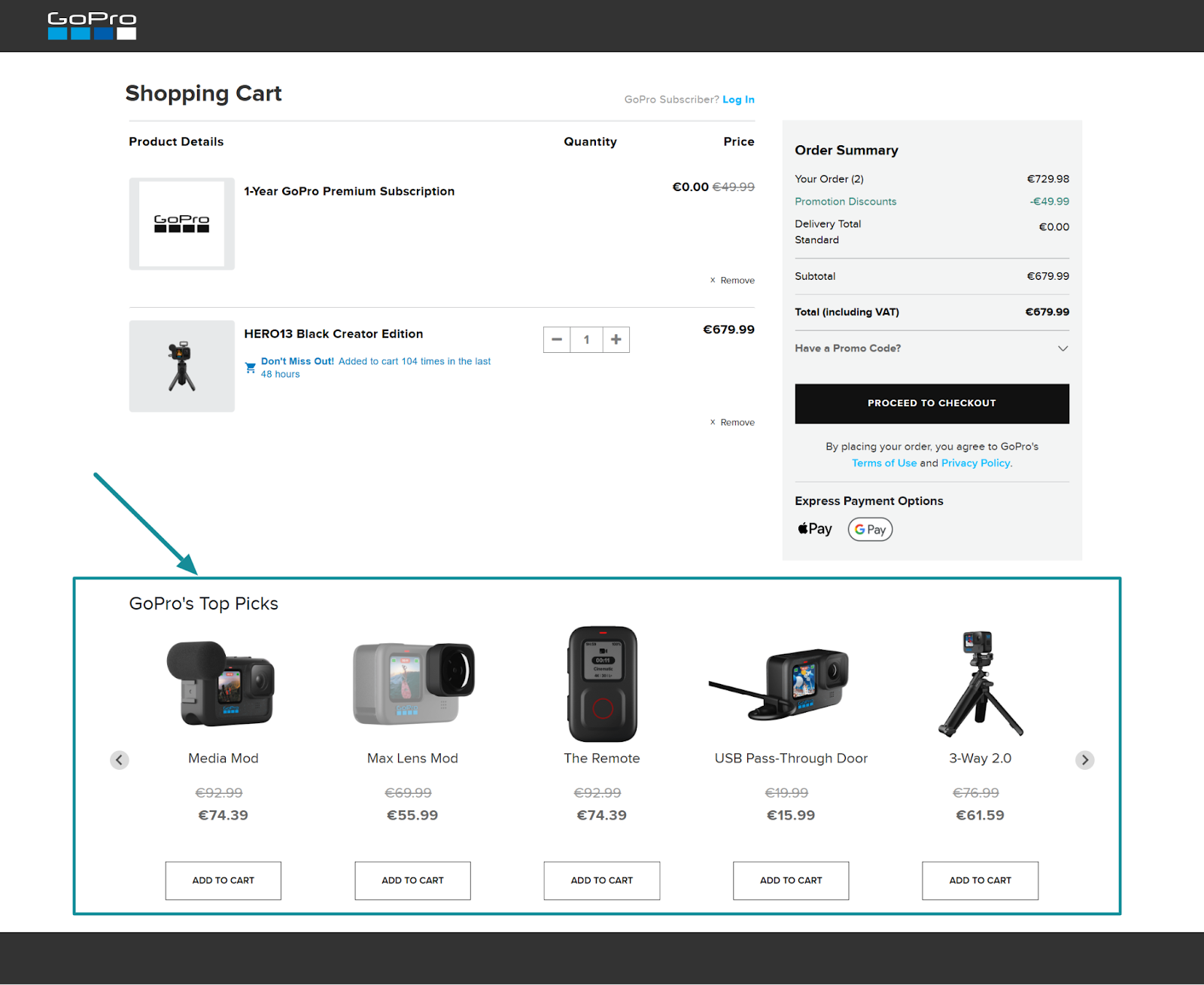
At this point, customers are unlikely to explore new product categories. Keep the cross-sells tightly related.
- Example: GoPro suggests various add-ons and mods that pair perfectly with the product in cart.
Relevance drives conversions. Keep it focused and intentional.
4. Position recommended products as personal suggestions
This is your last chance to help, not push.
- Use headlines like “You might also like” or “Other shoppers loved…”
- Highlight savings or bundle logic if applicable
- Keep the visual layout clean and easy to scan
Recommended items should feel helpful and curated, not random.
Use Upsell.com's Pre-purchase Upsells Today!
Upsell.com's new pre-purchase upsell features give you more ways to increase revenue without adding friction.
By placing smart offers on the product page, inside the cart drawer, and on the cart page, you can:
- Drive higher average order value
- Deliver a smoother shopping experience
- Help your customers discover more of what they actually want
The key is strategy. Use the right type of offer at the right moment:
- Product Page: Focus on relevance and simplicity
- Cart Drawer: Emphasize convenience and impulse
- Cart Page: Reinforce value and offer upgrades
Whether you’re upselling, cross-selling, recommending products, or bundling them together, the goal is always the same: create a buying experience that feels helpful, seamless, and rewarding.
Test what works best for your store. Start with one offer, then build from there.
Head to your Upsell.com dashboard and launch your first pre-purchase upsell now
Or, check out our Help Center for walkthroughs, examples, and optimization tips. As always, if in doubt, contact us via chat 24/7.





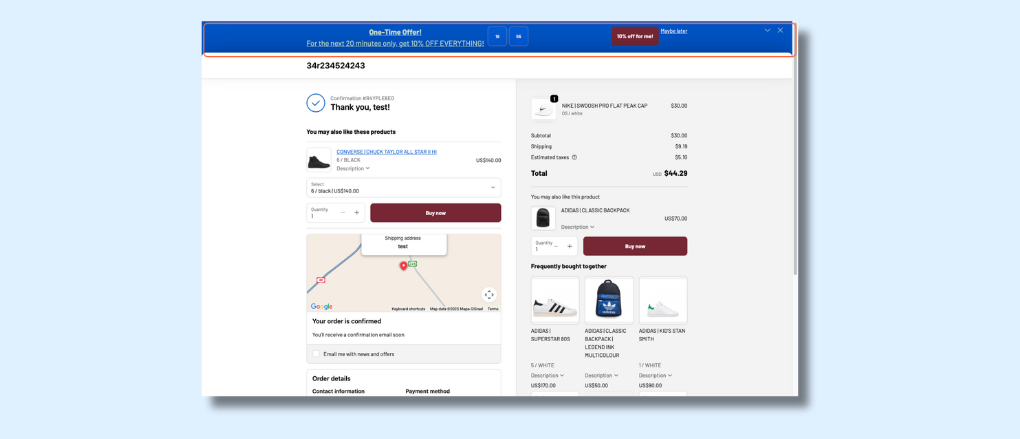

.jpeg)
