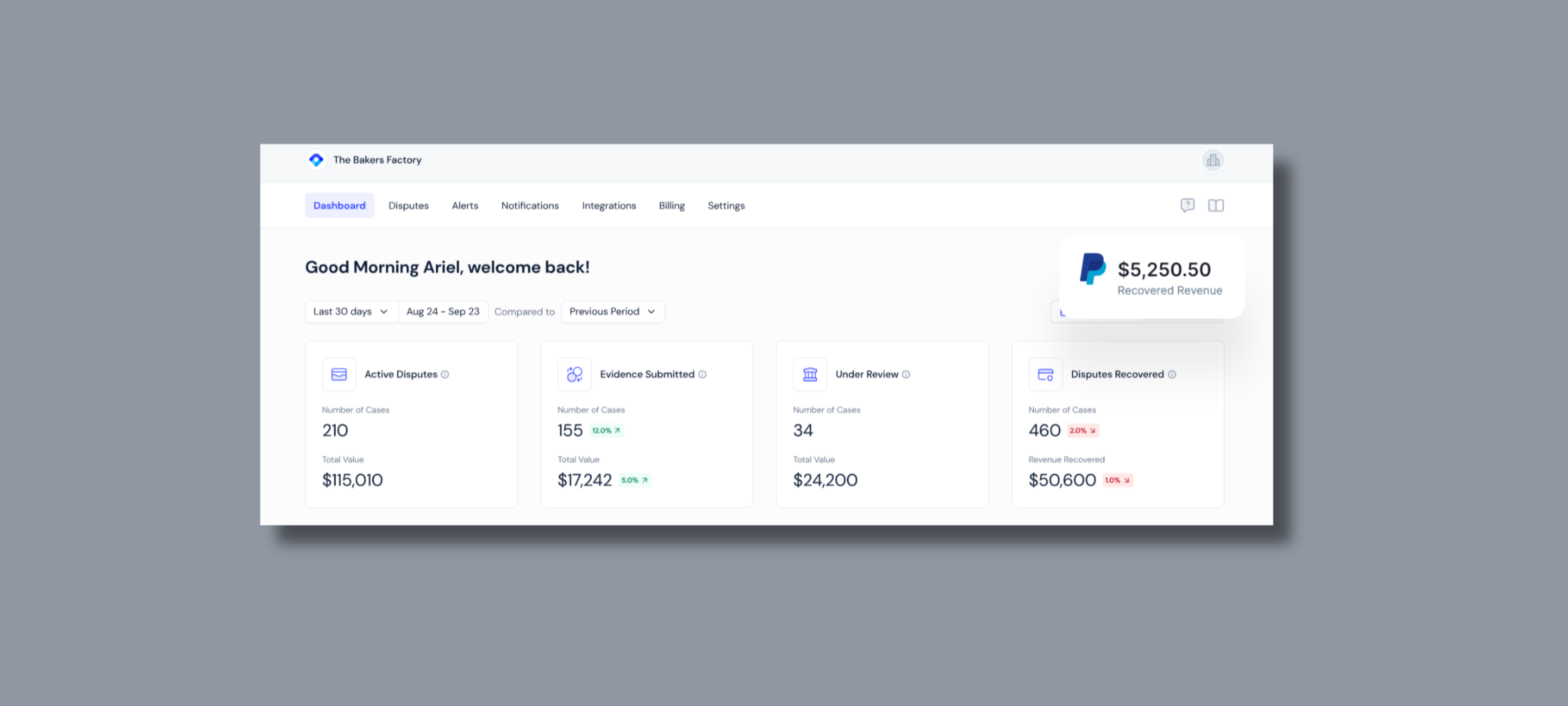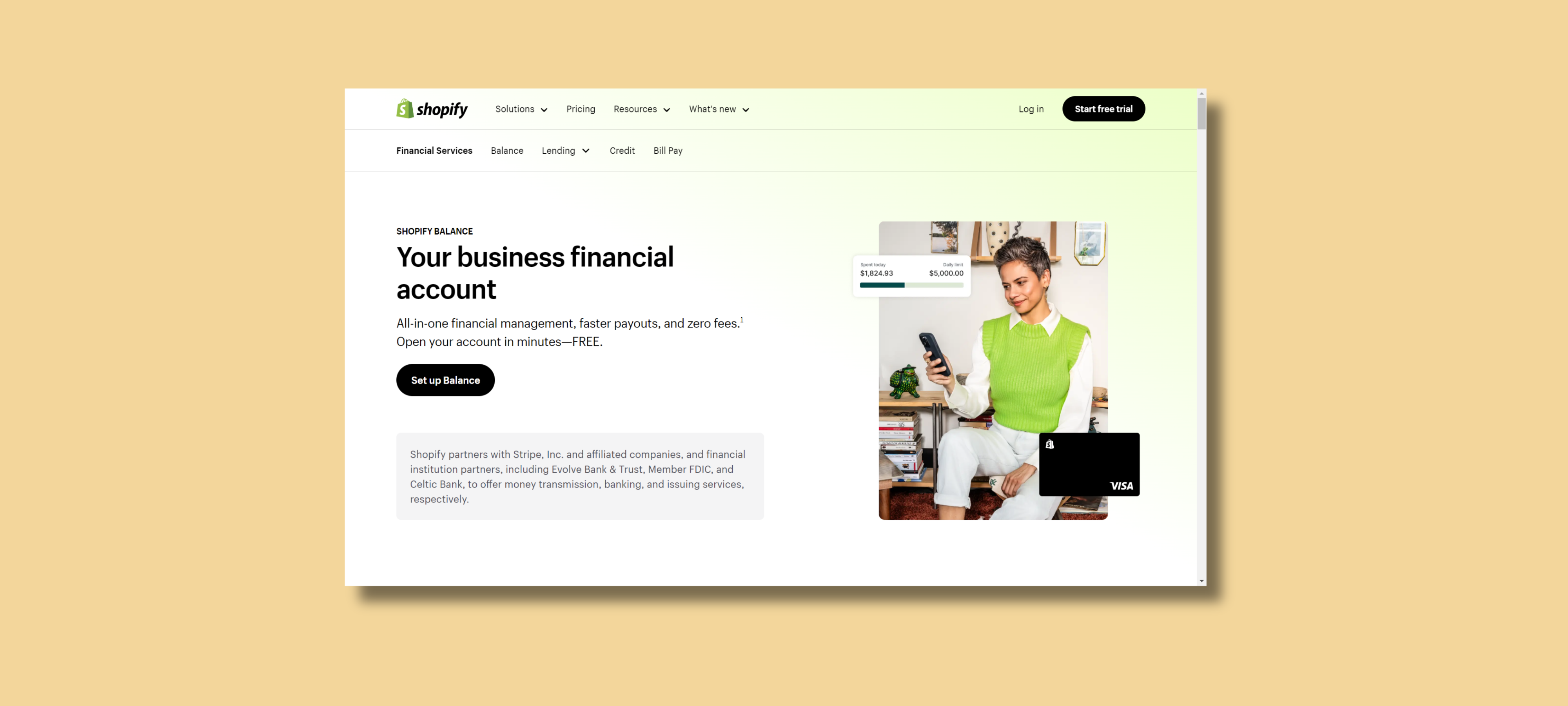The Complete Guide to Shopify Sales Tax (2026)

If you’re selling on Shopify and confused about how to handle sales tax, you're not alone.
Sales tax is one of the most misunderstood parts of running an eCommerce business. Between different state laws, registration requirements, product taxability, and Shopify's limited automation, it’s easy to get overwhelmed.
This guide breaks it all down for you. You’ll learn what Shopify sales tax is, where you’re responsible for collecting it, how to set it up properly, and how to stay compliant. Whether you're just starting out or looking to fix your current setup, this is your step-by-step handbook.
1. What Is Shopify Sales Tax?

Shopify sales tax refers to the tax you, as a merchant, may be legally required to collect from customers when selling goods through your Shopify store.
But Shopify itself doesn't automatically handle all aspects of sales tax for you.
Here’s what you need to know:
- Sales tax laws vary by state and country
- You may be responsible for collecting tax based on nexus
- Nexus can be physical (inventory, offices, employees) or economic (revenue or transaction volume)
For example, if you sell more than $100,000 worth of goods or have 200+ transactions in a state like California, you're considered to have economic nexus. That means you’re required to collect and remit sales tax there, even if you don't have a physical presence.
Key terms to know:
- Nexus: A connection between your business and a state that triggers tax obligations
- Product taxability: Not all items are taxable in every state
- Marketplace facilitator laws: Some platforms (not Shopify) handle tax for you
Shopify gives you the tools to collect sales tax, but it’s your job to know when and where you’re obligated to use them.
2. Why Sales Tax Setup Matters (More Than You Think)
Sales tax isn’t just about playing by the rules, it’s about protecting your business and preparing for growth.
Here’s why setting it up properly matters:
1. You can get penalized for non-compliance.
States can audit your business and demand back taxes, interest, and penalties if you're found not collecting and remitting sales tax when you should be.
2. It affects your bottom line.
If you accidentally collect tax without registering or fail to collect where required, you could be paying that out of pocket.
3. It’s crucial for long-term scaling.
As your store grows, so does your likelihood of triggering tax obligations in new states.
Common pitfalls to avoid:
- Charging tax before registering for a sales tax permit
- Assuming Shopify automatically handles tax
- Not tracking economic nexus thresholds
Getting your setup right now saves you from a painful cleanup later.
3. How to Set Up Shopify Sales Tax [Step-by-Step Guide]
This is where most store owners struggle, so let’s walk through the full setup process.
Step 1: Identify Where You Have Nexus
You only need to collect sales tax in states where you have nexus.
How to identify nexus:
- Physical nexus: Offices, warehouses, employees, or inventory in a state
- Economic nexus: Hitting revenue or transaction thresholds in a state (usually $100,000 in sales or 200+ transactions per year)
Use a nexus checker tool (like TaxJar’s) or review sales data by state inside Shopify to find where you may have obligations.
Step 2: Register for Sales Tax Permits
Before you collect tax in a state, you must register with that state’s Department of Revenue and get a sales tax permit.
What you’ll need:
- Your business name and address
- EIN or SSN
- Estimated annual sales in the state
Important:
Never collect tax without registering first - it’s illegal in some states.
Each state has a different process and timeline, but many offer online registration and approval within a few days.
Step 3: Configure Your Shopify Tax Settings
Now that you’re registered, it’s time to tell Shopify where to collect tax.
In your Shopify admin:
- Go to Settings > Taxes and Duties
- Add each region where you’ve registered
- Enter your tax ID for that state
- Review tax settings for shipping and digital goods
- Enable automatic tax calculation
You can also customize:
- Whether prices include tax (important for international stores)
- Shipping taxability (varies by state)
Double-check everything, especially if you sell a mix of physical and digital products.
Step 4: Collect Sales Tax on Orders
Once your setup is complete, Shopify will automatically apply the correct tax rate at checkout for customers in states where you’ve registered.
It calculates tax based on:
- The customer’s shipping address
- The product’s taxability
- Shipping charges (if taxable in that state)
Shopify does not notify you about nexus changes or when thresholds are hit, so you’ll need to monitor that separately.
Step 5: File and Remit Sales Tax
This is where many store owners drop the ball.
Collecting tax isn’t enough, you must file returns and pay it to the state.
Each state has its own:
- Filing schedule (monthly, quarterly, annually)
- Portal for submitting returns
- Due dates
How to file:
- Log into the state’s Department of Revenue site
- Use your Shopify tax report to find total collected per state
- Submit the return and payment
To save time and reduce errors, consider using an app like:
- TaxJar
- Avalara
- Sovos
These tools handle filing and remittance automatically in many states.
Step 6: Stay Compliant as You Grow
Tax laws aren’t static. States update thresholds, change taxability rules, and launch new enforcement efforts every year.
Stay on top of compliance by:
- Reviewing sales data monthly or quarterly
- Setting alerts for economic nexus thresholds
- Updating tax settings when expanding product lines
- Rechecking product taxability in each state

Compliance is an ongoing process, not a one-and-done task.
4. Does Shopify Collect Sales Tax?
Yes, but only if you tell it to.
Shopify provides powerful tools to calculate and collect sales tax, but it won’t do anything until you enable them. The platform isn’t responsible for making sure you’re compliant that part is still up to you.
Once you’ve registered in the right states and configured your tax settings correctly, Shopify can handle:
- Real-time tax rate calculation based on your customer’s address
- Adjustments based on product type and shipping taxability
- Line-item tax display at checkout
But here’s the catch: Shopify doesn’t proactively alert you when you meet a nexus threshold. If your store suddenly qualifies in a new state, you won’t get a notification. You need to stay on top of your obligations manually or with a dedicated tax solution.
Bottom line: Shopify collects sales tax, but only as a tool. It’s not a set-it-and-forget-it system.
5. Does Shopify Remit Sales Tax?
Here’s where things get tricky.
Just because Shopify collects the tax doesn’t mean it automatically sends that money to the government. In most cases, that’s still your job.
However, Shopify has recently introduced a feature called Shopify Tax. If you’re a US-based merchant, this feature can automatically file and remit tax in certain states, but only if you opt in.
When Shopify remits tax:
- You’ve activated Shopify Tax
- You’re based in the US
- The state supports automatic remittance through Shopify
In all other cases, you’ll need to:
- Keep track of how much tax you’ve collected per jurisdiction
- File returns on time
- Remit the funds through each state’s online portal
Tip: Think of Shopify as your cash register. It helps ring up the sale and collect the tax, but you’re still the one who delivers it to the tax office, unless you’ve hired help.
6. Does Shopify Provide a Sales Tax Report?
Absolutely, and it’s one of the most valuable tools in your compliance toolbox.
Shopify generates detailed tax reports that show you exactly how much sales tax you’ve collected, where it came from, and which orders it applies to.
What the report includes:
- Total tax collected by state or region
- Taxable and non-taxable sales
- Per-order tax breakdowns
These reports are accessible under Analytics > Reports > Taxes, and they’re exportable as CSVs for easy recordkeeping or importing into your filing software.
Use this report every time you file a return. It ensures you’re remitting the right amount and gives you an audit-ready paper trail if you’re ever questioned.
One thing to keep in mind: if you’re running upsells, bundles, or non-standard checkout flows, double-check that all sales activity is reflected accurately in your reports.
7. Does Shopify Report Sales Tax to States?
No - and this is a common misconception.
While Shopify helps you collect sales tax, it does not handle reporting or filing with any state agency unless you’re using a supported feature like Shopify Tax. Even then, it’s limited to specific jurisdictions.
Here’s how the responsibility breaks down:
- Shopify’s role: Calculate and collect the tax at checkout
- Your role: Register for tax permits, report collected tax, and file returns
Every state has its own reporting portal and deadlines. Some want monthly filings, others quarterly or annually. Missing these can lead to penalties, even if you collected the right amount.
To streamline this, many store owners turn to apps like TaxJar or Avalara, which can auto-file on your behalf and ensure every report is submitted accurately and on time.
The short version? Don’t assume Shopify is handling reporting, always double-check and take ownership of the process.
8. Best Sales Tax App for Shopify
Shopify’s built-in tools work well for many smaller stores, but if you’re scaling fast or selling across multiple states (or countries), a dedicated tax app is a smart move.
Here’s a breakdown of the top contenders:
TaxJar

- User-friendly dashboard
- Nexus tracking across states
- Auto-filing and auto-remittance
- Real-time tax rate accuracy
Avalara

- Enterprise-grade features
- Deep compliance tools for high-volume stores
- Custom integrations and multi-channel support
Quaderno

- Excellent for international sellers
- Handles VAT, GST, and other country-specific rules
- Works across Shopify, Stripe, and more
Anrok

- Designed for SaaS and digital-first businesses
- Modern UI and strong global support
Your choice depends on your sales volume, where you operate, and how much you want to automate. All of these apps go beyond Shopify’s native capabilities, especially when it comes to filing, tracking nexus, and handling international tax requirements.
9. Quick Review: What Is Shopify Tax and Is It Worth Using?
Shopify Tax is Shopify’s native tax automation tool designed to help U.S. merchants stay compliant with complex sales tax regulations. It improves the accuracy of tax calculation at checkout and offers limited automatic filing in select jurisdictions.
The goal? Reduce the manual overhead of managing tax rules across multiple states, especially as your business grows.
What Shopify Tax Does Well:
- Real-time, destination-based tax rates: Automatically calculates tax based on the buyer’s ZIP code, not just state.
- Product and shipping taxability: Applies state-specific tax rules to products and shipping charges.
- State-by-state insights: Flags states where you may be approaching or exceeding economic nexus thresholds.
- Tax-inclusive pricing: Allows stores to show tax-inclusive prices, important for international or B2B setups.
- Automated filing (in some states): Handles tax remittance for a limited number of states, with more planned.
Where It Falls Short:
- U.S. only: Currently limited to merchants based in the United States.
- Remittance coverage is limited: Only supports automatic filing in a small number of states. You still need to manually file in most jurisdictions.
- No VAT support: Doesn’t handle international VAT or GST, so global sellers still need other tools.
- No multichannel support: Only works within Shopify. If you sell on Amazon, Etsy, or marketplaces, you’ll need additional tracking.
Should You Use Shopify Tax?
If you’re a U.S.-based store with simple operations and want native tax support without paying for a third-party app, Shopify Tax is a solid starting point. It improves accuracy, reduces risk, and gives you better visibility into your obligations.
However, as your business scales across states or channels, or if you're selling internationally, you’ll likely outgrow Shopify Tax and need a more robust solution like TaxJar or Avalara.
Shopify Sales Tax Wrap-Up
Sales tax doesn’t have to be complicated - but it does need to be handled correctly.
Now that you know where you have nexus, how to register, and how to configure your Shopify store, you’re already ahead of most merchants.
Use this guide as your setup checklist, and revisit it as your store grows. Staying compliant is an ongoing process, and the right systems will save you time, money, and headaches down the line.
Shopify Sales Tax FAQ
Let's quickly cover some of the most commonly asked questions relating to Shopify Sales Tax
Does Shopify collect VAT?
Yes, Shopify can collect VAT if you enable it in your tax settings. You’ll need to configure VAT rates for the regions you sell to and register for a VAT number if required by law.
Why is Shopify not calculating taxes?
Shopify won't calculate taxes unless you’ve enabled tax settings and added your tax regions. Make sure you've registered in the correct locations and entered the necessary tax IDs.
Does Shopify send you a tax form?
No, Shopify does not send tax forms like 1099s or W-2s. For U.S. merchants using Shopify Payments, tax reporting may come from Stripe or your payment processor instead.
Do you pay VAT on Shopify fees?
Yes, Shopify charges VAT on subscription and transaction fees in VAT-applicable countries. The rate depends on your location and whether you’ve submitted a valid VAT number.
Do I need to collect VAT on Shopify UK?
Yes, if you sell to customers in the UK and meet the threshold or are VAT-registered, you must collect VAT. You can enable UK VAT collection in your Shopify tax settings.
How to show VAT on Shopify?
To show VAT at checkout or on invoices, go to Settings > Taxes and Duties, enable VAT, and select the option to display taxes on product prices and receipts.
Does Shopify remit sales tax?
Shopify only remits sales tax in select U.S. states if you’ve activated Shopify Tax. Otherwise, you are responsible for filing and remitting taxes yourself.
Does Shopify automatically collect sales tax?
Shopify automatically calculates and collects sales tax at checkout, but only after you’ve set up your tax regions and registered with the appropriate states.
How does Shopify handle sales tax?
Shopify calculates sales tax based on your settings, customer location, and product taxability. It collects the tax at checkout but does not file or remit it unless you use Shopify Tax.
Do you have to collect sales tax on Shopify?
Yes, if you have nexus in a state and your products are taxable, you’re legally required to collect sales tax on Shopify orders shipped to that state.





.png)