Shopify App Ads: An Untapped Channel for eCommerce Growth in 2026

Fact: Shopify’s Shop app has more than 2.1 million active daily users. If you are not running Shop Ads in 2026, you are leaving money on the table.
In this guide, I will break down exactly how to launch, optimize, and scale Shop Advertising campaigns so you can acquire new customers, boost ROI, and make Shop your next profit center.
If you’d prefer to watch a video of this post, check it out here:
What Are Shopify App Ads?
Shopify Shop Advertising is Shopify’s answer to rising acquisition costs. Instead of paying for impressions or clicks, you pay only when someone completes a purchase. That makes it very different from platforms like Google Ads or Meta Ads, where wasted spend is a constant problem.
Here’s how it works:
- Placement: Your ads automatically appear inside the Shop app, Shopify’s consumer-facing shopping platform with over 200 million users. You can also opt to extend reach across Google, Facebook, and Instagram.
- Pricing model: Instead of CPM (cost per thousand impressions) or CPC (cost per click), Shop Ads are CPA-based. You set a target acquisition cost and Shopify charges you only when a customer actually buys.
- Customer focus: You can choose to attract new customers or re-engage past customers from the last 24 months.
- Integration: Because it’s built inside Shopify, campaign setup is dramatically simpler than running a Google or Facebook campaign.
Why Shopify Shop Ads Matter in 2026
If you’re still treating the Shop app as a side channel, it’s time to rethink. Shopify has quietly turned it into a powerhouse with 200M+ active users worldwide. That’s bigger than Etsy (96M buyers in 2023).
1. Built-in traffic, zero extra effort
The beauty of Shop is that it works like Amazon or eBay but feeds directly into your Shopify store. Once you qualify, your products automatically appear in the app’s marketplace. That means customers can discover, buy, and pay, all without you lifting a finger. Orders flow straight into your Shopify admin, tagged as “Shop,” so you can track them easily.
And here’s the kicker: many of these sales are free. Merchants regularly report that 10–20 percent of all store orders come organically through Shop without spending a cent on ads.
2. Trust and speed with Shop Pay
Shop’s biggest advantage is Shop Pay, Shopify’s accelerated checkout. According to Shopify data, Shop Pay has a 1.72x higher checkout-to-order rate compared to regular checkouts [Shopify source]. That means customers are more likely to complete purchases when they use Shop.
For brands, this translates into:
- Fewer abandoned carts.
- Higher conversion rates.
- Repeat customers who prefer the one-tap checkout experience.
3. Why this matters for advertising
When you layer advertising on top of this ecosystem, you’re not just running ads, you’re plugging into a high-trust, high-conversion environment. Shoppers are already browsing with intent. They know checkout is instant. They trust the brand because Shopify backs it.
Compare that to running cold ads on Facebook, where customers might have never heard of you, and you can see why Shop Ads often deliver lower CAC and steadier ROAS once campaigns mature.
Bottom line
The Shop app isn’t just another sales channel. It’s Shopify’s Trojan horse in the battle against Amazon - and if you play it right, it can be your most profitable acquisition and retention engine in 2026.
How to Set Up Shopify Shop Ads
Before you can run Shop Ads, you need to set up the Shop sales channel correctly. This step is crucial, if your storefront looks sloppy or you don’t meet Shopify’s requirements, your campaigns won’t perform.
Step 1: Install the Shop Sales Channel
Inside your Shopify admin, search for “Shop” in the sales channel section. Add it to your store.

Once installed, you’ll see the Shop dashboard. At the top, you’ll get basic analytics showing:
- How many orders came from Shop Pay.
- How many orders came from the Shop app.
- Order breakdowns over your chosen timeframe.

Quick definition box:
- Shop Pay orders = Customers using Shopify’s accelerated checkout on your store.
- Shop Store orders = Customers discovering and buying from you inside the Shop app marketplace.
Both are valuable, but Shop Store orders show the real power of being inside the app’s ecosystem.
Step 2: Customize Your Shop Store
By default, your Shop storefront looks plain. If you leave it that way, you risk low conversion rates when people click through your ads.
That’s why Shopify lets you customize your Shop store (though the options are limited compared to a full storefront). Focus on:
- Uploading high-quality images.
- Writing sharp product descriptions.

Think of this as your mini storefront inside the Shop app. Even small tweaks can boost conversion.
Step 3: Check Eligibility for Selling & Advertising
Not every Shopify store automatically qualifies for Shop Ads. You’ll need to:
- Meet Shopify’s selling requirements (compliant products, active payment gateway, etc).
- Verify your account inside Settings > Shop.
- Confirm you meet advertising requirements.
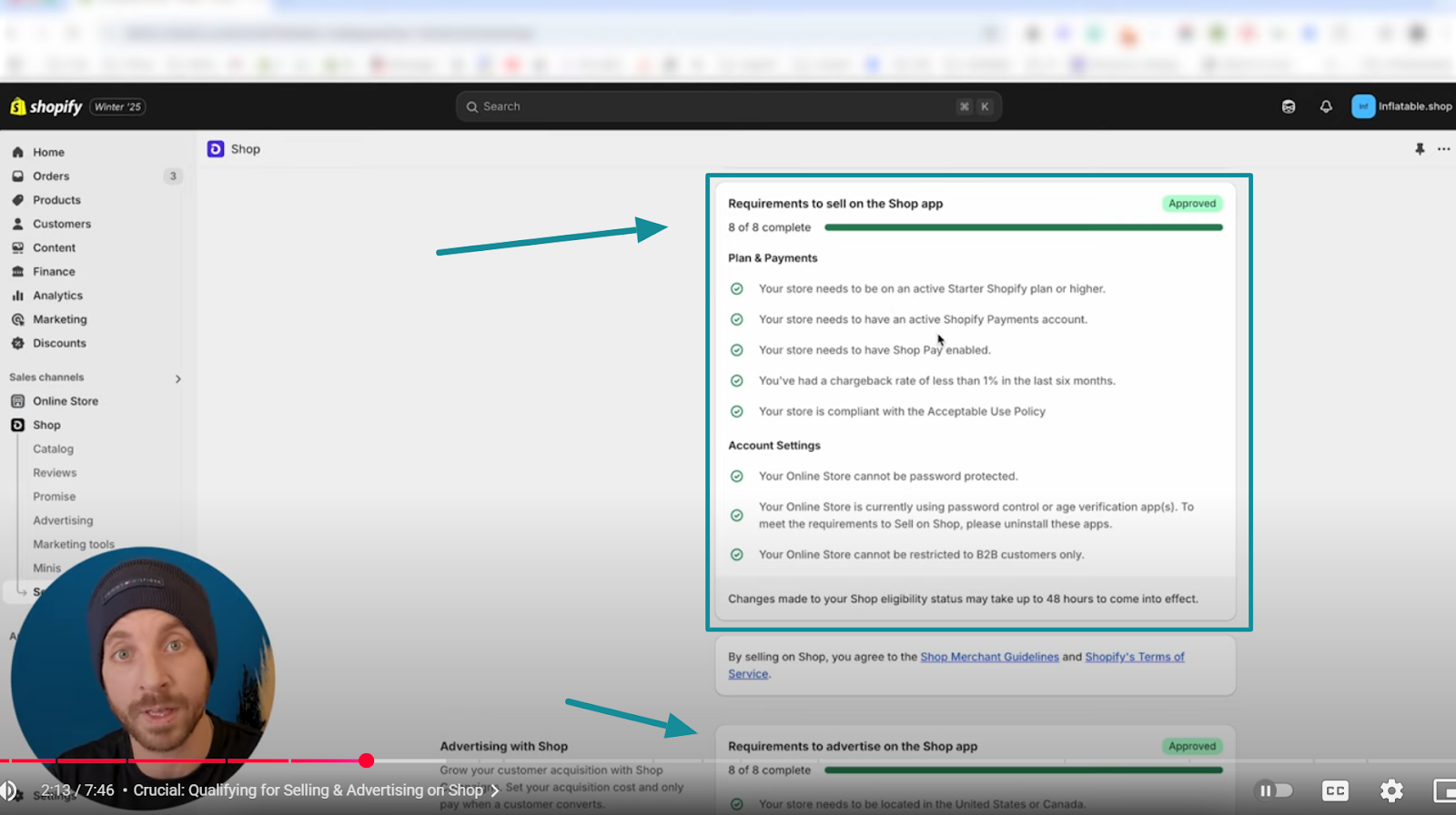
If you’re missing one or two items, fix them. The Shop channel is worth it - some merchants see 1 in 5 orders coming from Shop, completely free.
Launching Your First Shop Advertising Campaign
Once your Shop channel is set up and you’re eligible, it’s time to launch your first campaign. The process is refreshingly simple compared to running ads on Google or Facebook.
Step 1: Go to the Advertising Tab
In your Shopify admin, click into the Shop sales channel and select Advertising. This is where you’ll manage campaigns.
Here you’ll see any active campaigns, along with key metrics like:
- Revenue generated
- Average order value
- Spend and ROI
Example from the video: Over 30 days, a test campaign generated $500 in sales on a $350 spend, with a 1.43 ROAS and an AOV of $100. Not bad for a brand-new campaign.

Step 2: Create a New Campaign
Click Create Campaign. You’ll be prompted to choose your objective:
- New Customers: Acquire fresh buyers who have never purchased before.
- Returning Customers: Retarget past customers (up to 24 months back).

For most stores, starting with new customers is the quickest win.
Step 3: Choose Your Ad Placements
By default, your ads will appear in the Shop app, this is mandatory. You can also extend ads to:
- Google
- Facebook
Shopify claims this can boost orders by ~10 percent, though results vary.

Step 4: Set Your Acquisition Cost & ROAS Target
Here’s where Shop Ads shine: you only pay when someone buys. You set:
- Target Customer Acquisition Cost (CAC): Example, $60.
- Target ROAS (Return on Ad Spend): Example, 0.5 to 2.5.
Shopify calculates recommendations based on your past order data and AOV.

Pro tip: Start with a low ROAS target and modest budget (e.g. $100–$200 daily). This trains Shopify’s algorithm with enough data to find the right buyers.
Step 5: Name and Launch Your Campaign
Give your campaign a clear name (e.g. “Getting Started – New Customers”), set a start date, and click Save. Within a day, your ads will begin running in the Shop app and beyond.
⚡ Key takeaway: Shop Ads campaigns are plug-and-play. Unlike Google Ads, you don’t need to worry about keywords or detailed targeting. Shopify’s algorithm does the heavy lifting, you just control CAC, ROAS, and budget.
Budgeting, CAC, and ROAS in Shop Ads
Getting your budget right is the difference between a test that fizzles out and a campaign that scales. Luckily, Shopify makes this simple by letting you set two key levers: Customer Acquisition Cost (CAC) and Return on Ad Spend (ROAS).
How Shopify Calculates Your CAC
Shopify looks at your store’s historical order data to suggest a starting CAC. If your Average Order Value (AOV) is high, your CAC will naturally be higher too.
Example from the video:
- A store with a $200 AOV set CAC at $60.
- Another store with $20 products might set CAC closer to $10.
This ensures you don’t overspend on acquiring customers who won’t generate enough revenue.
Setting Your ROAS Target
You also set a target ROAS (Return on Ad Spend). In Shop Ads, this can range from 0.5 to 2.5.
- Lower ROAS (0.5–1.0): Shopify will prioritize volume, getting you more orders quickly but at thinner margins.
- Higher ROAS (1.5–2.5): Shopify will be more selective, aiming for higher profitability but fewer sales.
Pro tip: Start low. A 0.5 ROAS target might not look great on paper, but it lets Shopify’s algorithm gather enough data to find your best customers. Over time, you can raise ROAS to improve efficiency.
Choosing Your Daily Budget
Shopify requires a minimum daily budget that ties to your CAC. In the video example:
- The merchant started with a $200 daily budget.
- Shopify suggested a minimum of $60/day, based on AOV and CAC.
Rule of thumb:
- If your AOV is high (>$100), start with $100–$200/day.
- If your AOV is low (<$30), you can start closer to $20–$40/day.
This ensures you’re generating enough purchases for Shopify’s system to optimize.
Scaling Your Campaigns
Once you see consistent conversions:
- Gradually lower your CAC target (e.g. from $60 to $40).
- Slowly raise your ROAS (e.g. from 0.5 to 1.5).
- Keep budgets steady until the algorithm stabilizes.
Over time, this approach reduces acquisition costs while increasing profit per order.
⚡ Key takeaway: Start with low ROAS and higher CAC to gather data. Then optimize down to a leaner CAC and stronger ROAS once campaigns are trained.
Shop Ads Campaign Performance & Optimization
Launching a Shop Ads campaign is only the first step. The real wins come from analyzing performance and making smart adjustments. Shopify gives you enough data to guide optimization, even if the reporting isn’t as advanced as Google or Facebook.
Tracking Performance Metrics
Inside the Shop Advertising dashboard, you’ll see:
- Revenue generated from your ads.
- Average Order Value (AOV) of purchases.
- Spend over your selected timeframe.
- Return on Ad Spend (ROAS), so you can judge efficiency.
For example, a campaign running on a modest budget produced $500 in sales on a $350 spend. That’s a 1.43 ROAS with an AOV of $100. Not wildly profitable at first glance, but enough to validate that the channel works and to provide data for optimization.
How the Algorithm Improves Over Time
The most important thing to remember: Shop Ads get smarter as they run. In early campaigns, Shopify doesn’t know much about your ideal buyer. That’s why you start with lower ROAS expectations and higher CAC tolerance.
As the system gathers data, two things happen:
- Customer Acquisition Cost (CAC) decreases because Shopify identifies the right buyers faster.
- ROAS improves as Shopify allocates budget toward audiences that convert.
In other words, don’t panic if your first campaign looks break-even. The longer you run, the better Shopify’s targeting becomes.
Practical Optimization Steps
To move from “testing” to “scaling,” follow this cycle:
- Run an initial campaign with a low ROAS target and reasonable CAC.
- Gather enough orders (at least 10–20) to give Shopify data.
- Lower your CAC target incrementally (for example, from $60 to $50 to $40).
- Raise your ROAS target once you see steady sales.
- Keep your daily budget steady while the algorithm adjusts.
This steady, iterative approach helps Shopify’s system train without shocking it with sudden changes.
Tracking Orders in Shopify
Every order attributed to Shop Ads is tagged inside your Shopify admin. This makes it easy to identify which sales came from campaigns, monitor AOV, and compare profitability to other channels.
⚡ Key takeaway: Shop Ads perform best when you think long-term. Give the algorithm data, optimize steadily, and watch as CAC drops and ROAS climbs.
Limitations and Challenges of Shop Ads
Shop Ads are simple, effective, and performance-based, but they’re not without drawbacks. Before scaling, you need to understand the platform’s current limitations.
Basic Targeting Options
Targeting inside Shop Ads is extremely limited. You can choose whether to acquire new customers or retarget existing ones, but you don’t get control over:
- Which specific products are promoted.
- Audience segmentation by demographics, interests, or behaviors.
- Advanced filters like lookalike audiences.
This “black box” approach works for merchants who want simplicity, but advanced marketers may find it restrictive compared to Meta Ads or Google Ads.
Limited Analytics
Reporting is straightforward but not in-depth. You’ll see topline metrics like revenue, spend, AOV, and ROAS. However, you won’t get detailed attribution breakdowns, funnel data, or multi-touch analytics.
That makes it harder to compare Shop Ads directly against other ad platforms or to fine-tune campaigns beyond adjusting CAC and ROAS.
Geographic Restrictions
At the moment, Shop Ads are only available in the US and Canada. If your primary market is elsewhere, you won’t be able to run campaigns until Shopify expands availability.
Why These Limitations Matter
These challenges don’t mean Shop Ads aren’t worth using, they just mean you need to set expectations correctly. Think of Shop Ads as a plug-and-play acquisition channel:
- Simple to launch.
- Low risk since you only pay on purchase.
- Best suited for merchants who want to supplement, not replace, Facebook or Google Ads.
By pairing Shop Ads with other acquisition channels and post-purchase upsell tools, you can offset these gaps while still enjoying the benefits of Shopify’s native ecosystem.
⚡ Key takeaway: Shop Ads are powerful for fast, low-risk customer acquisition, but lack the advanced targeting and analytics of bigger ad networks. Treat them as a complement, not a replacement.
How to Maximize Profitability with Post-Purchase Upsells
Running Shop Ads is only half the battle. To make them truly profitable, you need to squeeze more revenue out of every order. That’s where post-purchase upsells come in.
The Profit Gap in Paid Acquisition
Even with a solid ROAS, many campaigns barely break even on the first purchase. Rising CAC eats into margins fast. The smartest brands don’t rely on a single sale - they maximize Average Order Value (AOV) and Customer Lifetime Value (LTV).
Why Post-Purchase Upsells Work
The moment after checkout is when buyers are most engaged. They’ve already trusted you with their payment, which makes them more receptive to additional offers. By presenting one-click upsells or bundles, you can:
- Increase AOV instantly, without extra ad spend.
- Boost profit margins on every Shop Ads order.
- Turn first-time buyers into repeat customers faster.
Example: A Shopify merchant running Shop Ads for skincare products added a post-purchase upsell flow offering a discounted serum. In the first 30 days, 25 percent of new buyers added the upsell, raising AOV from $42 to $53 - a 26 percent lift without increasing ad spend.
How ReConvert Helps
ReConvert makes it effortless to:
- Build one-click upsell offers triggered right after checkout.
- Customize flows by product, collection, or customer type.
- Track AOV uplift and ROI directly in your Shopify dashboard.
Pairing Shop Ads with ReConvert means you’re not just acquiring customers — you’re maximizing the value of every single one.
The Winning Formula
- Use Shop Ads for low-friction, purchase-based acquisition.
- Use ReConvert upsells to increase AOV immediately.
- Retain customers with email/SMS to drive repeat sales.
Together, this creates a profitable growth loop: ads bring buyers in, upsells increase order value, and retention multiplies LTV.
⚡ Key takeaway: Shop Ads help you acquire customers at scale. ReConvert ensures every new customer is worth more, turning break-even campaigns into long-term profit engines.
Are Shop App Ads Worth It? Final Thoughts
Yes - Shop Ads are absolutely worth testing in 2026.
They give Shopify merchants access to a massive pool of 200M+ active Shop users, work on a pay-per-purchase model (not per click), and are far simpler to launch than Google or Facebook campaigns. While targeting and analytics are limited, the trade-off is a low-risk, high-intent acquisition channel that integrates seamlessly with your store.
The smartest approach is to treat Shop Ads as a complement, not a replacement. Use them to capture new customers, then boost profitability with post-purchase upsells through ReConvert and retention tactics like email and SMS. This way, even if your first-purchase ROAS is modest, you still scale profitably long term.
Key Takeaways
- Shop Ads tap into 200M+ active customers inside the Shop app.
- You only pay when a purchase is made, reducing wasted spend.
- Start with low ROAS and higher CAC targets, then optimize as data accumulates.
- Targeting and analytics are basic, but the simplicity is a feature, not a bug.
- Pair Shop Ads with ReConvert post-purchase upsells to raise AOV and make campaigns profitable.
- Currently available in the US and Canada only.
TL;DR
Shop Ads are Shopify’s plug-and-play ad channel: fast setup, purchase-based pricing, and a built-in audience of 200M+ high-intent shoppers. Combine them with ReConvert to maximize order value and turn break-even acquisition into long-term profitability.
👉 Ready to make every Shop Ads order worth more? Start your free ReConvert trial today.








